FUJITSU DL3800 User Manual
Page 14
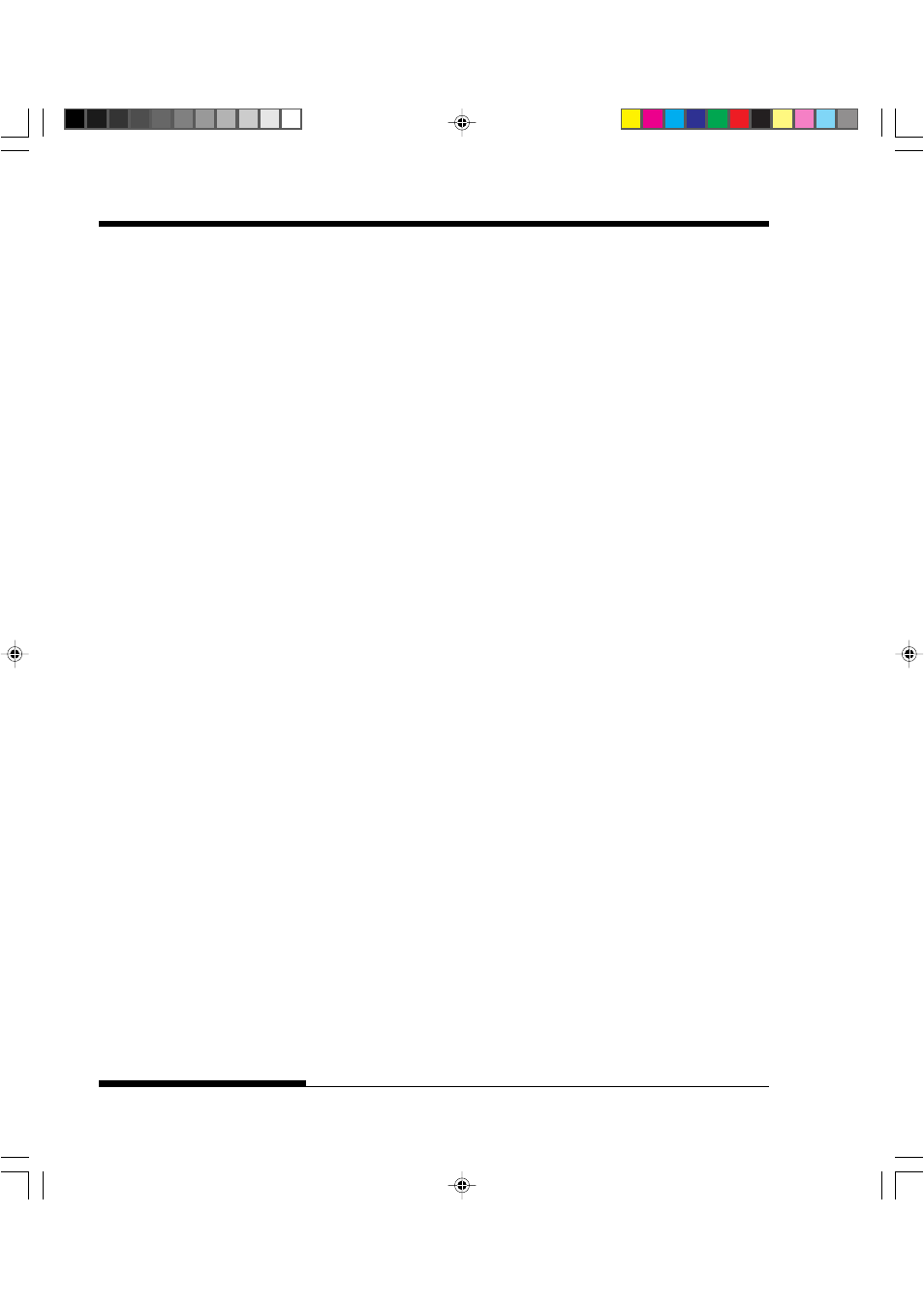
User's Manual
xii
Cleaning ..........................................................................
Cleaning and Vacuuming the Printer ....................
Cleaning the Platen and Paper Bail Rollers ...........
6–3
Replacing the Ribbon ....................................................
6–3
Replacing the Print Head ..............................................
6–7
Solving Problems .............................................................
Print Quality Problems ...............................................
Paper Handling Problems .........................................
7–4
Tips for clearing a jammed sheet
from the printer ................................................
7–6
Common cause of abnormal paper feeding ....
7–7
Operating Problems ..................................................
7–8
Printer Failures ............................................................ 7–10
Diagnostic functions ....................................................... 7–11
Getting Help .................................................................... 7–11
Installing the Cut Sheet Feeder .....................................
Installing the Color Kit .....................................................
8–2
APPENDIX A SUPPLIES AND OPTIONS
APPENDIX B PRINTER AND PAPER SPECIFICATIONS
Physical Specifications ...................................................
Functional Specifications ..............................................
B–2
Performance Specifications ..........................................
B–4
Paper Specifications .....................................................
B–6
Print Area ....................................................................
B–6
Paper Thickness .........................................................
B–8
#00_2 TOC
2000.09.20, 2:01 PM
12
