FUJITSU DL3800 User Manual
Page 151
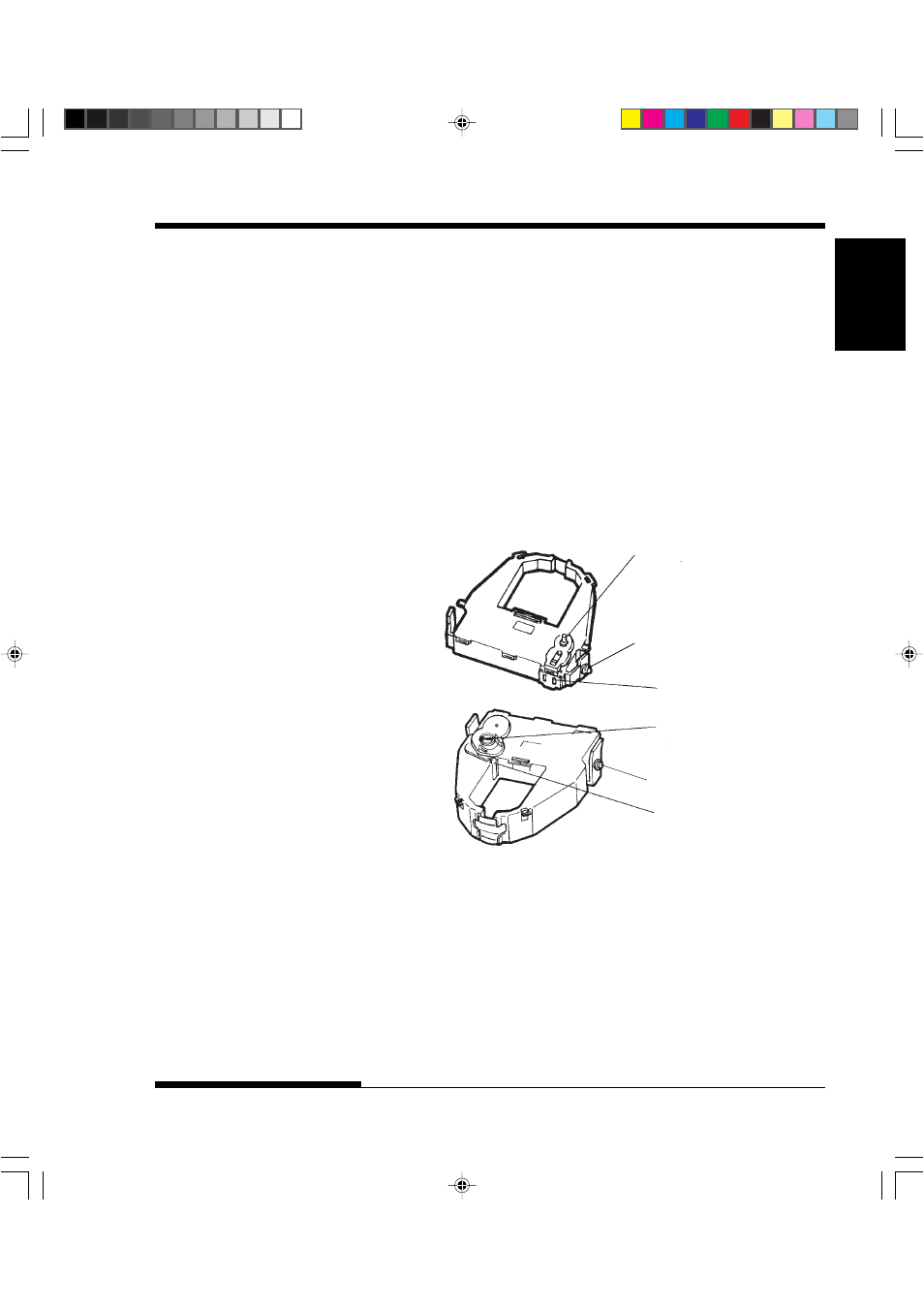
Maintenance
User's Manual
6-5
MAINTENANCE
5. Remove the new ribbon cartridge from its package. For a black
ribbon cartridge, push in the sides of the two ribbon release
tabs. The tabs will snap into the cartridge and the ribbon feed
mechanism will engage.
For a color ribbon cartridge (option), pull the ribbon release
plate in the direction of the arrow and press the ribbon feed
knob toward “FREE.” The ribbon feed mechanism engages.
Turn the ribbon feed knob clockwise to be sure that it feeds
properly.
Ribbon feed knob
Turn clockwise
to tighten.
Ribbon feed knob
Turn clockwise
to tighten.
Ribbon release tabs
Ribbon release plate
(Black ribbon)
(Color ribbon)
Preparing the new ribbon cartridge
Munting pin
Munting pin
#06 Chapter 6
2000.09.20, 2:38 PM
5
See also other documents in the category FUJITSU Printers:
- FTP-633GA1021 (6 pages)
- KA02038-Y820 (1 page)
- FTP-632MCL102 (7 pages)
- FTP-621MCL102 (6 pages)
- FTP-604 FTP-644MCL002 (7 pages)
- FTP-629MCL103-R (7 pages)
- FTP-641MCL351 (6 pages)
- C145-C037-01EN (123 pages)
- FTP-030P (3 pages)
- FTP-627USL401 (9 pages)
- FTP-621CT001 (6 pages)
- FTP-629MCL054 (7 pages)
- FTP-634MCL001 (7 pages)
- FTP-624MCL002 (8 pages)
- Printer (4 pages)
- FTP-040HF Holder Series (2 pages)
- P3PC-1442-01EN (17 pages)
- FTP-631MCL201 (6 pages)
- FTP-628WSL120 (7 pages)
- ScandAll PRO P2WW-2410-01ENZ0 (45 pages)
- DL6400Pro (247 pages)
- FTP-632MCL003 (7 pages)
- FTP-633MCL400 (12 pages)
- FTP-631MCL302 (6 pages)
- 102 (8 pages)
- FTP-622MCL302 (6 pages)
- FTP-642MCL302 (7 pages)
- 16DV (39 pages)
- FTP-639MCL103/383-R (7 pages)
- FTP-637MCL401 (6 pages)
- DL9400 (250 pages)
- M304X (143 pages)
- FTP-631MCL352 (6 pages)
- FTP-631MCL101 (6 pages)
- FTP-639MCL353 (7 pages)
- FTP-641MCL302 (6 pages)
- FTP-622DCL001/011 (8 pages)
- FTP-628MCL401 (9 pages)
- FTP-621MCL201 (6 pages)
- FTP-641MCL101/102 (6 pages)
- FTP-632MCL301 (6 pages)
- DL6400 (247 pages)
- FTP-627USL631 (10 pages)
- FTP-624MCL304 (7 pages)
