FUJITSU DL3800 User Manual
Page 110
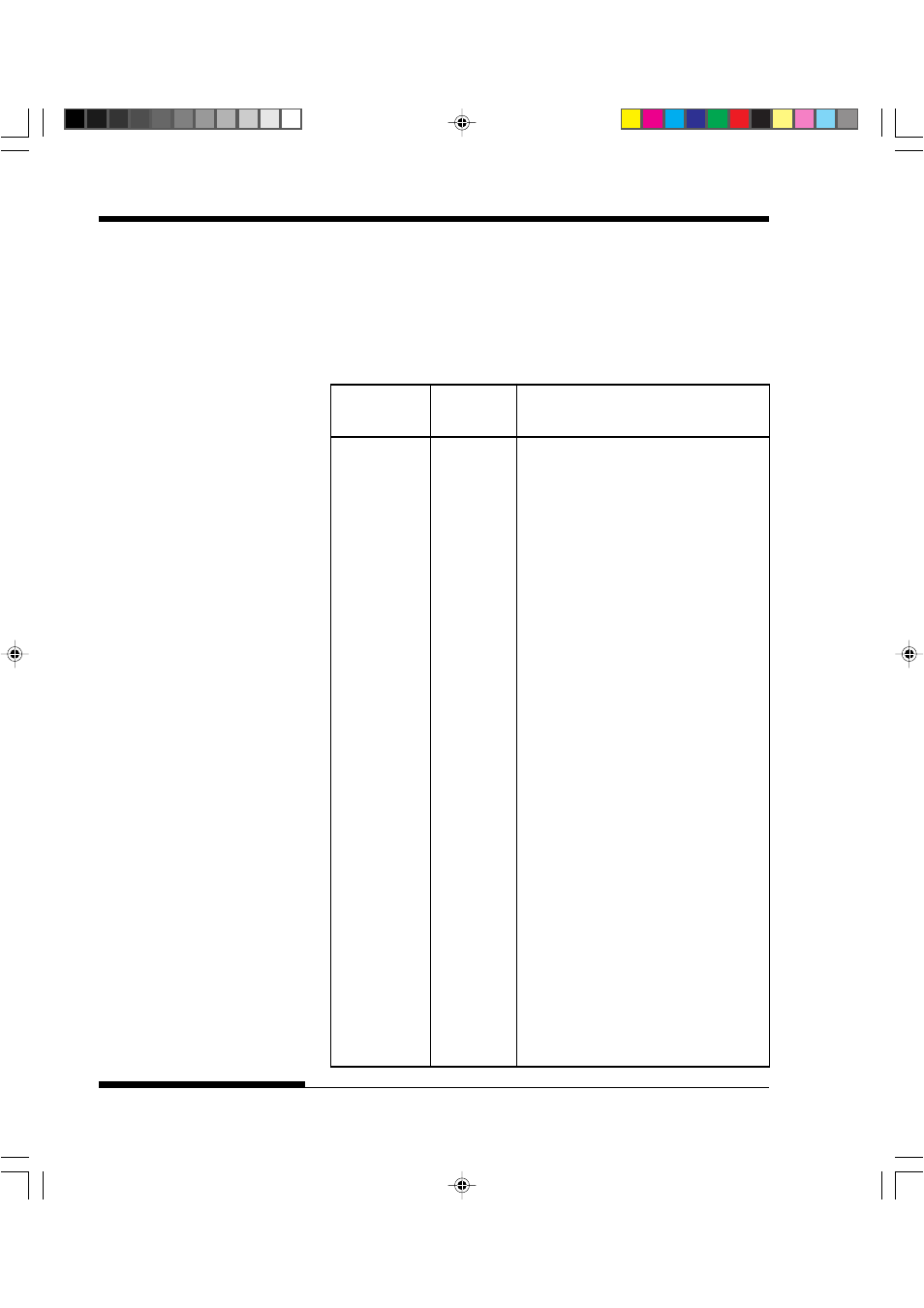
USING SETUP MODE
User's Manual
5-22
MENU1 and
MENU2 Items
Slovenian
(continued)
SLOV-T
Slovenian two-pass
POLISH
Polish
POLSH-T
Polish two-pass
MAZOWIA Mazowian
MAZOW-T Mazowian two-pass
LATIN2
Latin 2
LATIN2-T
Latin 2 two-pass
KAMENIC Kamenicky
KAMEN-T
Kamenicky two-pass
TURKY
Turkish
TURKY-T
Turkish two-pass
CYRILIC
Cyrillic
IBM437
IBM 437
IBM851
IBM 851
ELOT928
ELOT 928
PG-DHN
Code page DHN
LATIN-P
Latin Polish
ISO-LTN
ISO Latin
LITHUA1
Lithuanian1
LITHUA2
Lithuanian2
MIK
MACEDON Macedonian
PG-MAC
ELOT927
ABG
ABY
DEC GR
HBR-OLD
PG862
HBR-DEC
GREEK 11
ISO-TUK
ISO Turkish
Table 5.3 MENU1 and MENU2 Items and Options (Cont.)
NOTES:
• Underlined options are the factory defaults.
• Asterisks identify items and options that differ for the IBM XL24E and
Epson ESC/P2 emulations. The notes are defined at the end of the table.
Options
Description
#05 Chapter 5
2000.09.20, 2:36 PM
22
- FTP-633GA1021 (6 pages)
- KA02038-Y820 (1 page)
- FTP-632MCL102 (7 pages)
- FTP-621MCL102 (6 pages)
- FTP-604 FTP-644MCL002 (7 pages)
- FTP-629MCL103-R (7 pages)
- FTP-641MCL351 (6 pages)
- C145-C037-01EN (123 pages)
- FTP-030P (3 pages)
- FTP-627USL401 (9 pages)
- FTP-621CT001 (6 pages)
- FTP-629MCL054 (7 pages)
- FTP-634MCL001 (7 pages)
- FTP-624MCL002 (8 pages)
- Printer (4 pages)
- FTP-040HF Holder Series (2 pages)
- P3PC-1442-01EN (17 pages)
- FTP-631MCL201 (6 pages)
- FTP-628WSL120 (7 pages)
- ScandAll PRO P2WW-2410-01ENZ0 (45 pages)
- DL6400Pro (247 pages)
- FTP-632MCL003 (7 pages)
- FTP-633MCL400 (12 pages)
- FTP-631MCL302 (6 pages)
- 102 (8 pages)
- FTP-622MCL302 (6 pages)
- FTP-642MCL302 (7 pages)
- 16DV (39 pages)
- FTP-639MCL103/383-R (7 pages)
- FTP-637MCL401 (6 pages)
- DL9400 (250 pages)
- M304X (143 pages)
- FTP-631MCL352 (6 pages)
- FTP-631MCL101 (6 pages)
- FTP-639MCL353 (7 pages)
- FTP-641MCL302 (6 pages)
- FTP-622DCL001/011 (8 pages)
- FTP-628MCL401 (9 pages)
- FTP-621MCL201 (6 pages)
- FTP-641MCL101/102 (6 pages)
- FTP-632MCL301 (6 pages)
- DL6400 (247 pages)
- FTP-627USL631 (10 pages)
- FTP-624MCL304 (7 pages)
