Rhythmic variation – Torso Electronics T-1 16-Track Algorithmic Desktop Sequencer User Manual
Page 97
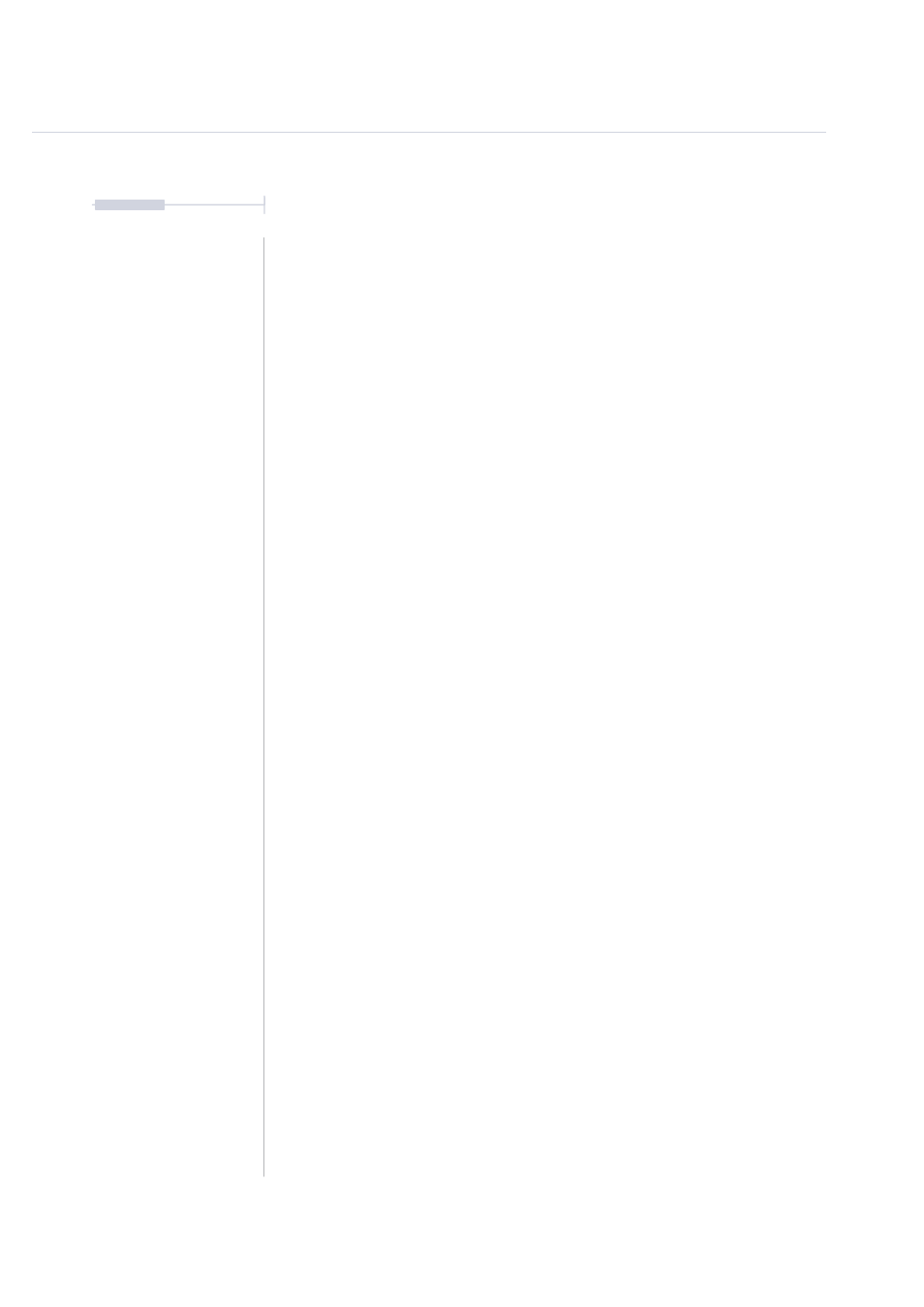
97
The T-1 Notebook : Reference & Guide
NOTES
▌ APPLYING NOTE PROBABILITY TO A TRACK
1. Select the pattern and track.
2. To view the current probability setting, Hold [CTRL] + (PROBABILITY).
3. To increase the chance of pulse notes and repeats being silenced;
•
Hold [CTRL] + (PROBABILITY) to view the probability page. Press
[VB11] to increase chance of notes being silenced. Press [VB10] or
[VB9] to increase the chance even further. The further left, the
higher the probability. Press [VB1] - [VB7] to fine tune. Fastest
method for editing.
•
Hold [CTRL] + Turn (PROBABILITY) Counter-clockwise. This
changes the chance amount iteratively each rotary ‘click’.
•
Hold [CTRL] + Press & Turn (PROBABILITY) Counter-clockwise.
This changes the chance iteratively each rotary ‘click’. Slowest
method but more visual.
4. To increase the chance of notes and / or repeats being silenced;
•
Hold [CTRL] + (PROBABILITY) to view the probability page. Press
[VB13] to increase chance of notes / repeats being silenced. Press
[VB14] or [VB15] to increase the chance even further. The further
right, the higher the probability. Press [VB1] - [VB7] to fine tune.
Fastest method for editing.
•
Hold [CTRL] + Turn (PROBABILITY) Clockwise. This changes the
chance amount iteratively each rotary ‘click’.
•
Hold [CTRL] + Press & Turn (PROBABILITY) Clockwise. This
changes the chance iteratively each rotary ‘click’. Slowest method
but more visual.
5. To adjust which notes are selected to silence i.e. random phase
modulation, Hold [CTRL] + (PROBABILITY) + [VB8] or [VB16].
Velocity and Probability are controlled by the same physical knob. Probability is the
secondary function accessible using [CTRL].
Rhythmic Variation
4
