Rhythmic variation – Torso Electronics T-1 16-Track Algorithmic Desktop Sequencer User Manual
Page 104
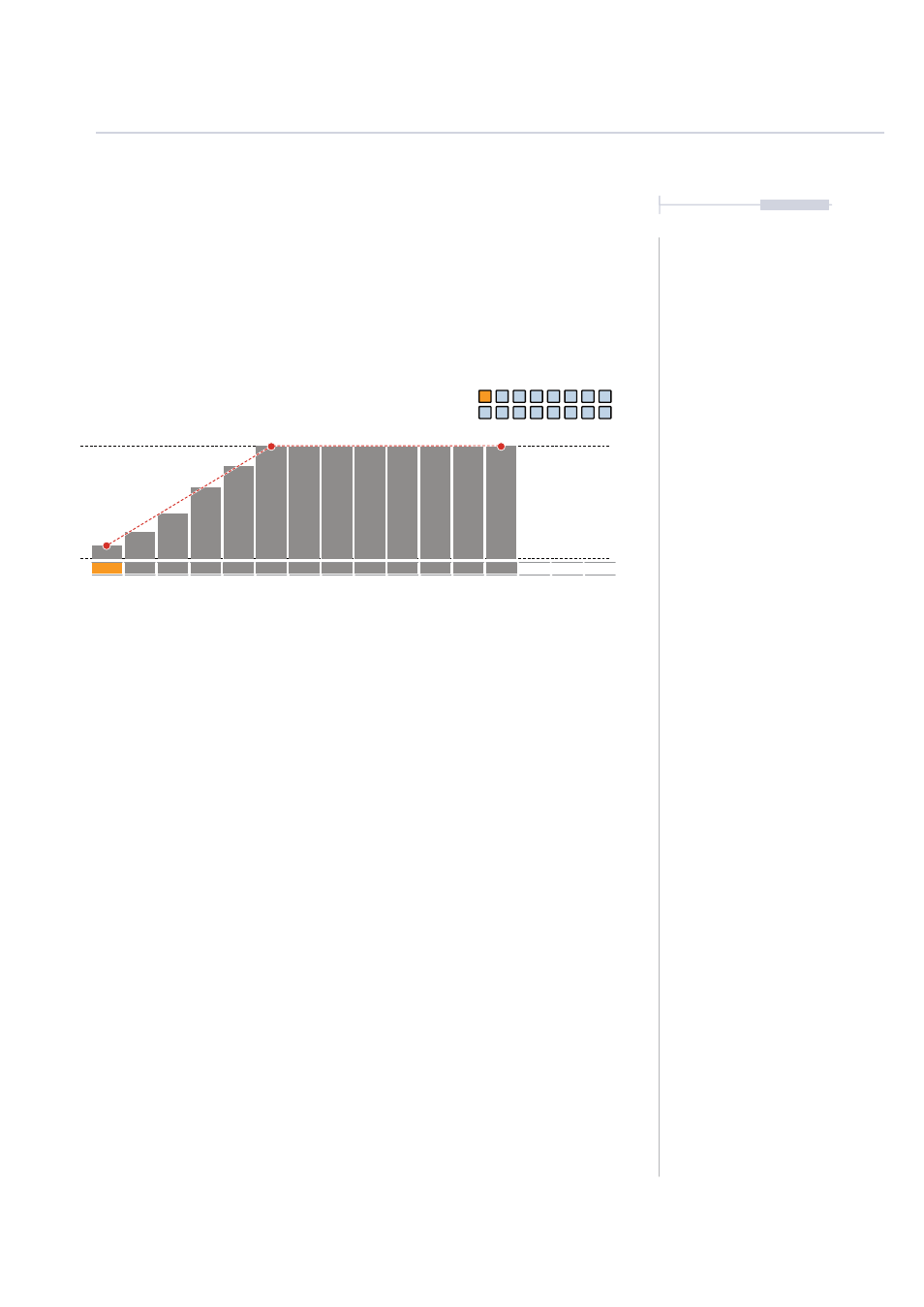
104
The T-1 Notebook : Reference & Guide
NOTES
The parameter selects the amount of slope applied as the incline for each
of the up or down velocity ramps. The starting point is the base velocity
whether the ramp drives up or down.
In this example a base velocity of 29 is set and a ramp up with a steep
incline. Any repeats that continue after the ramp cycle completes will
maintain the maximum or minimum level until the next pulse is triggered.
▌ CREATING VELOCITY OFFSET RAMPS
1. Select the pattern and track.
2. To view the current offset setting, Hold [CTRL] + Press (OFFSET).
3. To change the offset;
•
While viewing offset page, Press [VB9] - [VB11] to adjust ramp
down of repeats. Press [VB12] - [VB15] to adjust ramp up of
repeats. The precise number selected with [VB1] - [VB7].
•
Press [CTRL] + Turn (OFFSET) to iteratively change the offset on
each rotary ‘click’. Clockwise for ramp up and counter-clockwise to
ramp down.
•
Press [CTRL] + Hold & Turn (OFFSET) to select the offset iteratively
on each rotary ‘click’. Clockwise for ramp up and counter-clockwise
to ramp down. Slowest method but most visual.
1 Pulse - 12 Repeats (1/16
th
Division & 1/16
th
Time)
Example: Ramp Up - Repeat Velocity Offset
Velocity profile
1
127
64
1
5
9
13
2
9
4
9
6
9
8
9
1
0
9
1
2
7
1
2
7
1
2
7
1
2
7
1
2
7
1
2
7
1
2
7
1
2
7
Rhythmic Variation
4
