Rhythmic variation – Torso Electronics T-1 16-Track Algorithmic Desktop Sequencer User Manual
Page 85
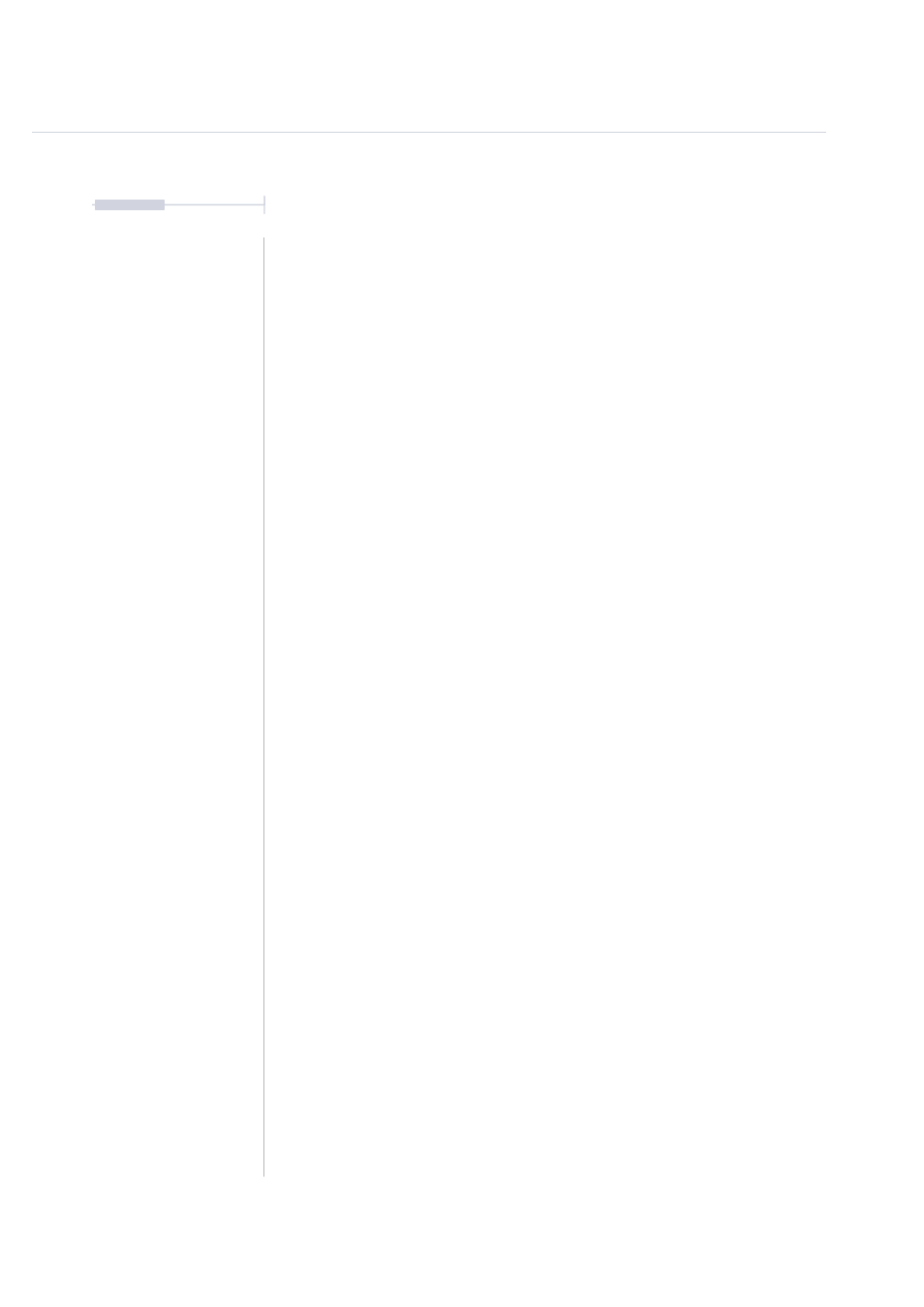
85
The T-1 Notebook : Reference & Guide
NOTES
▌ ADJUSTING THE BASE VELOCITY
1. Select the pattern and track.
2. To view the current note length Hold (VELOCITY). Also Double tap
(VELOCITY) to lock the view. The value buttons will be lit to indicate the
current velocity level. Default is 100 indicated by the value buttons.
3. The velocity set will be used for the basis of any and all played notes
4. To change the velocity level, either:
•
Turn (VELOCITY). This will adjust the value but is useful when
adjusting velocity by ear. Approx 1 Click on the knob rotation will
generate 1 velocity change.
•
Hold and Turn (VELOCITY). This will make 1 unit changes with the
value displayed on the value button brightness.
•
While the value buttons are showing the velocity state, press one of
the [VB1] - [VB16] buttons. This is the best method for specific
changes where [VB16] represents 127 and [VB1] represents 1.
Rhythmic Variation
4
