5 banks, Generic setup – Torso Electronics T-1 16-Track Algorithmic Desktop Sequencer User Manual
Page 35
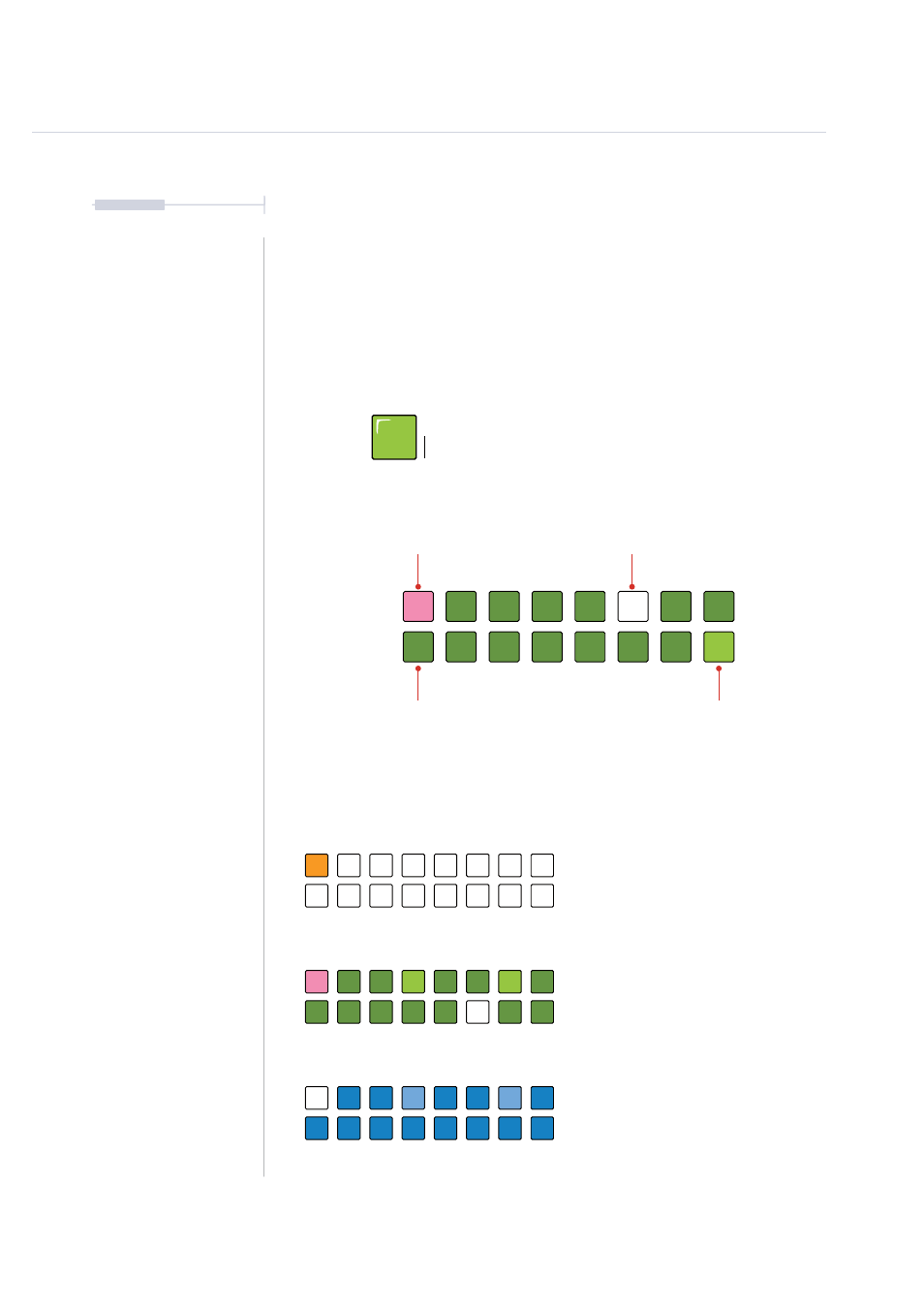
35
The T-1 Notebook : Reference & Guide
2.5 Banks.
Banks are used to organise patterns and are the highest level of order in
the T-1 structure. T-1 has a total of 16 Banks which operate like folders,
each bank storing up to 16 patterns. With a total of 256 patterns available
in T-1, banks simplify the organisation of patterns and their access.
The 16 Banks are represented by the 16 Value buttons and are directly
linked to the associated library of patterns.
Value buttons are numbered left to right, top row 1 - 8, and bottom row 9 - 16.
bank
s
a
ve
NOTES
Default ‘Home’ view in T-1 at power up or after
pressing [BANK] to the track view. The currently
active track is illuminated ORANGE
⬛
for note
tracks, CYAN
⬛
for CC tracks, MAGENTA
⬛
for
FX tracks.
Hold [BANK] to display bank view. The value
buttons will mainly be lit DARK GREEN
⬛
.
While still holding [BANK] after selecting a bank,
the pattern selection page is presented, mainly
illuminated DARK BLUE
⬛
.
Hold [BANK] to view the currently active bank and other
available banks, [BANK] will illuminate GREEN
⬛
.
The value button of the currently
active bank will illuminate
WHITE
⬛
or Bright PINK
⬛
The value button of an edited and saved
bank will illuminate GREEN
⬛
.
The value button of an edited but
unsaved bank will illuminate PINK
⬛
.
The value button of an empty bank
will illuminate DARK GREEN
⬛
.
TRACK View - Default ‘home’ View
BANK View
PATTERN View
Generic Setup
2
