Progressions – Torso Electronics T-1 16-Track Algorithmic Desktop Sequencer User Manual
Page 141
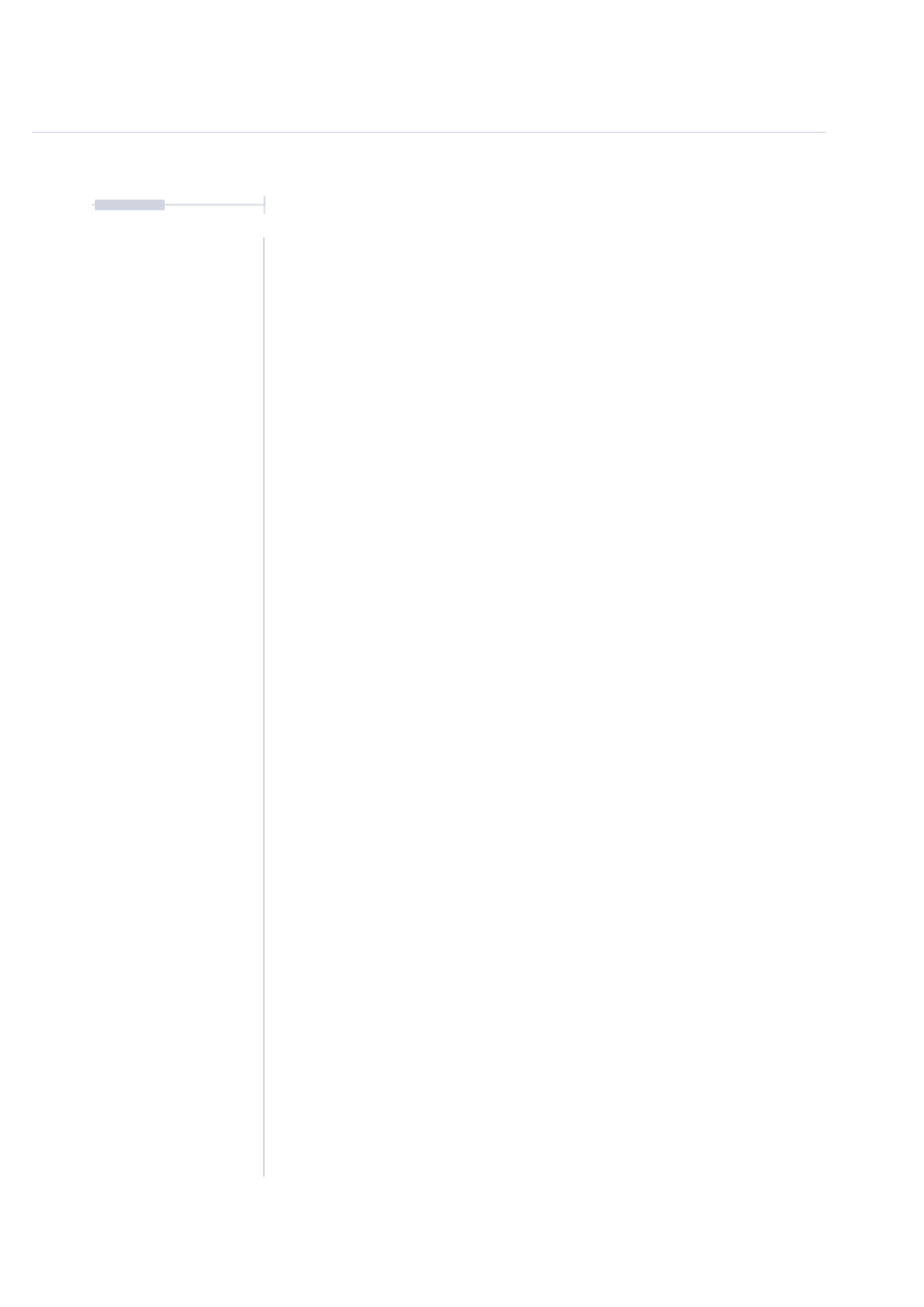
141
The T-1 Notebook : Reference & Guide
NOTES
Progressions
6
2. Temp Button
The temp button allows temporary parameter changes for note and CC
tracks. Releasing the button restores any parameter changes made to the
original state. Temp can also control temporary mutes, reset to original
state when temp is released. Temp would need to be continuously held or
locked to change and save parameters.
▌ TEMPORARY CHANGING TRACK PARAMETERS
1. Select the home track view by pressing [BANK].
2. Select one or more tracks. Press [VBx] where ‘x’ is the track.
3. Hold [TEMP] + Turn (Knob), for the parameters to adjust. The
parameter will change. It is possible to lock the temp selection by
double pressing [TEMP].
4. Hold [TEMP] + [PATTERN] + Turn (Knob) to change relative parameter
elements across all tracks in the pattern.
5. The [TEMP] button will flash.
6. Release [TEMP] to restore the parameter values to the original state.
SAVING TEMPORARY PARAMETER CHANGES TO A PATTERN
1. Select the home track view by pressing [BANK].
2. Hold [TEMP] + [PATTERN] + [VBx] to save the temporary changes to
pattern ‘x’.
•
If ‘x’ is the current pattern will override the saved changes.
•
If ‘x’ is a new pattern, the state is saved and new pattern will play.
