Exchanging business card data with a pc or pda – Sony Bluetooth Utility User Manual
Page 655
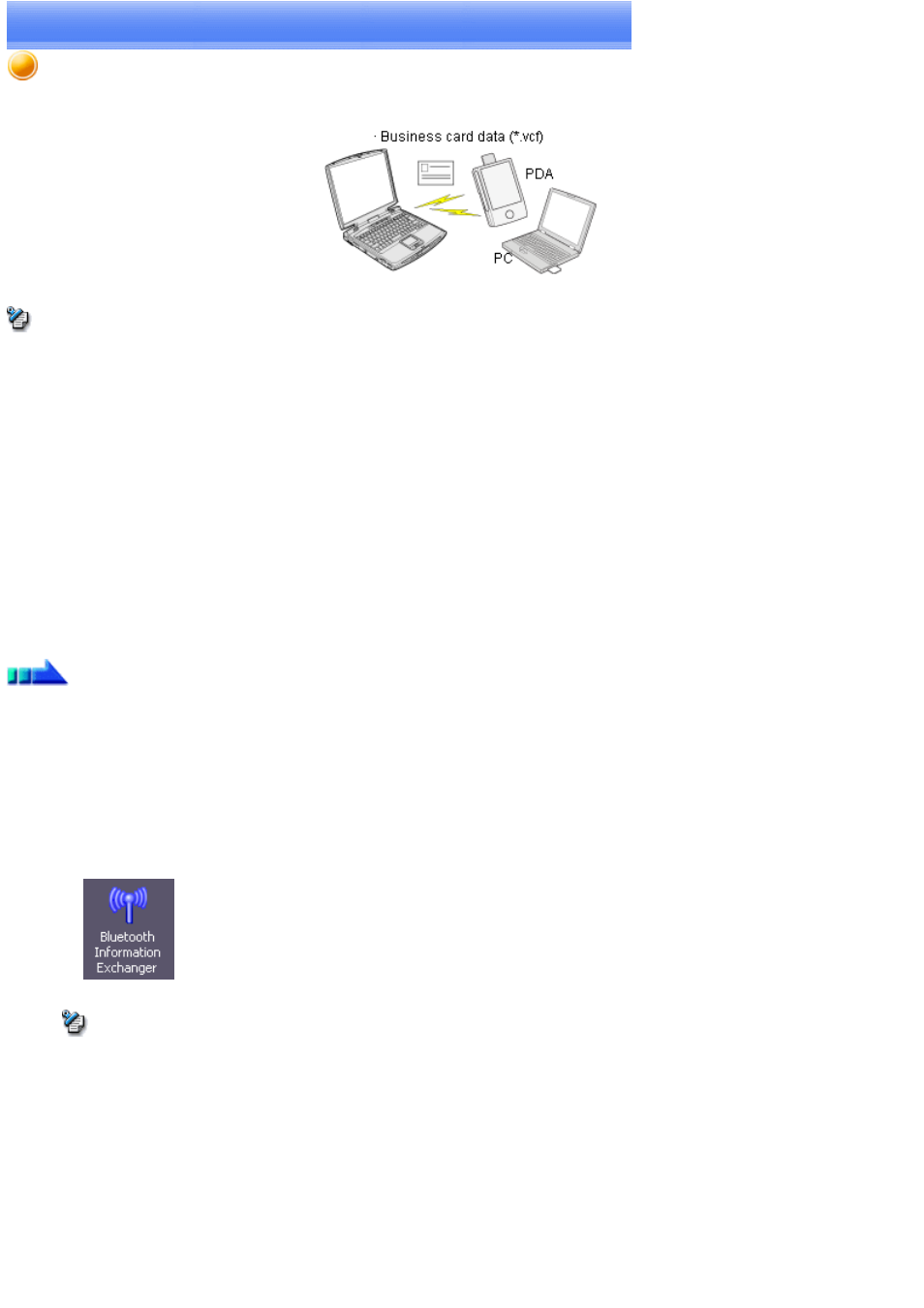
Exchanging business card data with a PC or PDA
You can exchange business card data with a Bluetooth
TM
wireless technology-enabled PC or PDA.
Business card data are exchanged using "Object Push" under Bluetooth Information Exchanger.
Note
Data compliant with the "vCARD" standard are the only type of business card data able to be sent and received with "Object Push".
Business card data can be used by applications such as Microsoft Outlook.
Business card data can be created in vCARD format by Microsoft Outlook and other similar applications.
→"
Creating business card data in the vCARD format
"
You can send business card data directly from Microsoft Outlook.
→"
Sending business card data from Outlook
The OPP profile must be supported by the PC or PDA of the other party.
Selecting a business card and sending it to a PC or PDA (using icons)
Selecting a business card and sending it to a PC or PDA (by right-clicking the mouse)
Sending your personal business card
Receiving a business card from another party
Procedure
■Selecting a business card and sending it to a PC or PDA (using icons)
Select a business card you wish to send from among all the business card data you have already received through exchanges with your business
or other contacts, and then send it to another party.
1.
Turn on the PC or PDA
Confirm that a Bluetooth
TM
wireless technology connection has been enabled before proceeding.
2.
Double-click on the Bluetooth Information Exchanger icon on the Desktop
Note
o
Alternatively, opening Explorer and clicking on the Bluetooth Information Exchanger folder will produce the same result.
Page 655
