Using a stereo headphone, Using a stereo headphone to listen to music, Listening to music using the stereo headphones – Sony Bluetooth Utility User Manual
Page 628
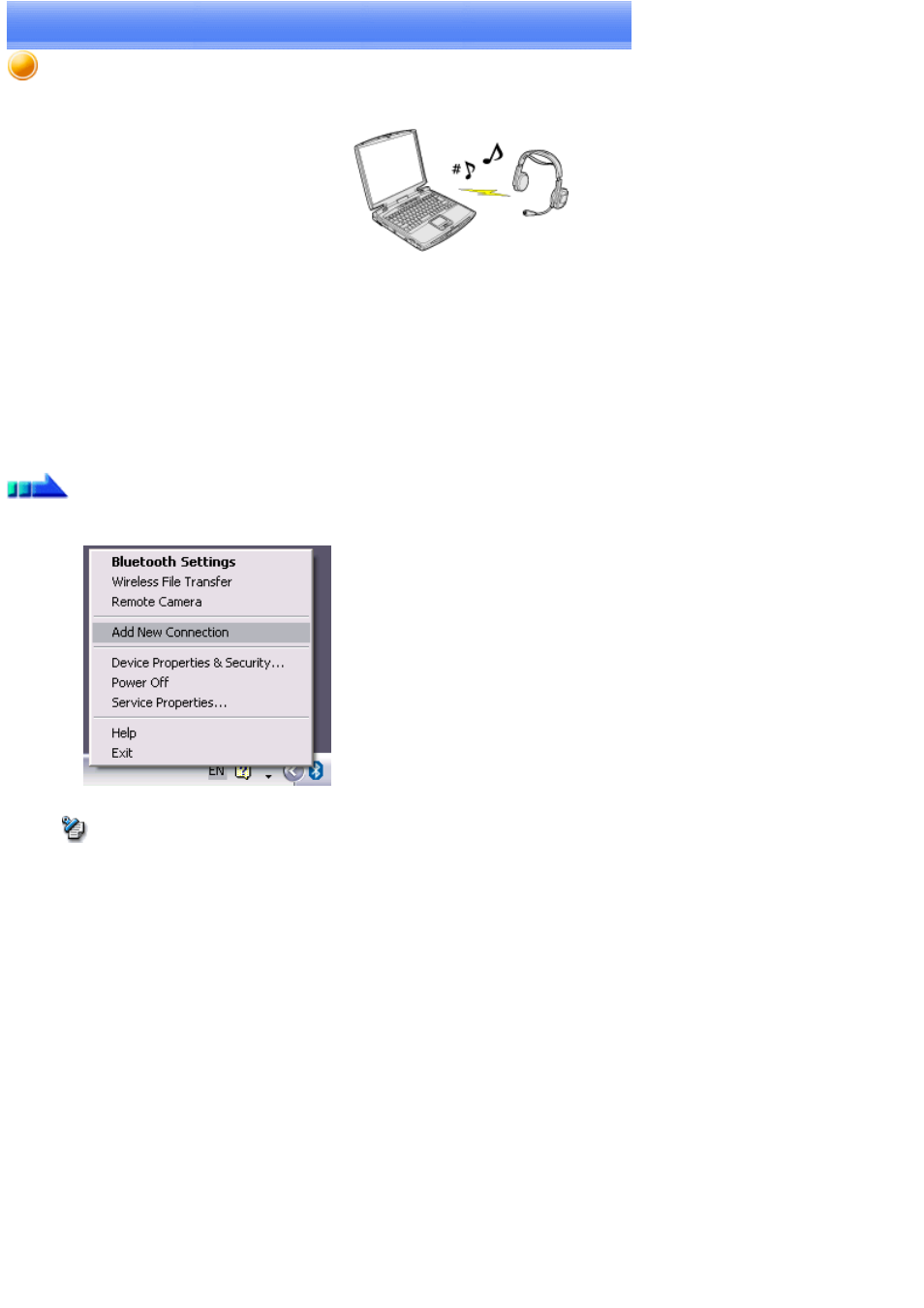
Listening to music using the stereo headphones
This section describes how to use the stereo headphones to listen to your favourite music or other audio files stored on your PC.
Configuring the stereo headphones
Connecting to the stereo headphones
Listening to music or other audio files
Playing music using remote control
Configuring the stereo headphones
Procedure
1.
Right-click on the Bluetooth
TM
wireless technology icon in the task tray, and click on [Add New Connection].
Note
o
Alternatively, click [Start]→All Programs]→Bluetooth]→Bluetooth Settings], and then click on [New Connection] from the
[Bluetooth Settings] screen that has opened.
The [Add New Connection Wizard (Welcome to the Add New Connection Wizard)] will appear.
2.
Switch ON the stereo headphones and activate "Discoverable" mode
Please refer to the user guide for the stereo headphones for further information on how to operate them.
3.
Confirm that [Express Mode] has been selected, and then click on the [Next] button
Page 628
