Sony Bluetooth Utility User Manual
Page 311
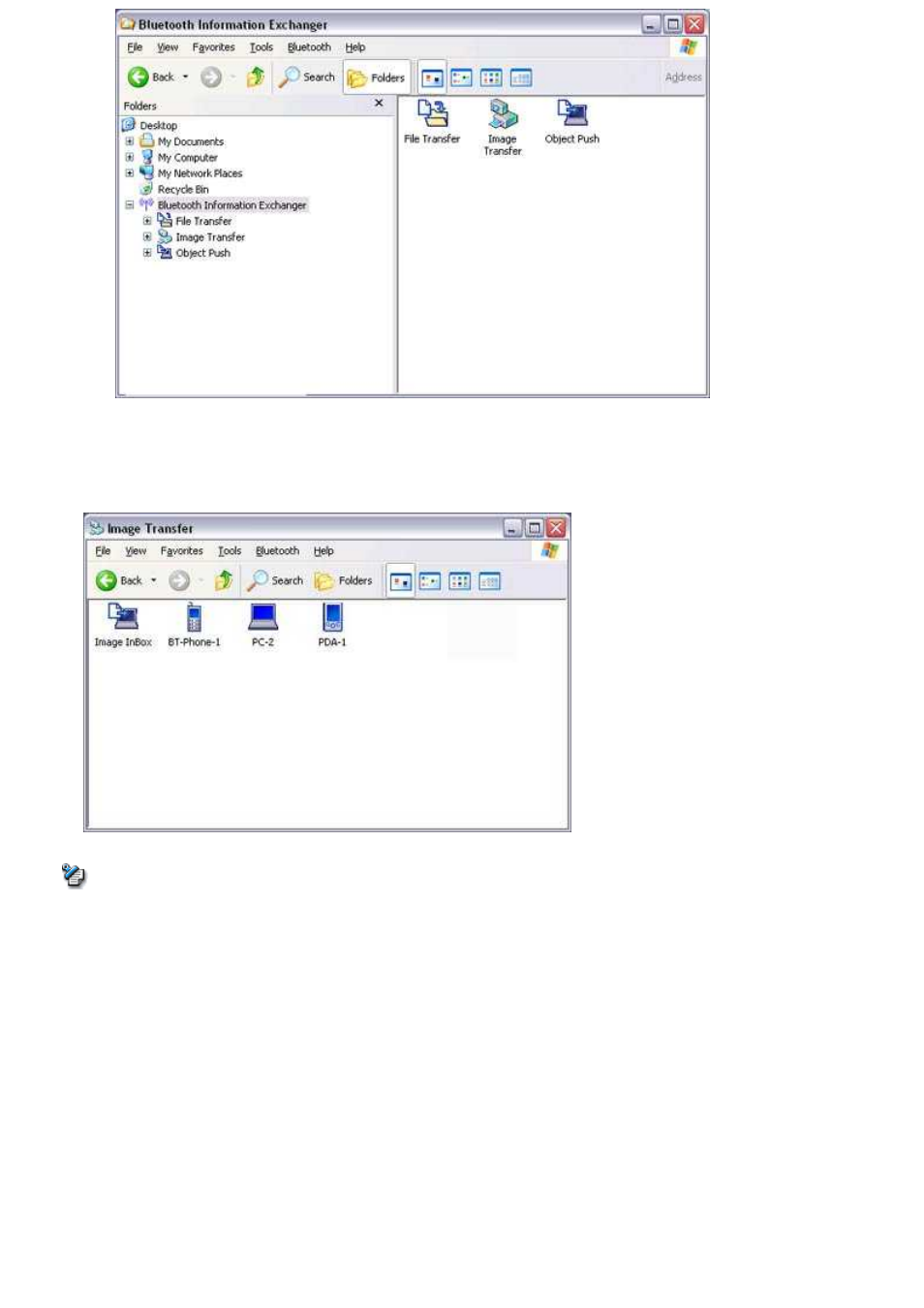
The [Bluetooth Information Exchanger] window will appear.
3.
Double-click on the [Image transfer] icon
A list of devices will appear in the [Image transfer] window.
Note
o
If the desired device does not appear in the list, please confirm that the device has been turned on, and then select [Bluetooth]→
[Search Devices].
A device search will be performed.
4.
Drag and drop the file you wish to send over the destination icon
In this case, the image will be sent to a PC named "PC-1".
Page 311
