Registering settings information – Sony Bluetooth Utility User Manual
Page 31
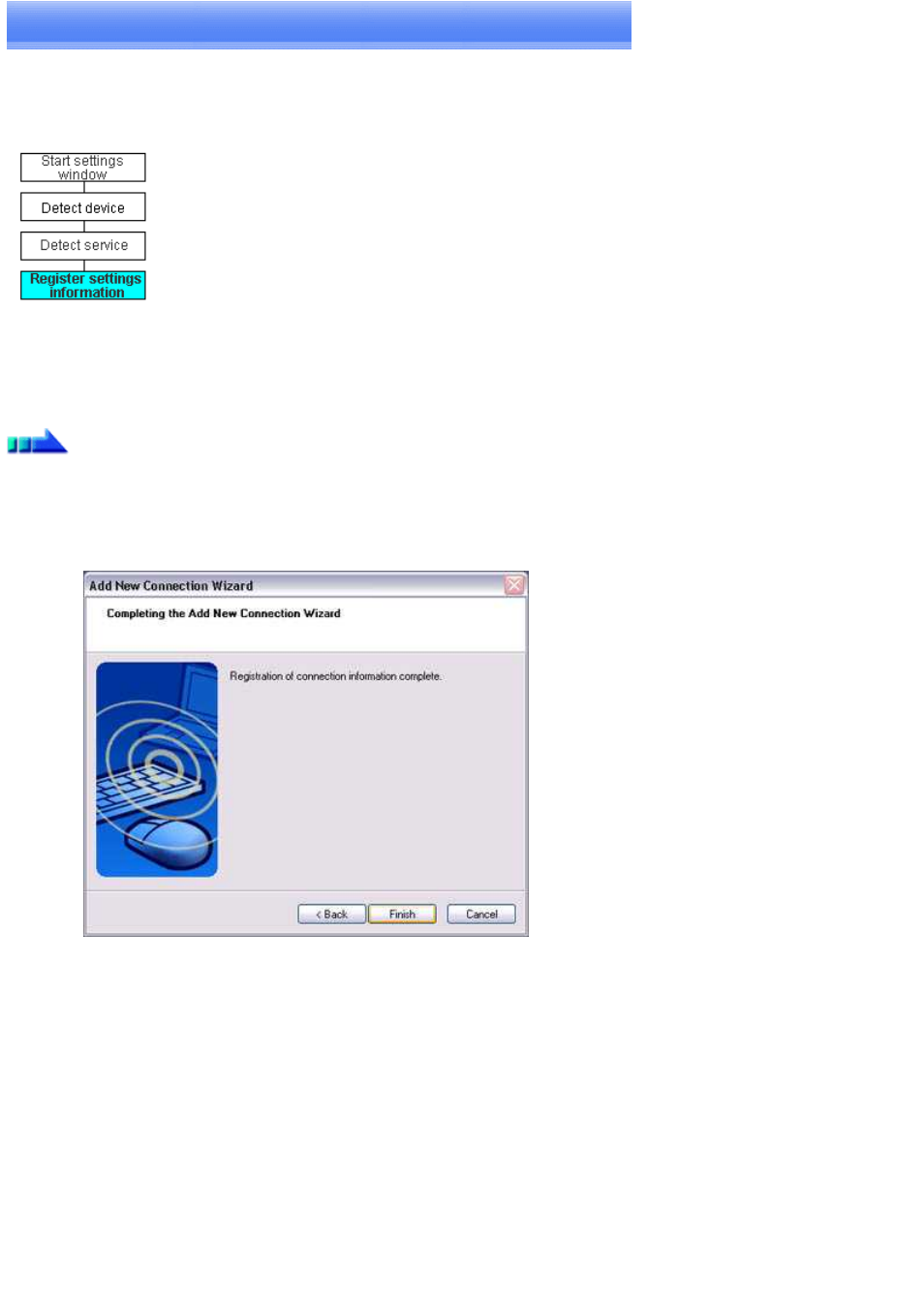
Registering settings information
Procedure
(...continued from previous step)
The [Add New Connection Wizard (Completing the Add New Connection Wizard)] window will appear.
1.
Click on the [Finish] button
The [Bluetooth Settings] window will appear.
The icons of the registered devices will appear, and the devices will be ready to use.
Page 31
