Sony Bluetooth Utility User Manual
Page 542
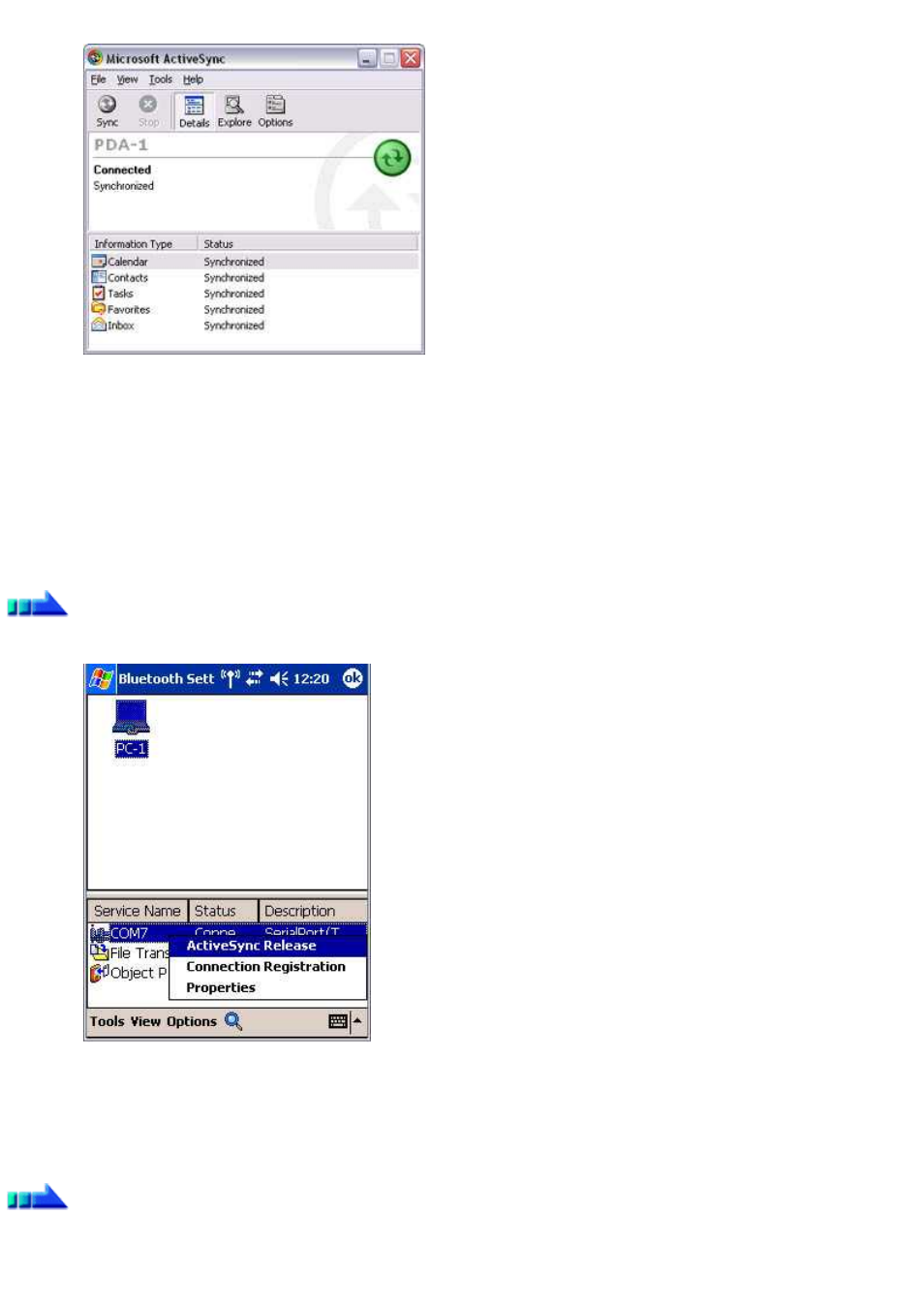
[Synchronisation complete]
While the ActiveSync connection is active, synchronisation will be performed whenever information is changed on either the PC or the
PDA.
Once a partnership has been established, every time you start your PC (and PDA) thereafter, a Bluetooth
TM
wireless technology
connection will be opened and ActiveSync will synchronise your information.
Finishing an ActiveSync connection
Follow the procedure below on your PDA if you want to end an ActiveSync connection manually.
Procedure
1.
Tap and hold on "COM7" in the [Bluetooth Settings] window, and select [ActiveSync Release]
Cancelling a partnership
Follow the procedure below from the ActiveSync window on the PC if you want to cancel the partnership between your PC and PDA.
Procedure
1.
Click on [File]→Delete partnership"
Page 542
