Sony Bluetooth Utility User Manual
Page 510
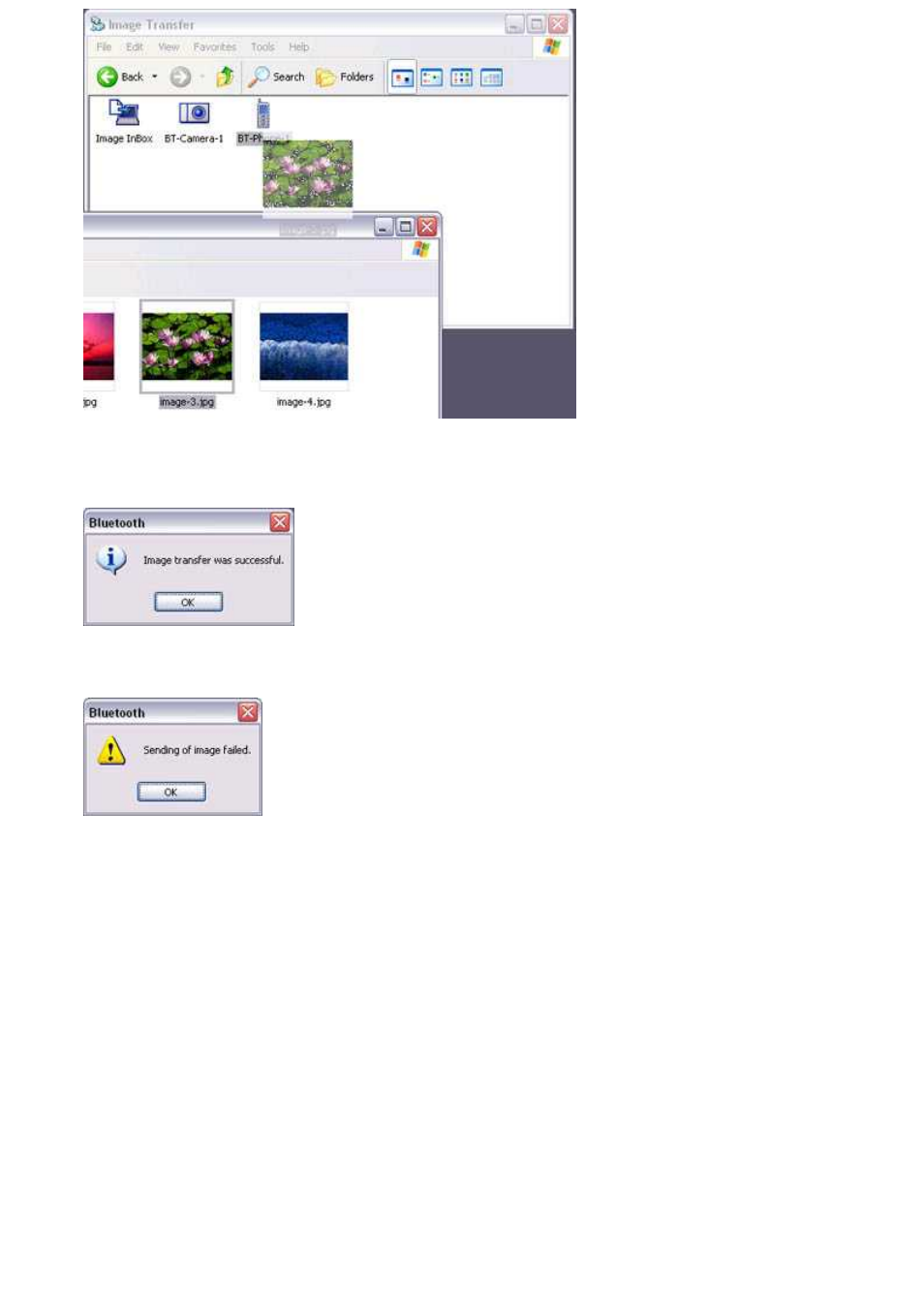
The image will be sent.
If the image has been sent successfully, the message below will appear.
Please click on the [OK] button.
The message below will appear if the image transmission was unsuccessful.
Please click on the [OK] button to close the message, and repeat the procedure.
■Sending images to a mobile telephone (by right-clicking the mouse)
1.
Turn on the mobile telephone
Confirm that a Bluetooth
TM
wireless technology connection has been enabled before proceeding.
2.
Right-click on the file you wish to send, and then click on its destination from [to Bluetooth]
Page 510
