Sony Bluetooth Utility User Manual
Page 532
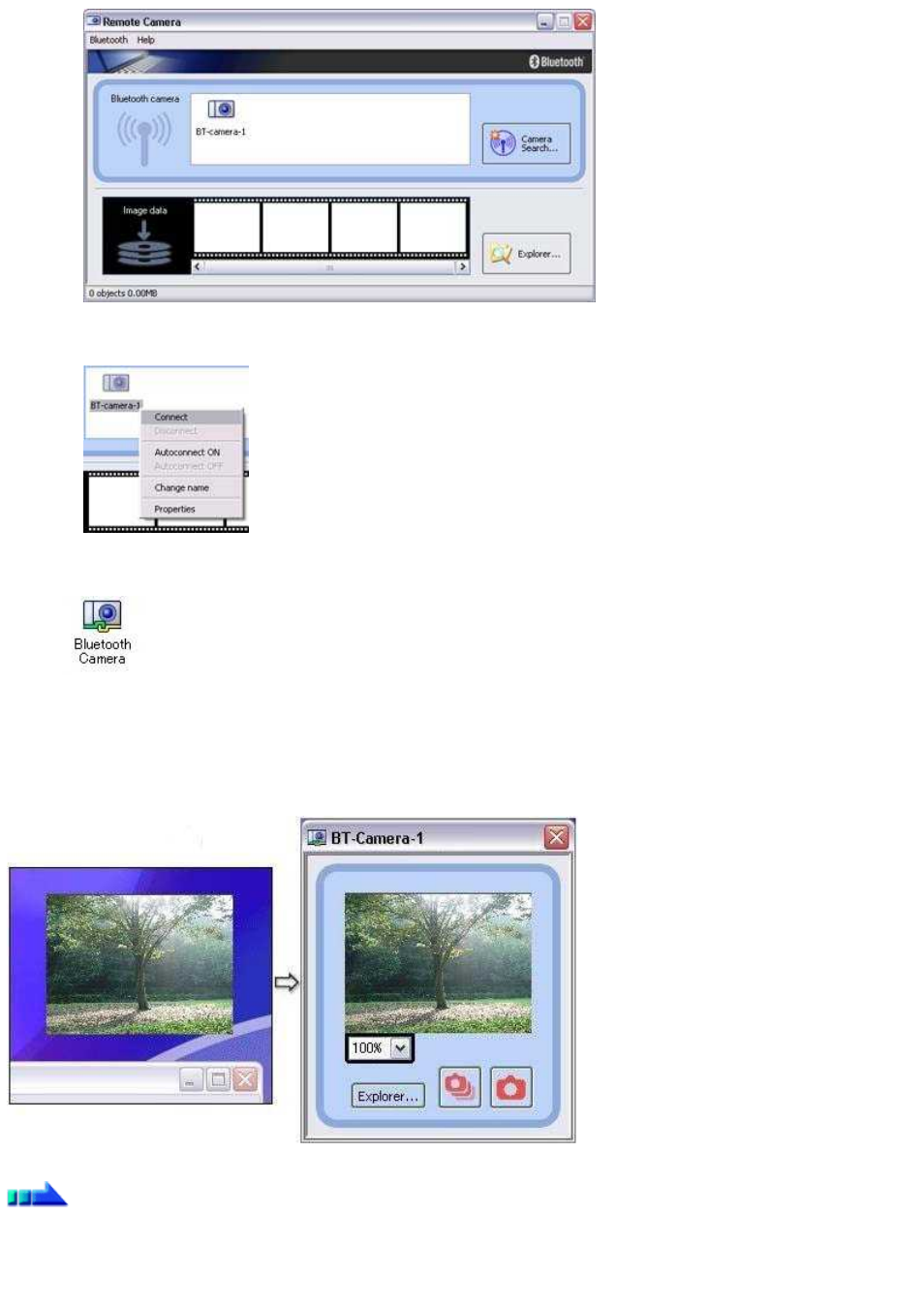
4.
Right-click on the camera icon, and select [Connect]
The camera will be connected, and images from the camera will appear on-screen.
Taking pictures
By placing the mouse cursor over the on-screen image, the camera's operating window will appear.
You can operate the camera from this window.
Procedure
■Taking a single picture
Page 532
