Sony Bluetooth Utility User Manual
Page 515
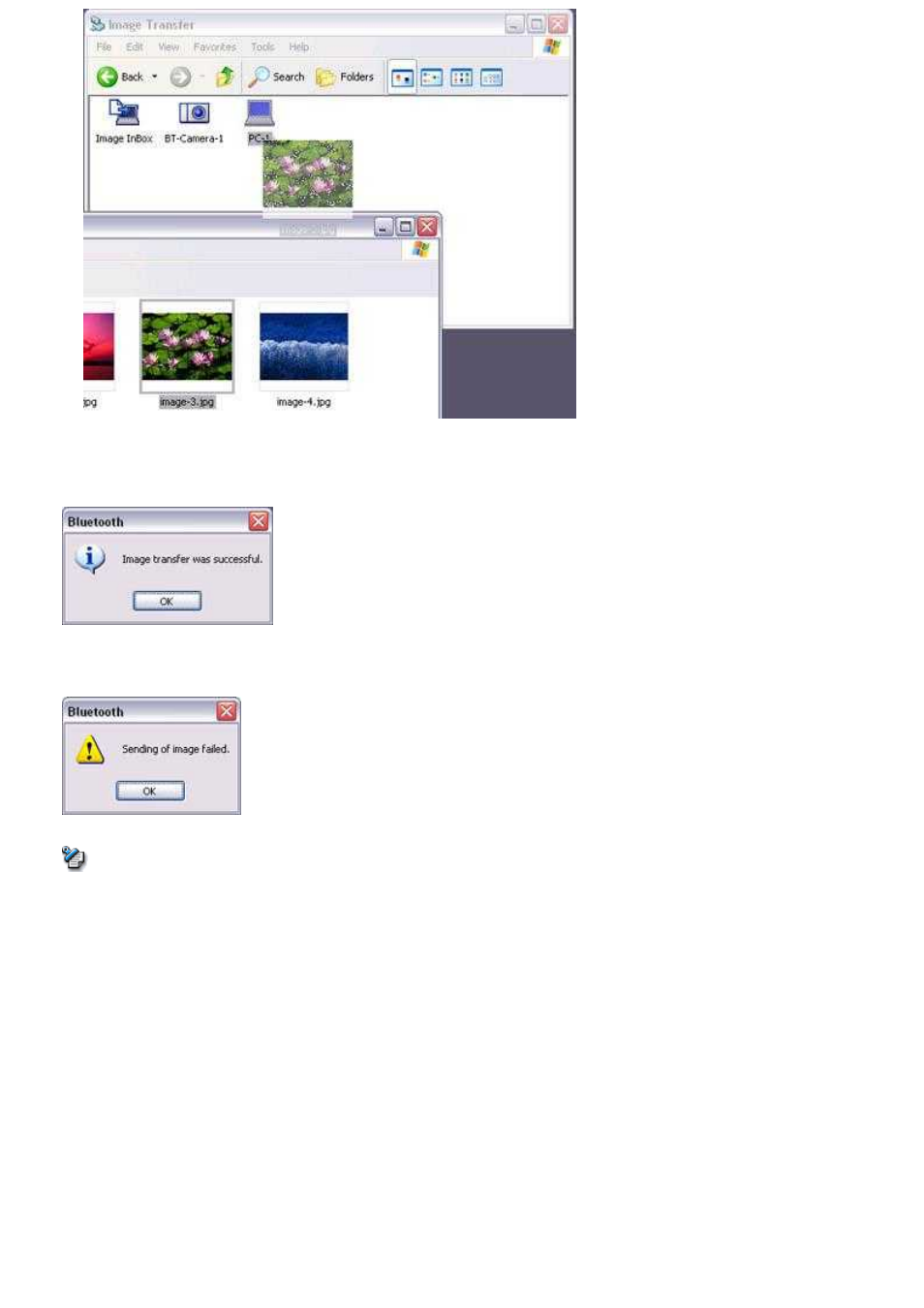
The image will be sent.
If the image has been sent successfully, the message below will appear.
Please click on the [OK] button.
The message below will appear if the image transmission was unsuccessful.
Please click on the [OK] button to close the message, and repeat the procedure.
Note
o
Images that have been sent will be saved in an image transfer folder on the destination device.
o
Images received using "Image transfer" in the Bluetooth Information Exchanger will be saved in the "Image Box" in "Image
transfer".
Page 515
