Sony Bluetooth Utility User Manual
Page 359
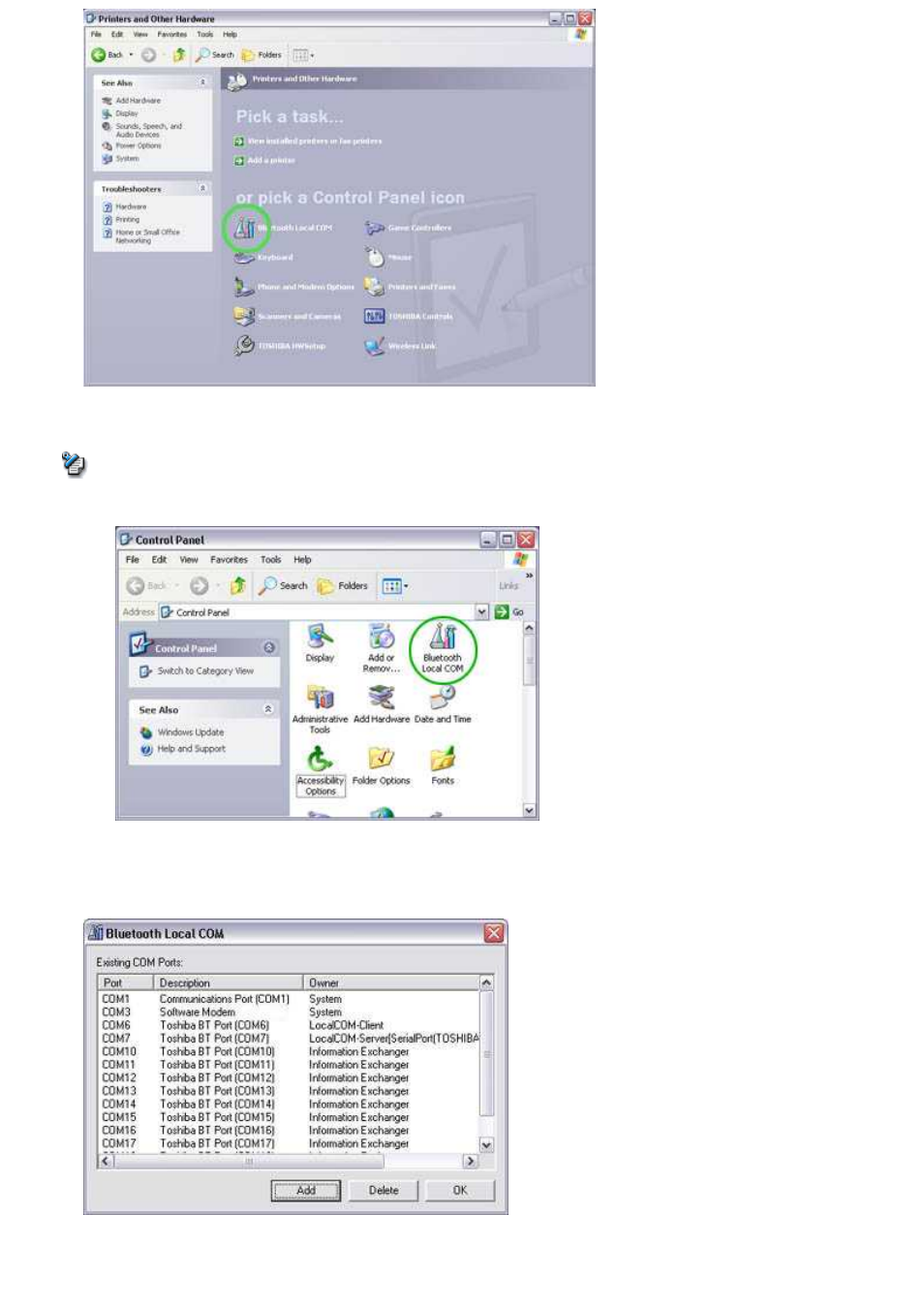
The main Bluetooth Local COM window will appear.
Note
o
Even when the Control Panel appears in Classic view, please simply click on the [Bluetooth Local COM] icon.
o
No such distinction between viewing formats exists in Windows 2000.
3.
Click on the [Add...] button
The [Bluetooth Local COM Wizard] window, from where you can create a virtual COM port, will appear.
Page 359
