Sony Bluetooth Utility User Manual
Page 102
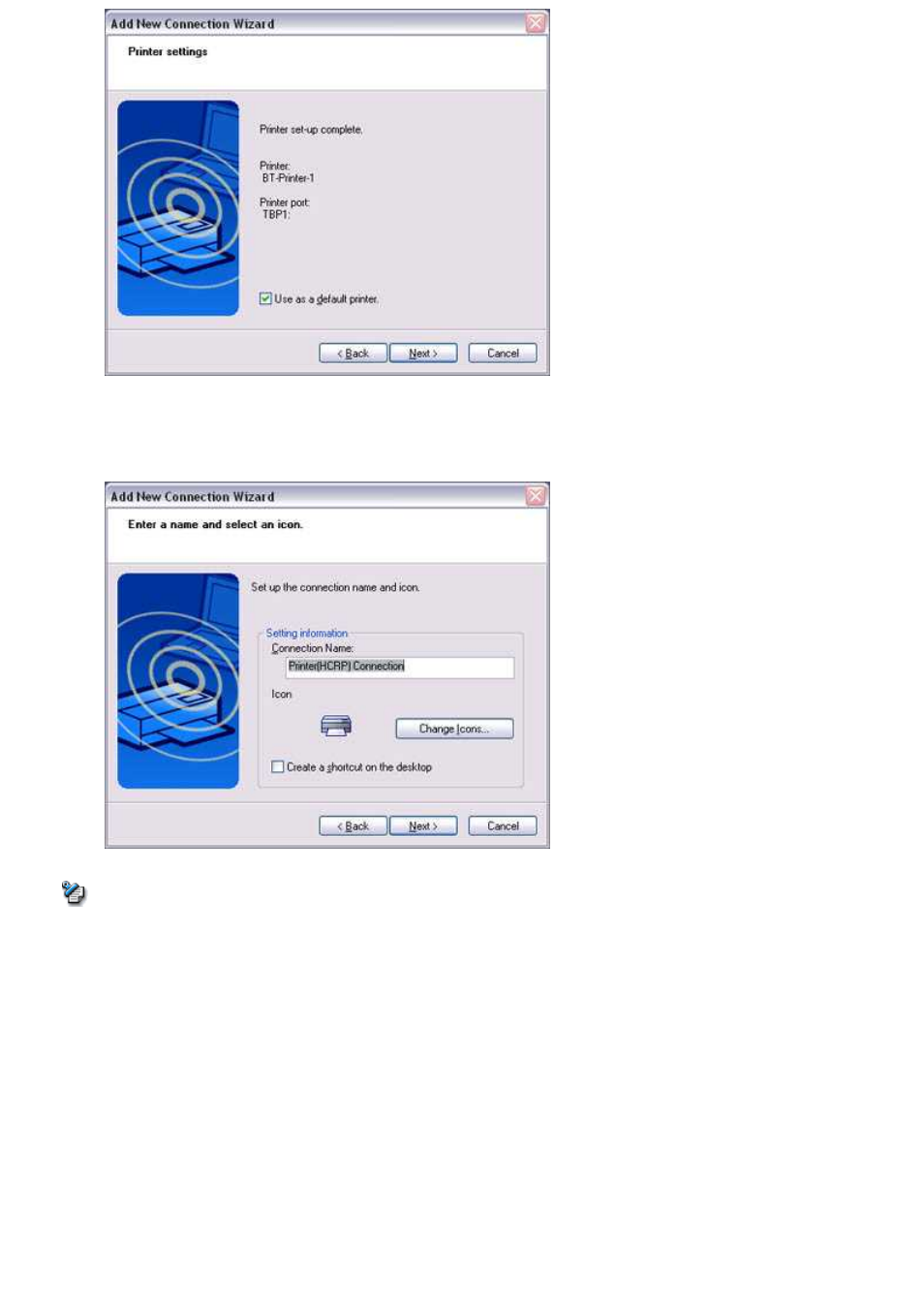
The [Add New Connection Wizard (Connection Name Settings)] window will appear.
12. Enter the type and name of the icon displayed after registration, and then click on the [Next] button
Please click on the [Next] button if you are satisfied with the settings.
Note
o
You can change the connection icon and icon name.
→"
Changing the connection icon name
"
→"
Printing
Try to print from the message pad.
1.
Click [File]→[Print]
The [Print] screen will appear.
2.
Select wireless printer from under [Select Printer], and then click on the [Print] button
Page 102
