Flow of operation – Sony Bluetooth Utility User Manual
Page 12
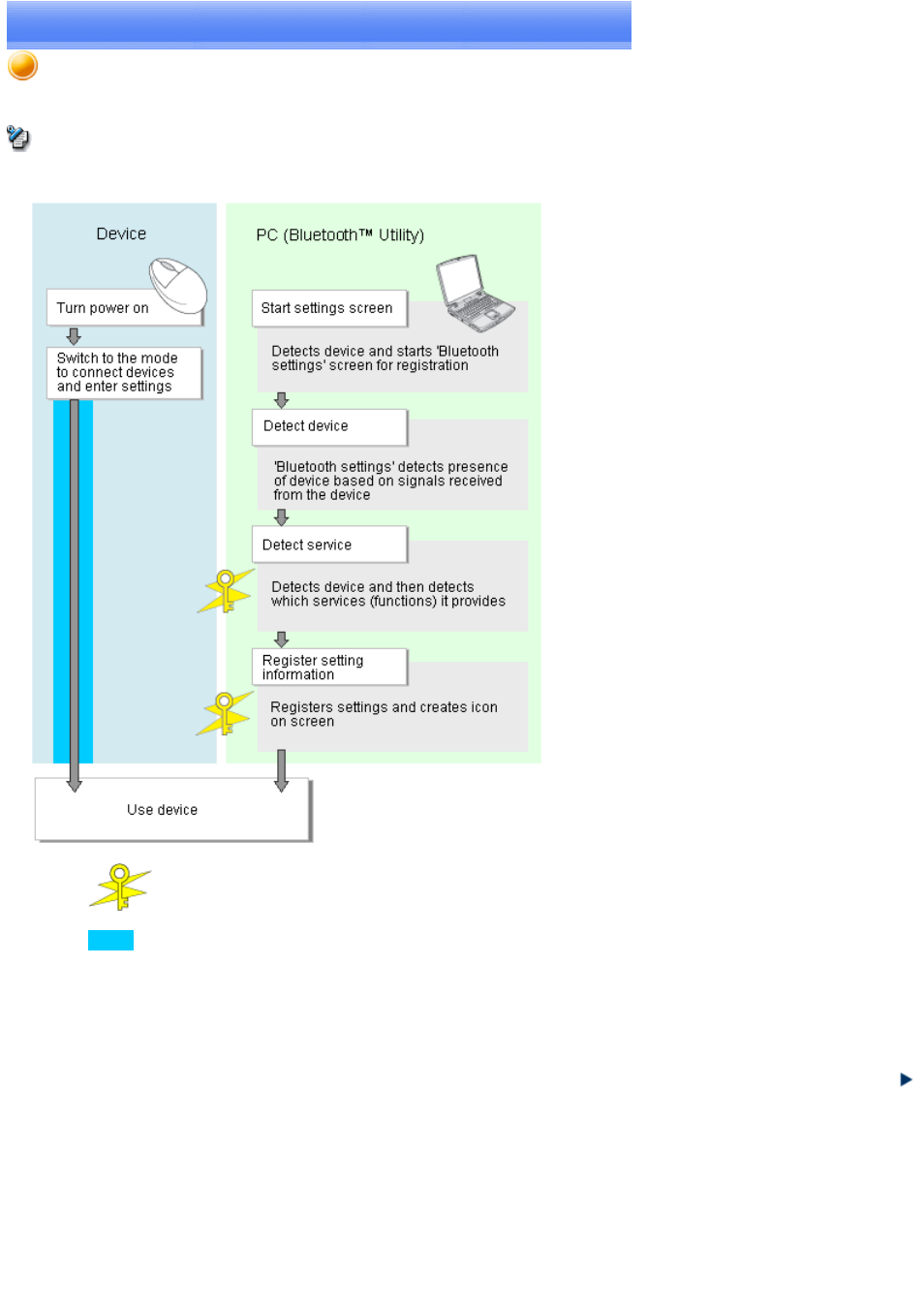
Flow of operation
The procedure below is used to set up Bluetooth
TM
wireless technology devices using the Bluetooth
TM
Utility.
Note
It is assumed that the set-up is performed from the [Bluetooth Settings] window.
:
Enter Bluetooth passkey (PIN code), if required by the device.
:
During these stages of the set-up process, the Bluetooth
TM
wireless technology device must be set to Connectability
mode.
* Simply turning the power on will activate Connectability mode in certain devices. Please refer to the device
instruction manual for further details.
Page 12
