Sony Bluetooth Utility User Manual
Page 444
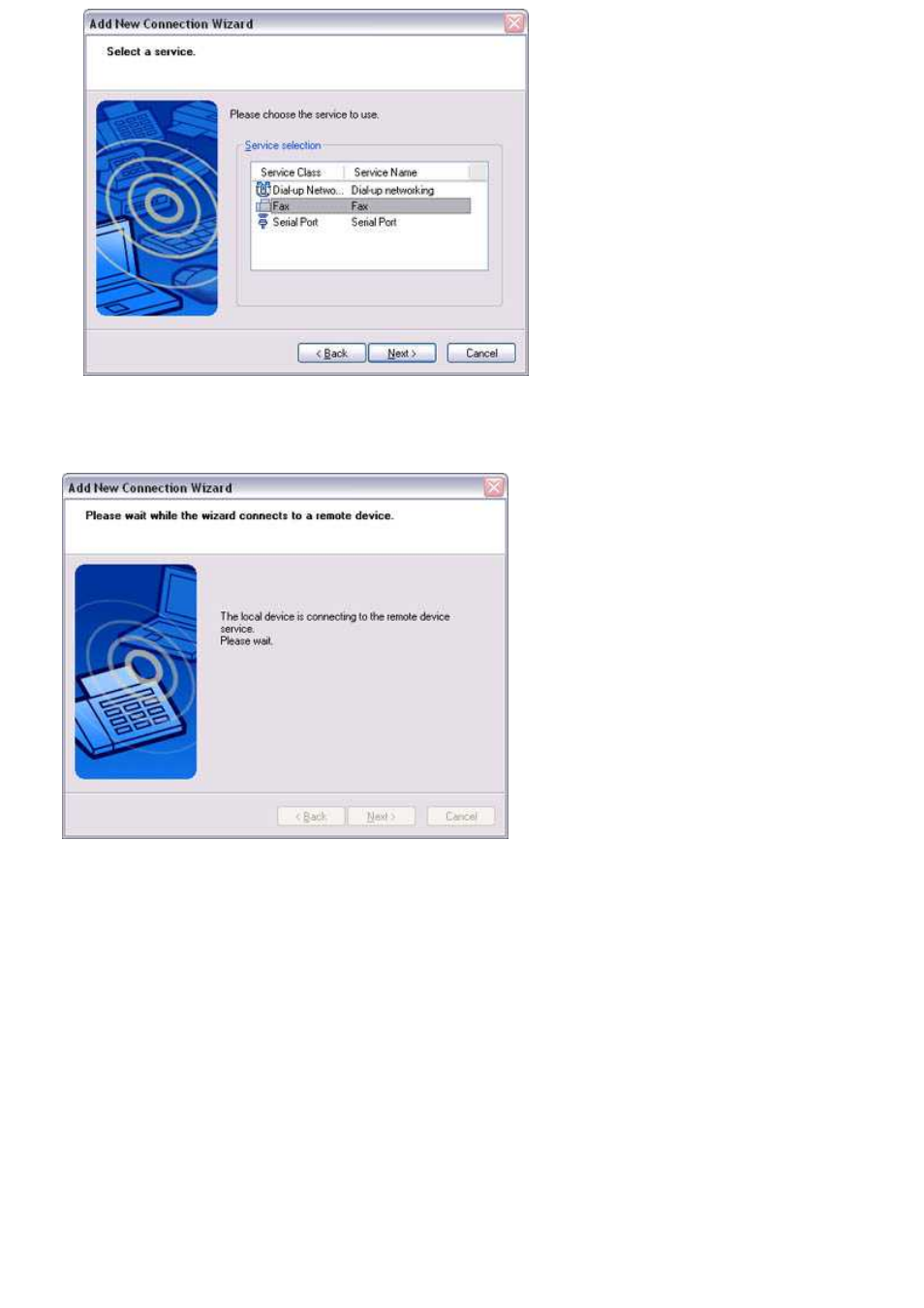
The [Add New Connection Wizard (Connecting to Remote Device)] screen will appear.
The COM port and modem registration process will then be automatically performed.
Once the COM port and modem (standard 33600 bps type) registration is complete,
the [Add New Connection Wizard (Setting Connection Name)] screen will appear.
7.
Configure the type and name of the icon to appear after registration,
and click on the [Next] button.
Please click only on the [Next] button once you are satisfied with the configuration.
Page 444
