Sony Bluetooth Utility User Manual
Page 616
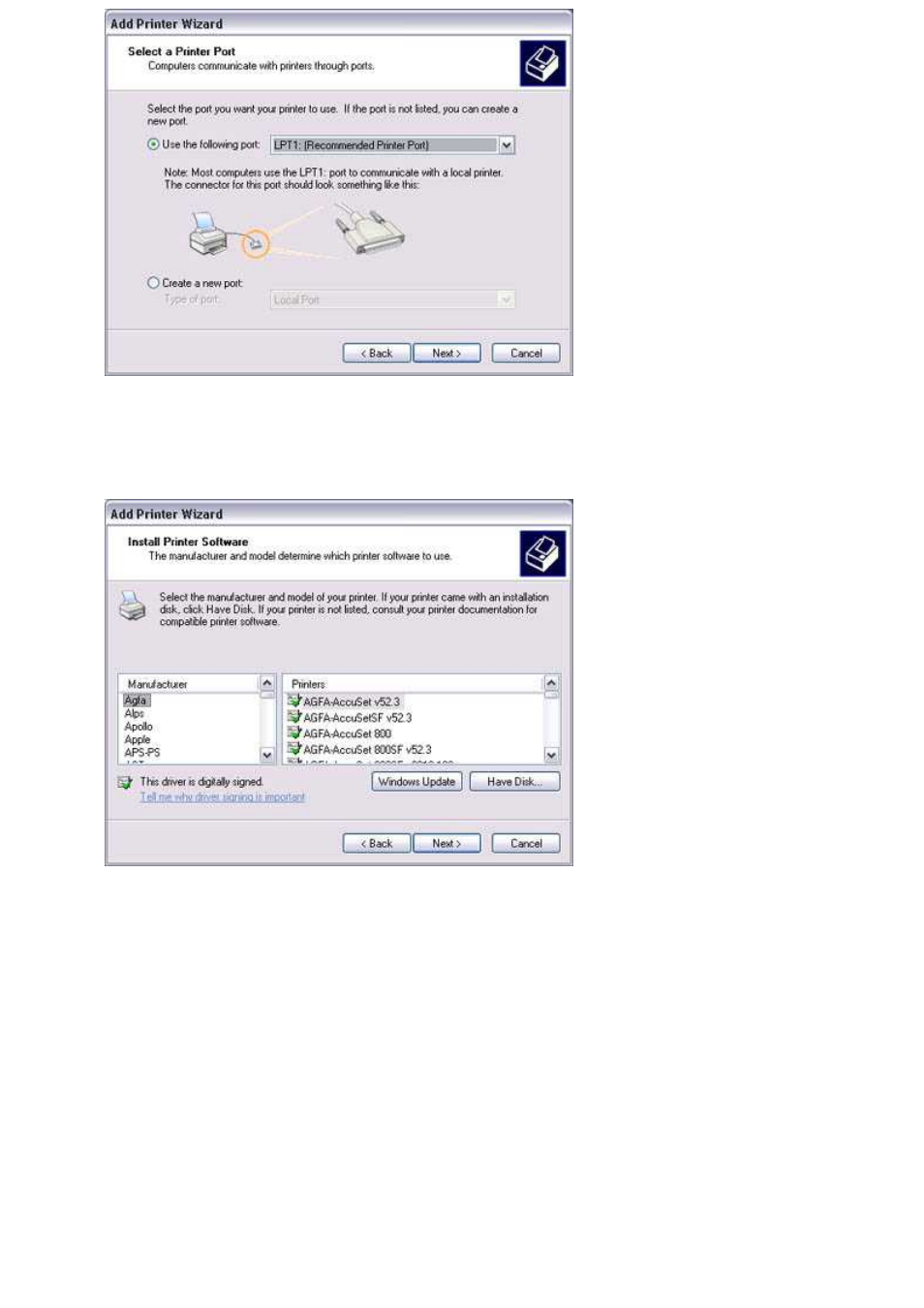
The [Add Printer Wizard (Install Printer Software)] window will appear.
10. Select the [Manufacturer] and [Printer] as pertains to the printer to be installed, or click on the [Use Device] button, and then
click on the [Next] button
Please install the printer according to the instructions in the windows that follow.
Once installation is complete, a message of confirmation will appear in the [Add New Connection Wizard (Printer Settings)]
window.
11. Click on [Next]
Page 616
