Sony Bluetooth Utility User Manual
Page 426
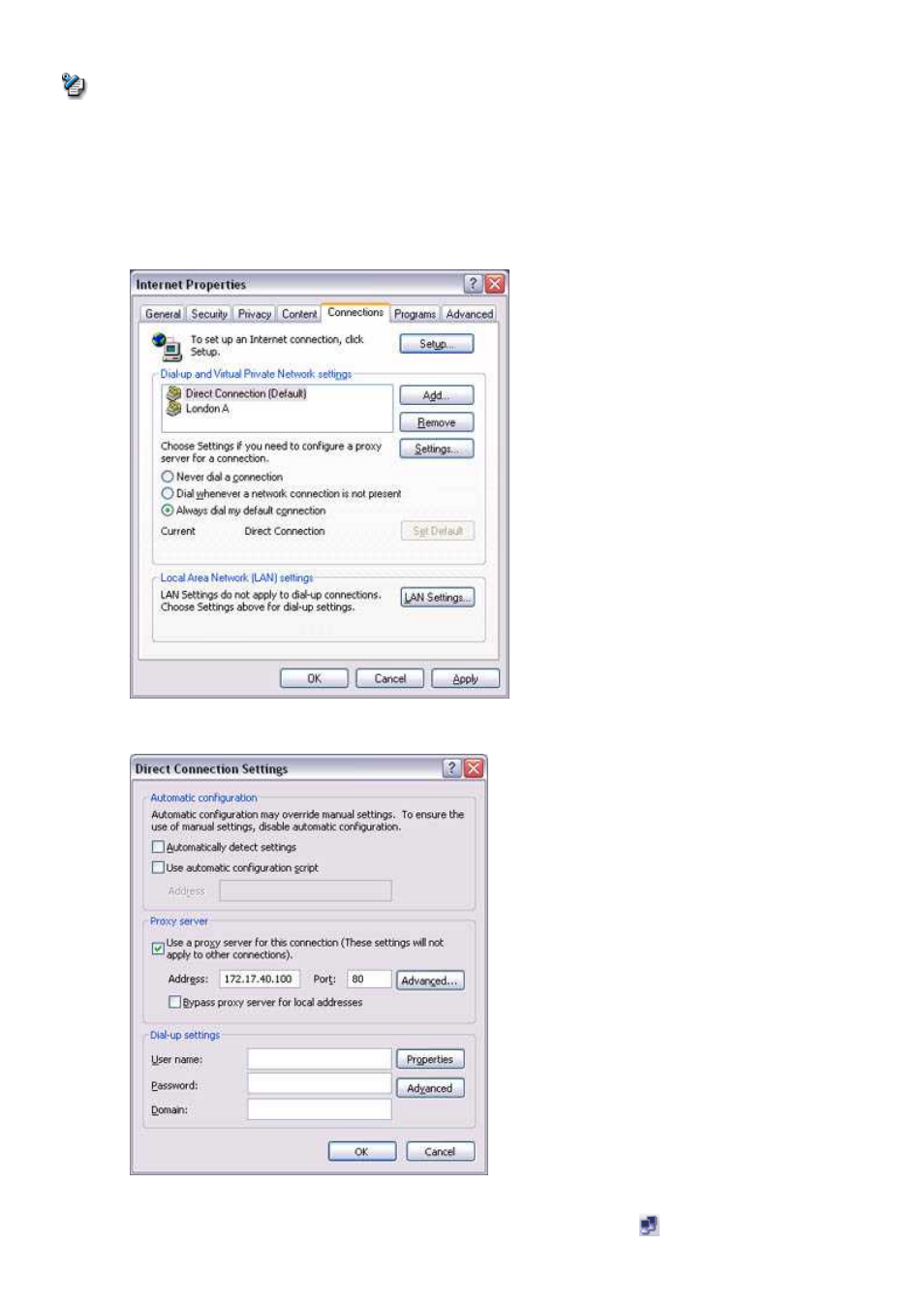
Once you connect to the network, Internet Explorer will start automatically, and you will be able to exchange data with other computers on
the network.
Note
o
Please follow the procedure below if you need to set up a proxy server to connect to the Internet (the following procedure is not
necessary if the PC you are going to use has already been set up as a proxy server).
1 Select [Internet Options...] from the [Tools] menu in Internet Explorer
The [Internet Options] window will appear.
2 Click on the [Connections] tab, and then click on the [Settings...] button
3 Enter the IP address and port number of the proxy server under [Proxy Server], and then click on the [OK] button
3.
End the connection
Right-click either on the connection icon under the [Bluetooth Settings] window or on the
icon in the task tray, and then click on
[Disconnect].
Page 426
