Changing a connection icon, Changes the icon of the device – Sony Bluetooth Utility User Manual
Page 369
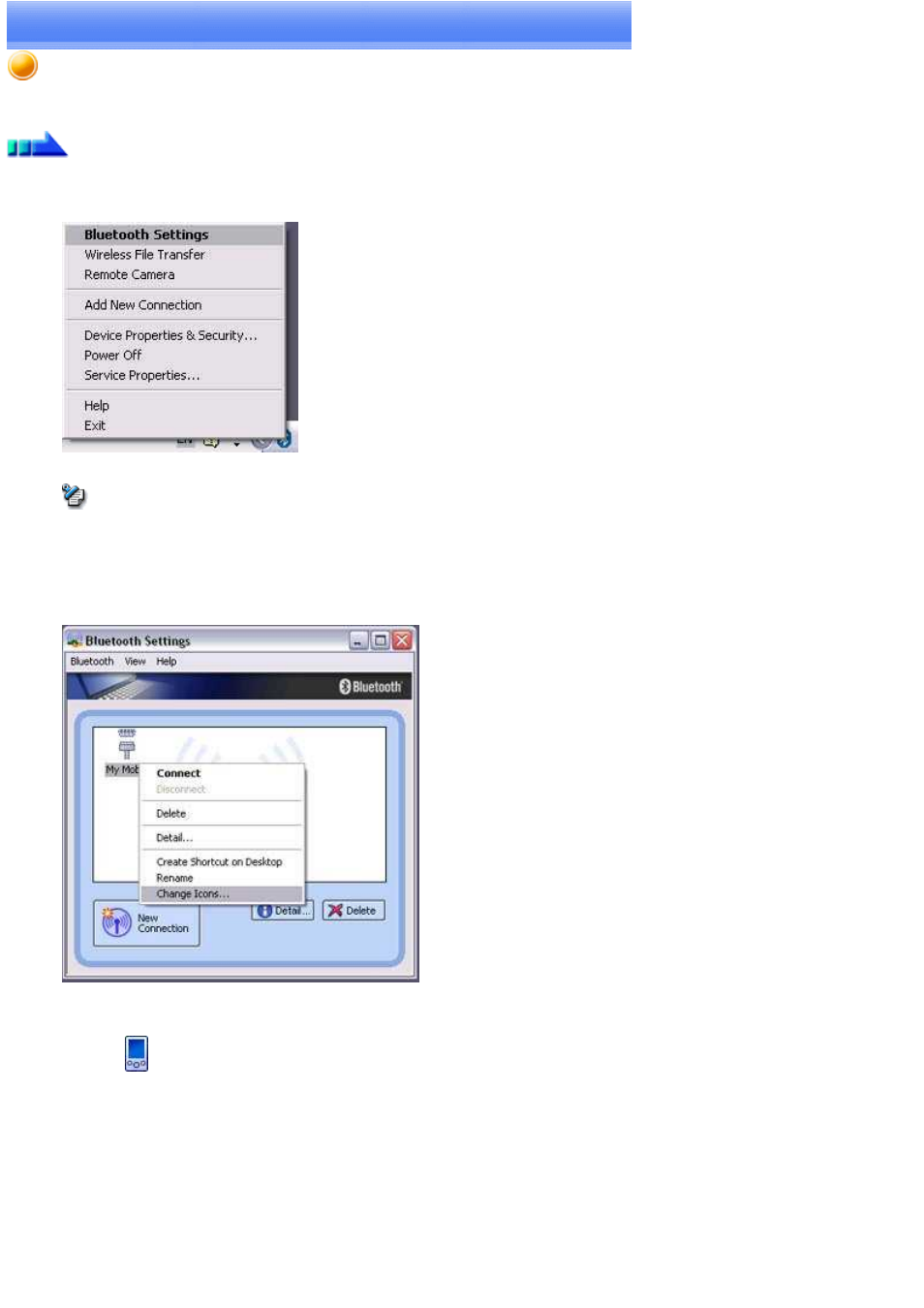
Changing a connection icon
You can change a device icon that has been registered on the [Bluetooth Settings] screen.
Procedure
1.
Right-click on the Bluetooth
TM
wireless technology icon in the task tray, and then click on [Bluetooth Settings]
Note
o
Alternatively, click [Start]→[All Programs]→[Bluetooth]→[Bluetooth Settings].
The [Bluetooth Settings] window will appear. Now try to change the icon for "My Mobile."
2.
Right-click on the "My Mobile" icon, and then click on [Change Icon]
A list of available icons will appear.
3.
Select the
icon, and then click on the [OK] button
Page 369
