Custom mode set-up – Sony Bluetooth Utility User Manual
Page 23
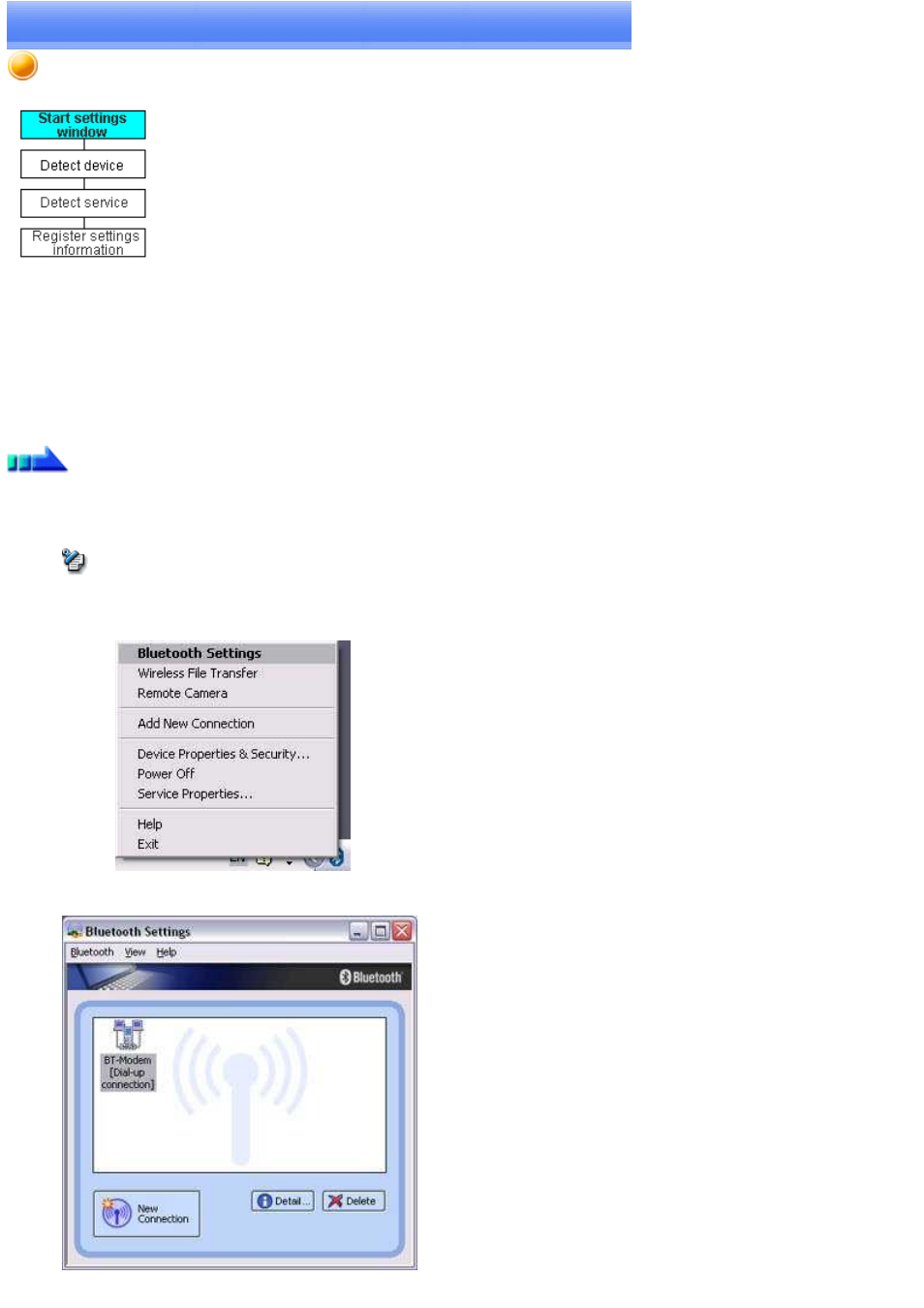
Custom Mode Set-up
The procedure for setting up the device using Custom Mode shall now be described.
Starting Bluetooth Settings
Procedure
1.
Click [Start]→[All Programs]→[Bluetooth]→[Bluetooth Settings].
(Under Windows 2000, click [Start]→[Programs]→[Bluetooth]→[Bluetooth Settings].)
Note
o
The same result can be achieved by right-clicking on the Bluetooth
TM
wireless technology icon in the task tray and selecting
[Bluetooth Settings] from the menu that appears.
The [Bluetooth Settings] window below will appear when other devices have already been registered.
Please click the [New Connection] button to open the [Add New Connection Wizard] window. If no devices have been registered yet,
Page 23
