Sony Bluetooth Utility User Manual
Page 100
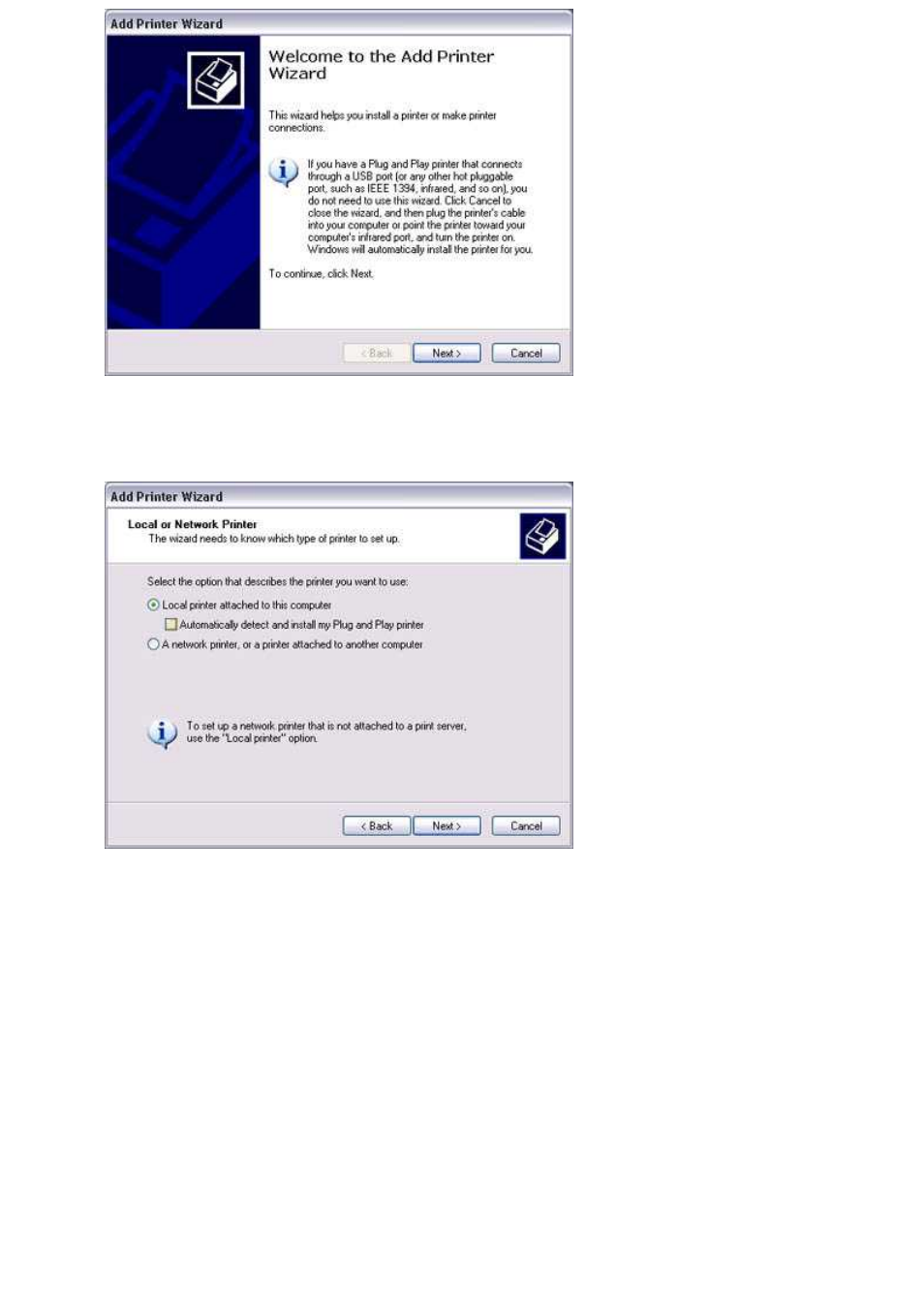
The [Add Printer Wizard (Local Printer or Network Printer)] window will appear.
8.
Select "Local printer attached to this computer", remove the check next to "Automatically detect and install my Plug and Play
printer", and then click on the [Next] button
The [Add Printer Wizard (Select Printer Port)] window will appear.
9.
Select the desired port, and then click on the [Next] button
Page 100
