Sony Bluetooth Utility User Manual
Page 442
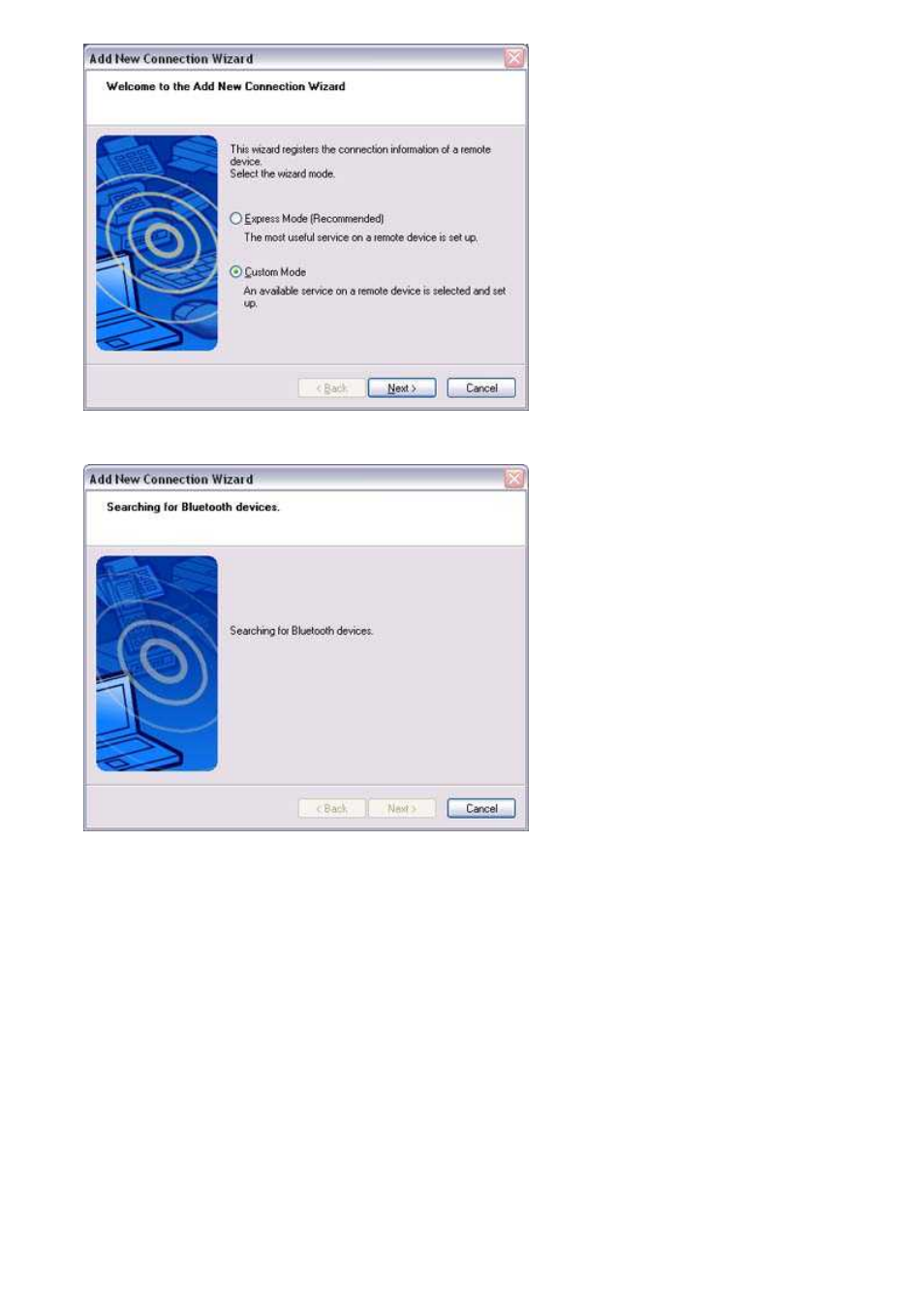
3.
Select [Custom Mode], and then click on the [Next] button
The [Add New Connection Wizard (Searching for devices)] window will appear.
Once the program has finished searching for the devices, the [Add New Connection Wizard (Select Device)] window will appear.
4.
Select the device name of the wireless modem station from [Device List], and then click on the [Next] button
Page 442
