Synchronising information using activesync – Sony Bluetooth Utility User Manual
Page 328
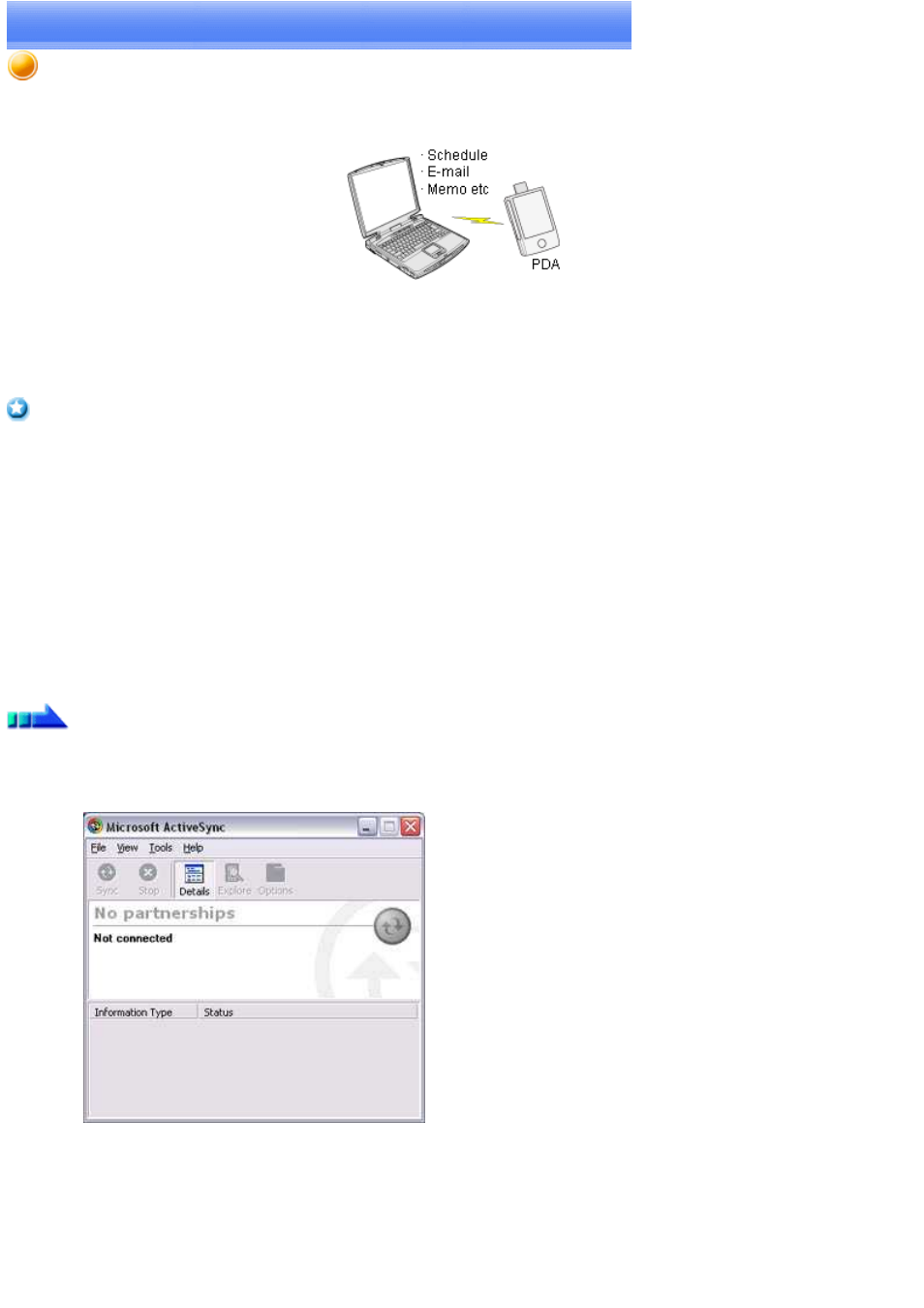
Synchronising information using ActiveSync
This section describes how to synchronize information on your PDA (calendars, contacts, inboxes etc) with your PC using Microsoft ActiveSync.
When you connect via Bluetooth
TM
wireless technology instead of with a standard cable, you will always be able to synchronise your data without
the hassle of having to connect the cable.
Establishing a partnership between ActiveSync and a PDA
Finishing an ActiveSync connection
Important
Please use ActiveSync v.3.7 or higher. Also please establish a partnership between the devices using a USB or infrared link before you
connect via Bluetooth
TM
wireless technology.
Please refer to the ActiveSync Help or other manuals for information on how to use the application.
Microsoft Outlook 2002 or another schedule management tool must also be installed on the PC.
Connecting using ActiveSync
Both the PC and PDA must be set up in order for a connection to be established.
■Preparing the PC
Procedure
1.
On the PC, click on [Start]→[All Programs]→[Microsoft ActiveSync]
The initial ActiveSync set-up window will appear.
It is assumed in the explanation below that no ActiveSync connections have been established with other devices.
2.
Click [File]→[Connection Settings]
Page 328
