Detecting services – Sony Bluetooth Utility User Manual
Page 18
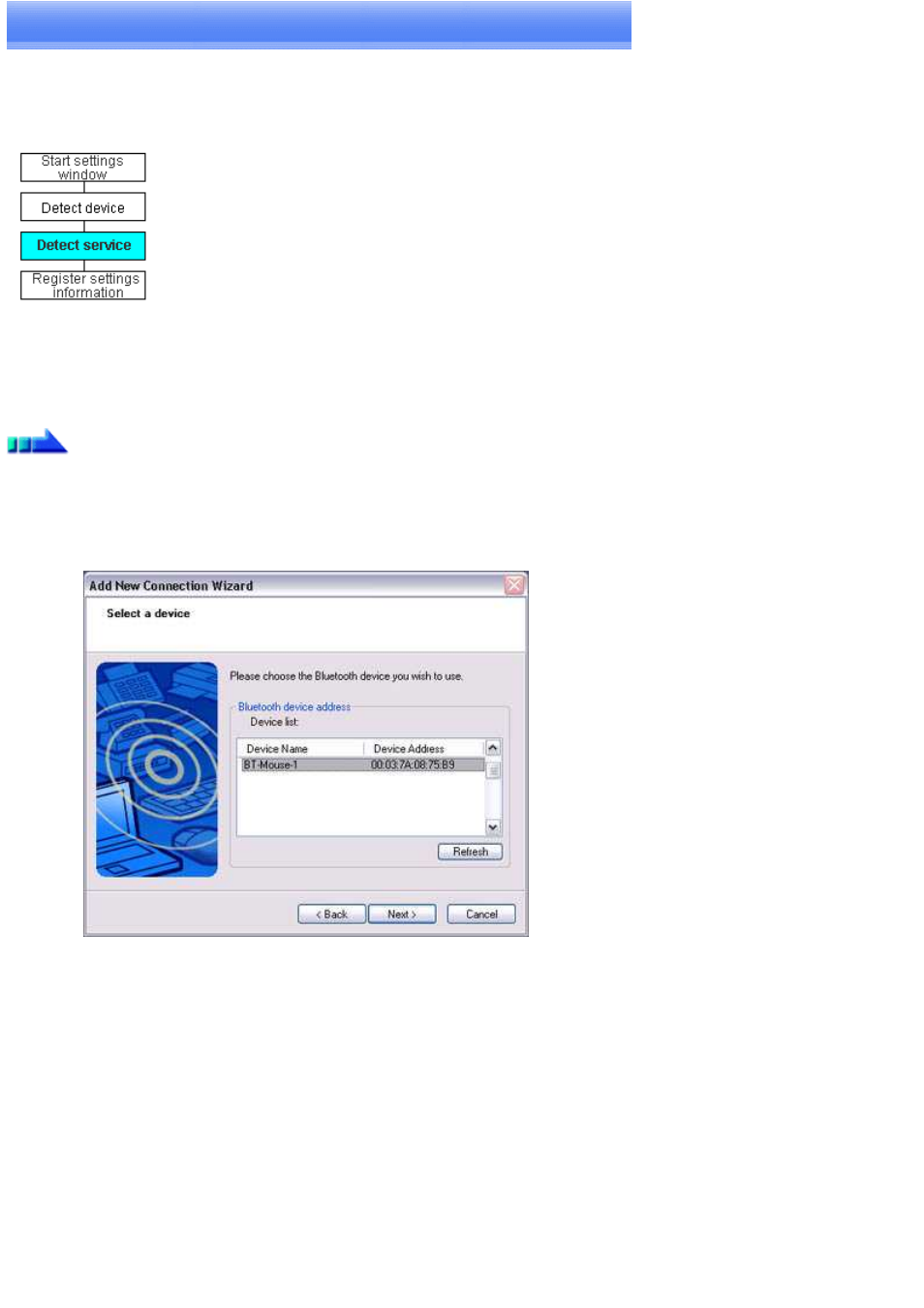
Detecting services
Procedure
(...continued from previous step)
When the mouse has been detected, the name and address of the device will appear in the [Add New Connection Wizard (Select Device)] window.
1.
Select the mouse device name from [Device List] and click on the [Next] button.
Searching for services will start.
Page 18
