Sony Bluetooth Utility User Manual
Page 65
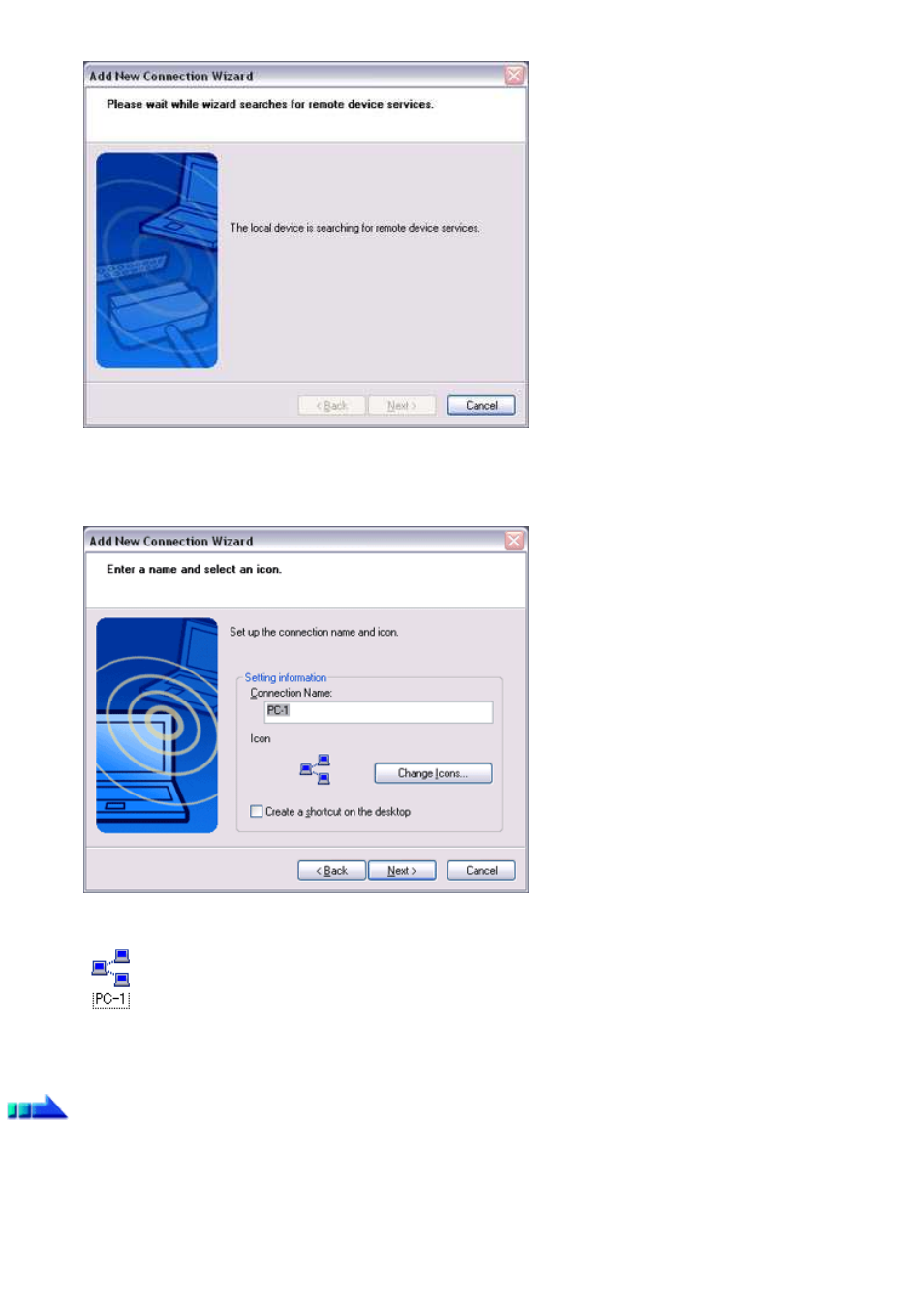
The [Add New Connection Wizard (Searching for Services)] window will appear.
The [Add New Connection Wizard (Confirm Connection Name)] window will appear.
5.
Click on the [Next] button
The registered icon will appear in the [Bluetooth Settings] window.
■onnecting to a server
Procedure
1.
Right-click on the icon in the [Bluetooth Settings] window, and then click on [Connect]
Page 65
