Operating as a client – Sony Bluetooth Utility User Manual
Page 297
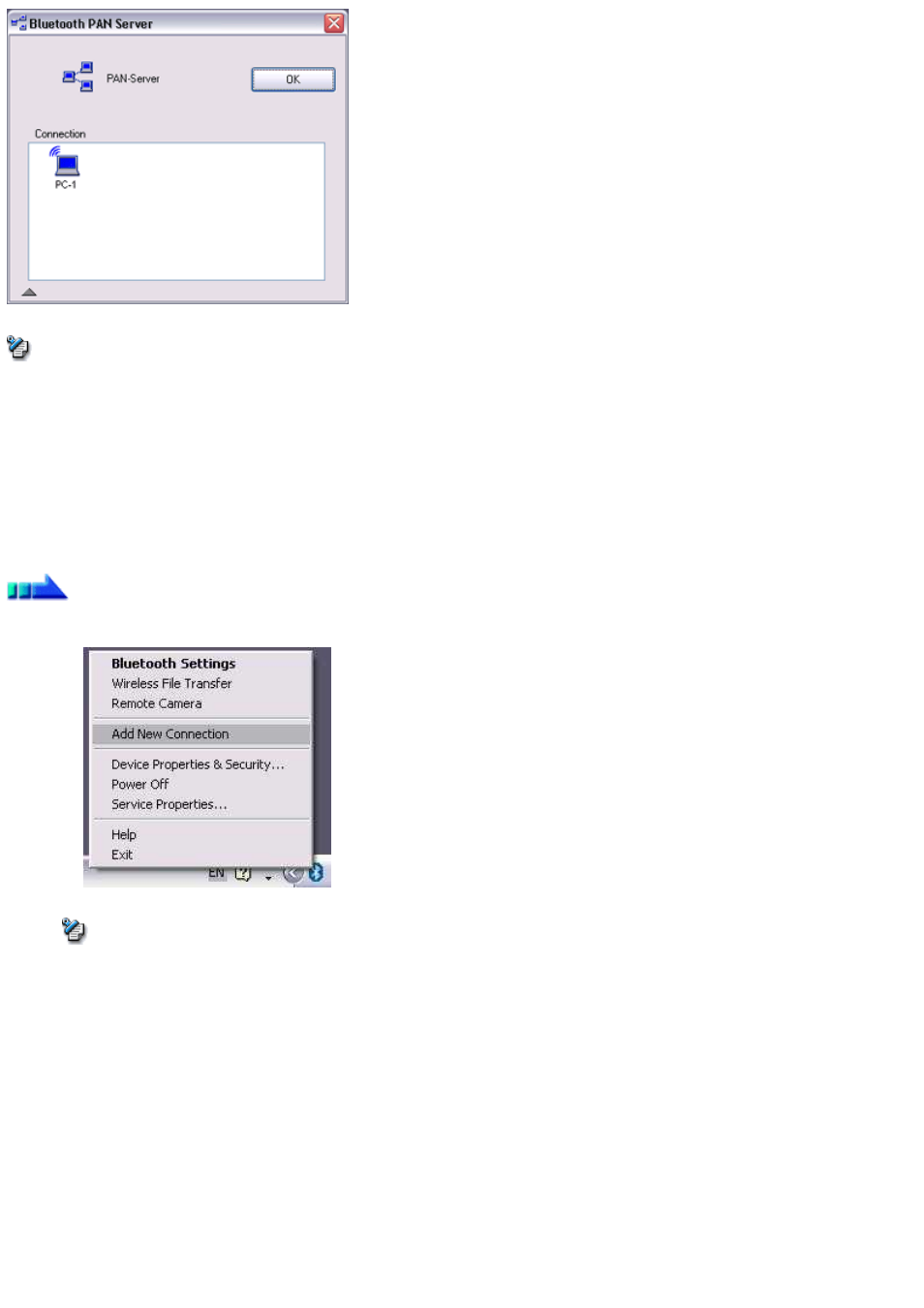
Note
When you try to connect to another server as a client, the task tray icon will disappear, and your machine will not be able to function as a
server in response to connection requests originating from other devices.
During server starting, it is not possible to stop the DHCP server.
Operating as a client
Connecting to a server as a client is performed from the [Bluetooth Settings] window, as described below.
Procedure
1.
Right-click on the Bluetooth
TM
wireless technology icon in the task tray, and click on [Add New Connection]
Note
o
Alternatively, click on [Start]→All Programs]→Bluetooth]→Bluetooth Settings], and then on [New Connection] from the
[Bluetooth Settings] window.
2.
Confirm that [Express Mode] has been selected, and then click on the [Next] button
Page 297
