Bluetooth manager – Sony Bluetooth Utility User Manual
Page 373
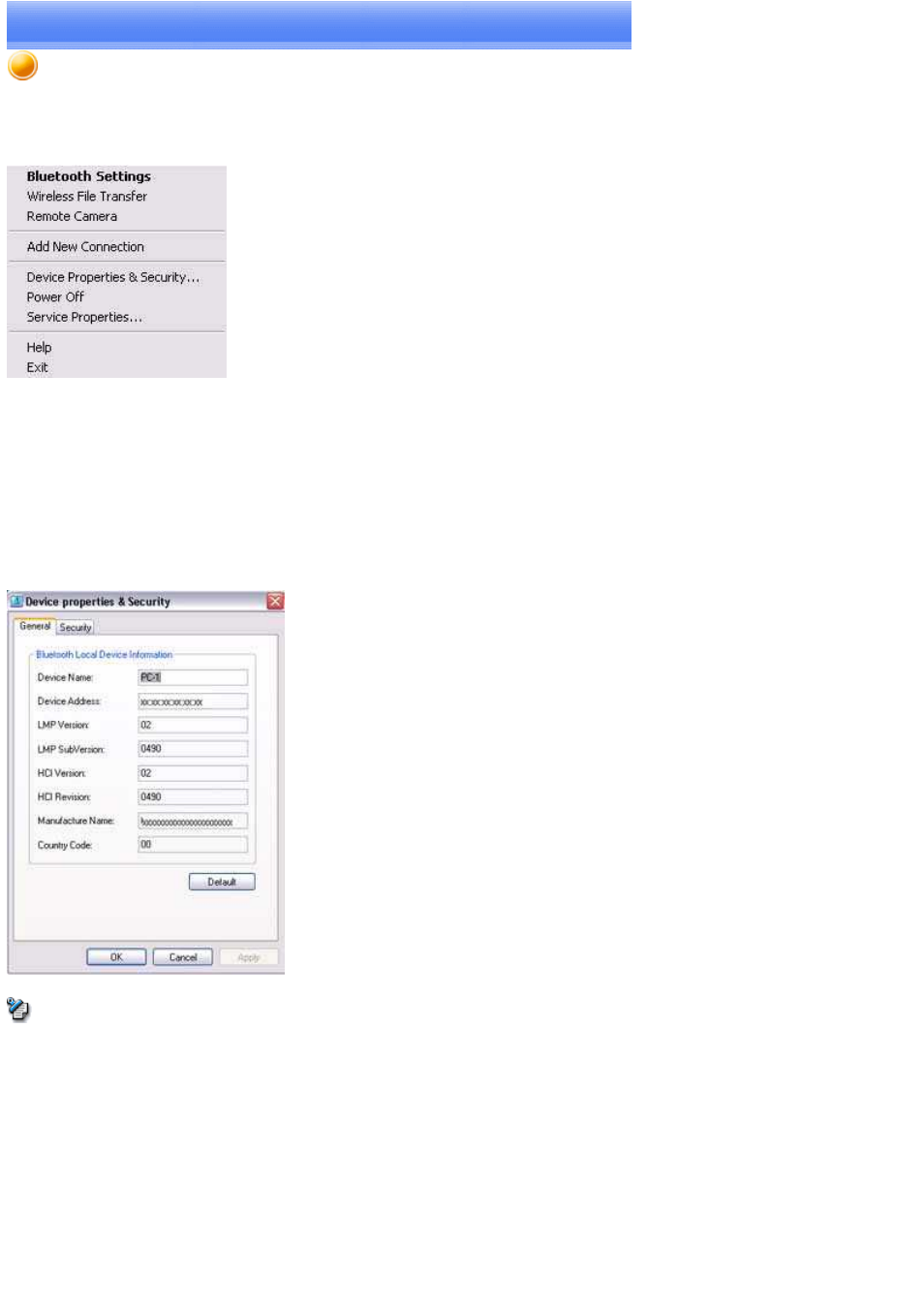
Bluetooth Manager
This section provides detailed information on the settings categories in Bluetooth Manager.
Main menu
Category
Description
Bluetooth Settings
Opens [Bluetooth Settings] window.
Wireless File Transfer Open the [Wireless File Transfer] window.
Remote Camera
Open the [Remote Camera] window.
Add New Connection Opens the [Add New Connection Wizard] window.
Device Properties&Security
Displays Bluetooth
TM
wireless technology device information on your PC.
[General] tab
Allows you to confirm the name, address and other settings displayed for other devices.
Note
[Device Name] is the only category able to be changed. If you wish to change the name of a device, enter the new name, and then click on the
[OK] or [Apply] button.
Click on the [Default] button to restore the initial settings.
[Security] tab
Security-related (user) settings can be configured under this tab.
Page 373
