Connecting to a lan (lap) – Sony Bluetooth Utility User Manual
Page 52
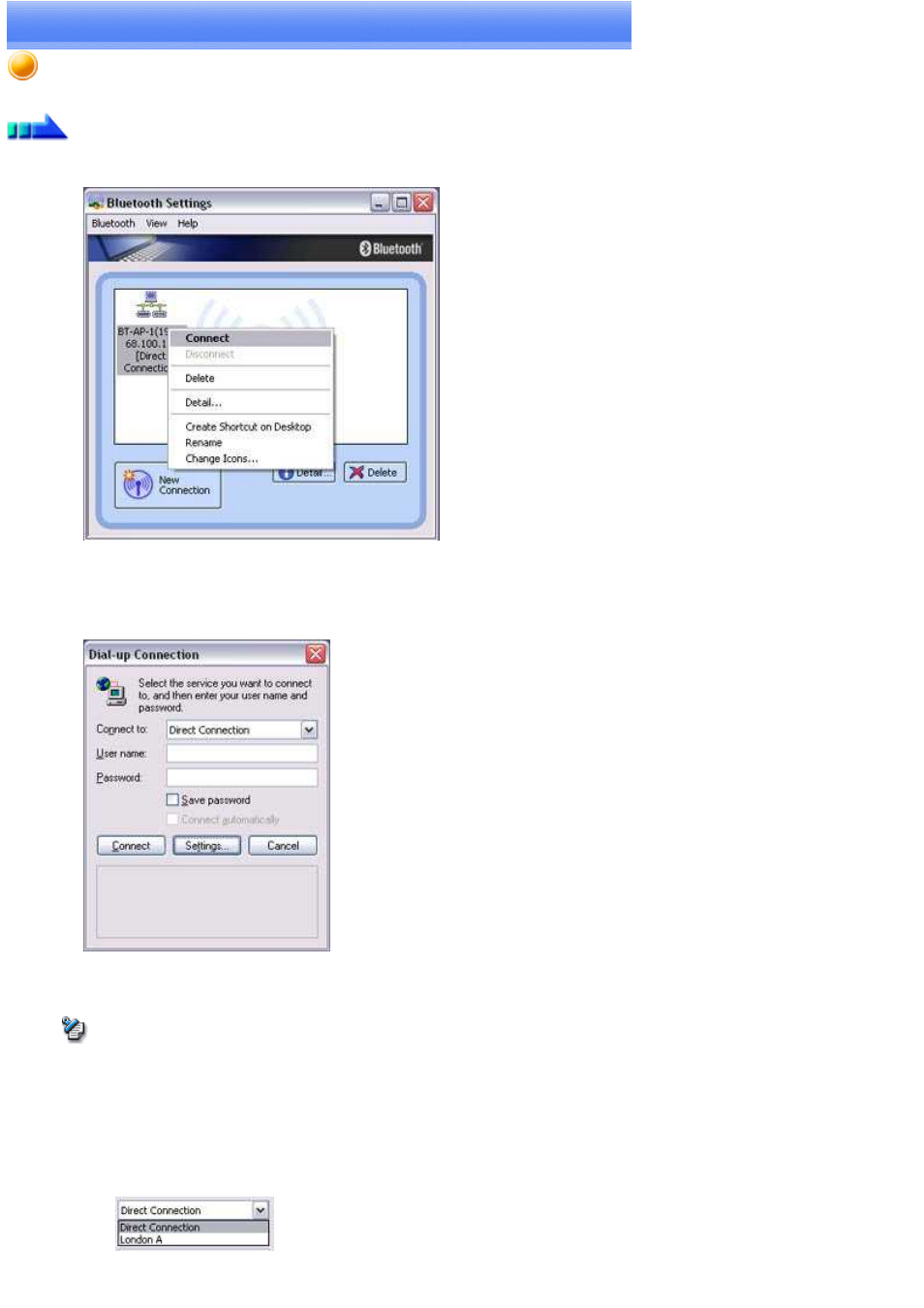
Connecting to a LAN (LAP)
Procedure
1.
Right-click on the connection icon in the [Bluetooth Settings] window, and then click on [Connect]
The [Dial-up Connection] window will appear.
2.
Confirm that "Direct connection" has been selected under [Connection Destination], and then click on the [Connect] button
A connection will be initiated.
Note
o
This is an example of what happens when you use "Direct connection" as a connection name under "Connect to access point." If
a name different from the connection name is used, that name will appear under [Connection Destination].
o
Please simply click on [Settings] if no user name or password have been entered (i.e., if those fields have been left blank)
o
Please change the connection destination if a different connection name (for a dial-up connection) appears in [Connection
Destination].
Related topic→"
Changing the default connection destination
"
Page 52
