Sony Bluetooth Utility User Manual
Page 150
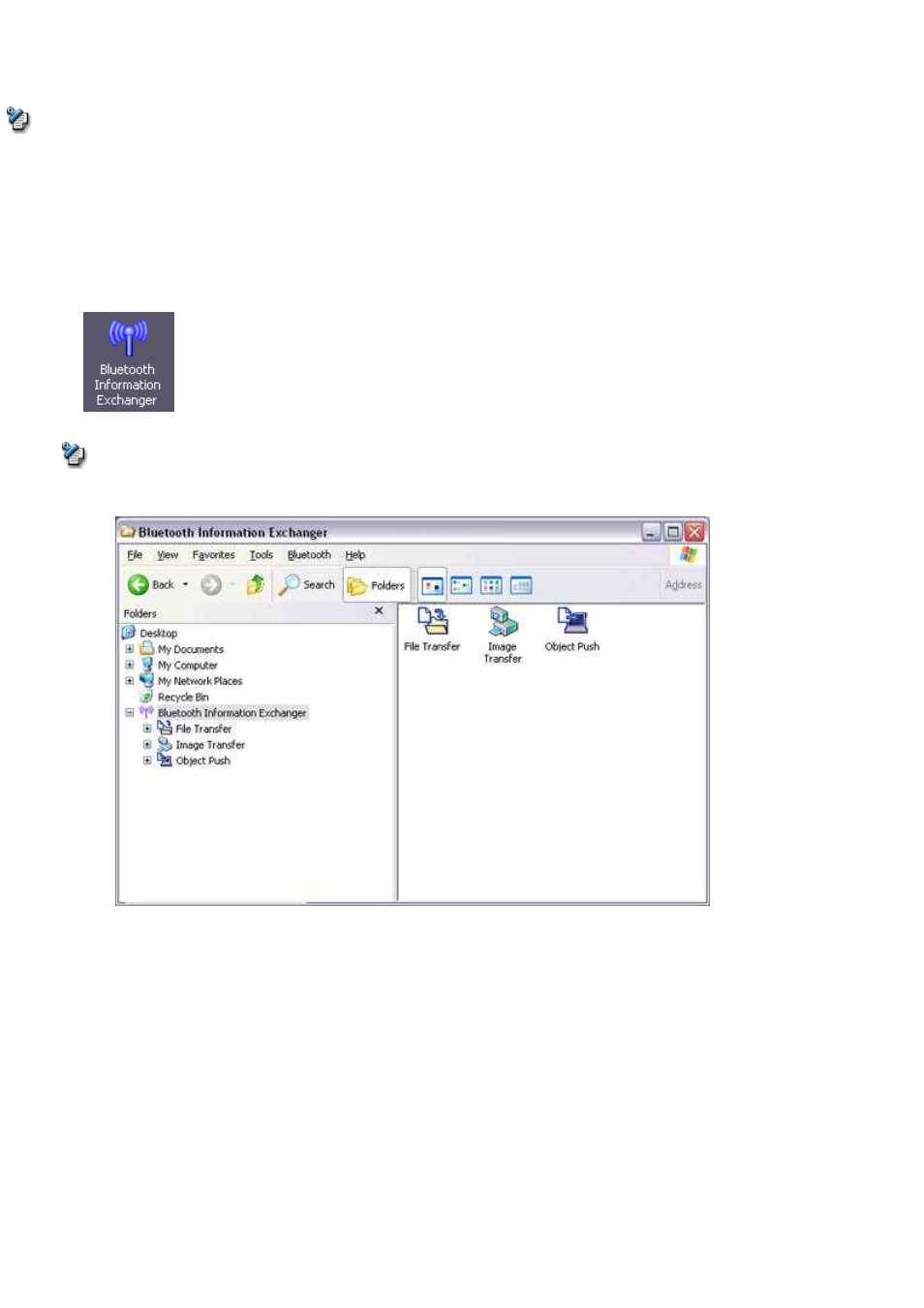
■Sending your personal business card
You can prepare a business card bearing your name and other details such as your company and telephone numbers, and then send it to another
party.
Note
under Bluetooth Information Exchanger beforehand to configure which data to use for your own business card.
You can only have one business card registered as your own that is able to be sent.
1.
Turn on the PC or PDA
Confirm that a Bluetooth
TM
wireless technology connection has been enabled before proceeding
2.
Double-click on the Bluetooth Information Exchanger icon on the Desktop
Note
o
Alternatively, opening Explorer and clicking on the Bluetooth Information Exchanger folder will produce the same result.
The [Bluetooth Information Exchanger] window will appear.
3.
Double-click on the [Object Push] icon
A list of devices will appear in the [Object Push] window.
Page 150
