Sony Bluetooth Utility User Manual
Page 477
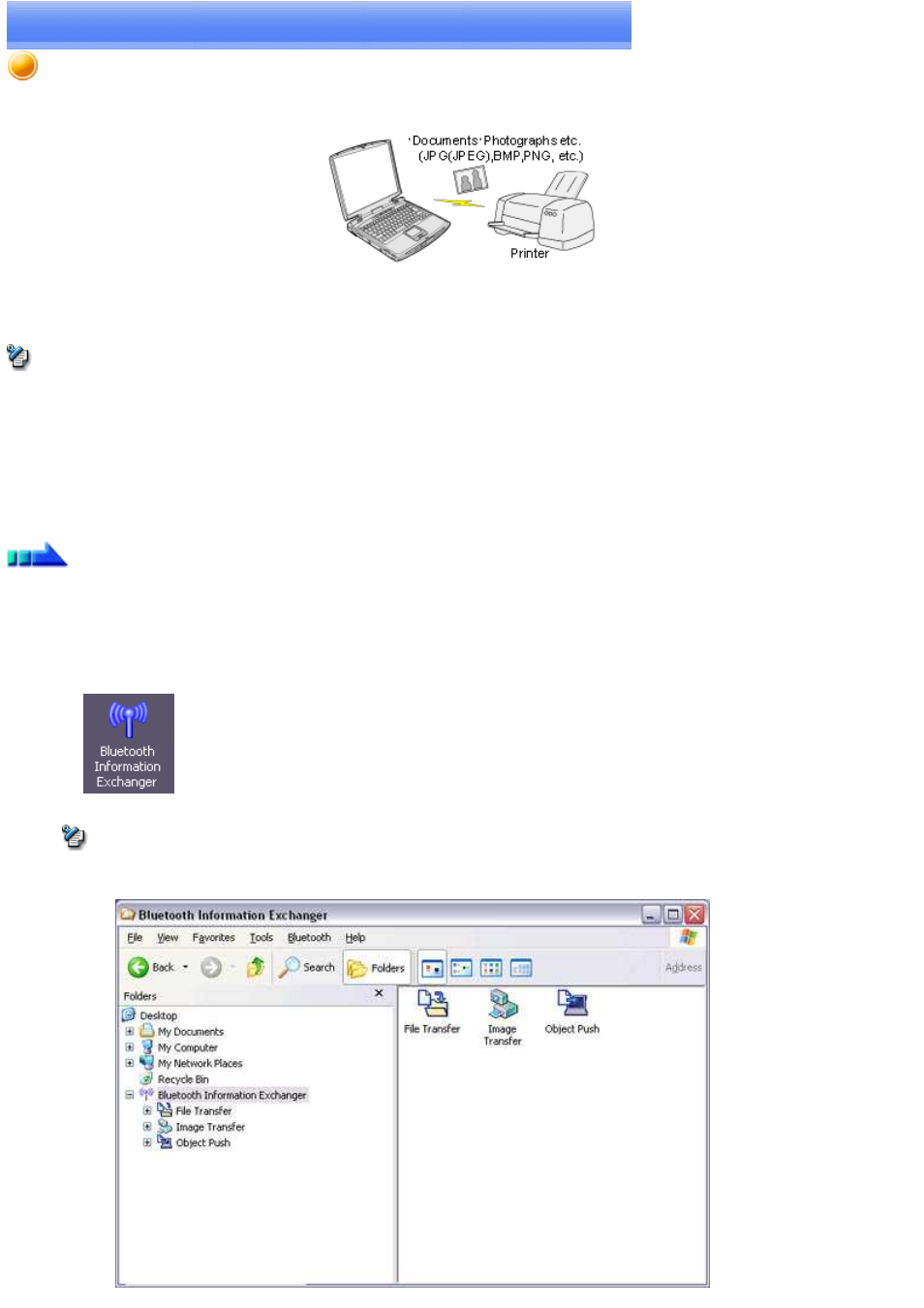
Printing images directly from a digital camera or other device
If you have a printer that supports BIP (Basic Imaging Profile), you can send images directly to a printer to be printed out, without having to
perform any special set-up procedure.
Printing image files on a printer (using icons)
Printing image files on a printer (by right-clicking the mouse)
Note
Below is a list of file types (extensions) of images that can be printed out directly.
o
Bitmap (*.bmp)
o
JPEG (*.jpg; *.jpeg)
o
PNG (*.png)
Procedure
■Printing image files on a printer (using icons)
1.
Turn on the printer
2.
Click on the Bluetooth Information Exchanger icon on the Desktop
Note
o
Alternatively, open Explorer and click on the Bluetooth Information Exchanger folder for the same result.
Page 477
