Sony Bluetooth Utility User Manual
Page 20
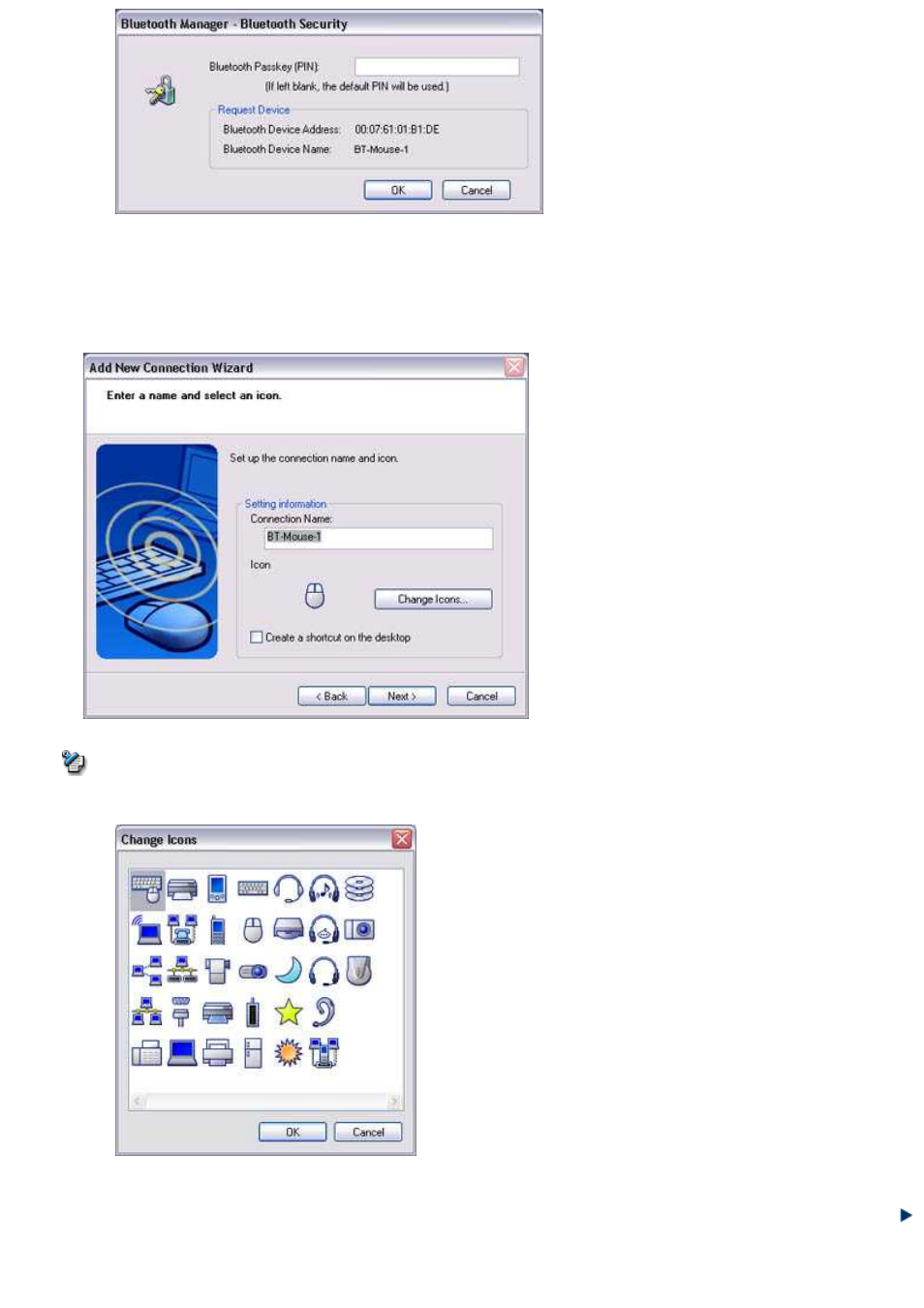
o
If you have not entered your Bluetooth passkey after a certain amount of time has passed, the connection process will be
cancelled for security reasons. Please perform the passkey entry process again.
The [Add New Connection Wizard (Connection Name Setup)] window will appear if a service has been properly detected.
3.
Select the type and name of the icon to be displayed once the device has been registered, and click on the [Next] button.
Note
o
If you wish to change the icon, please click on the [Change Icon] button and select your preferred icon from the list that appears.
(→ continued in [Registering Settings Information]...)
Page 20
