Calibration:store, Calibration:test, Calibration – HP E1418A User Manual
Page 70
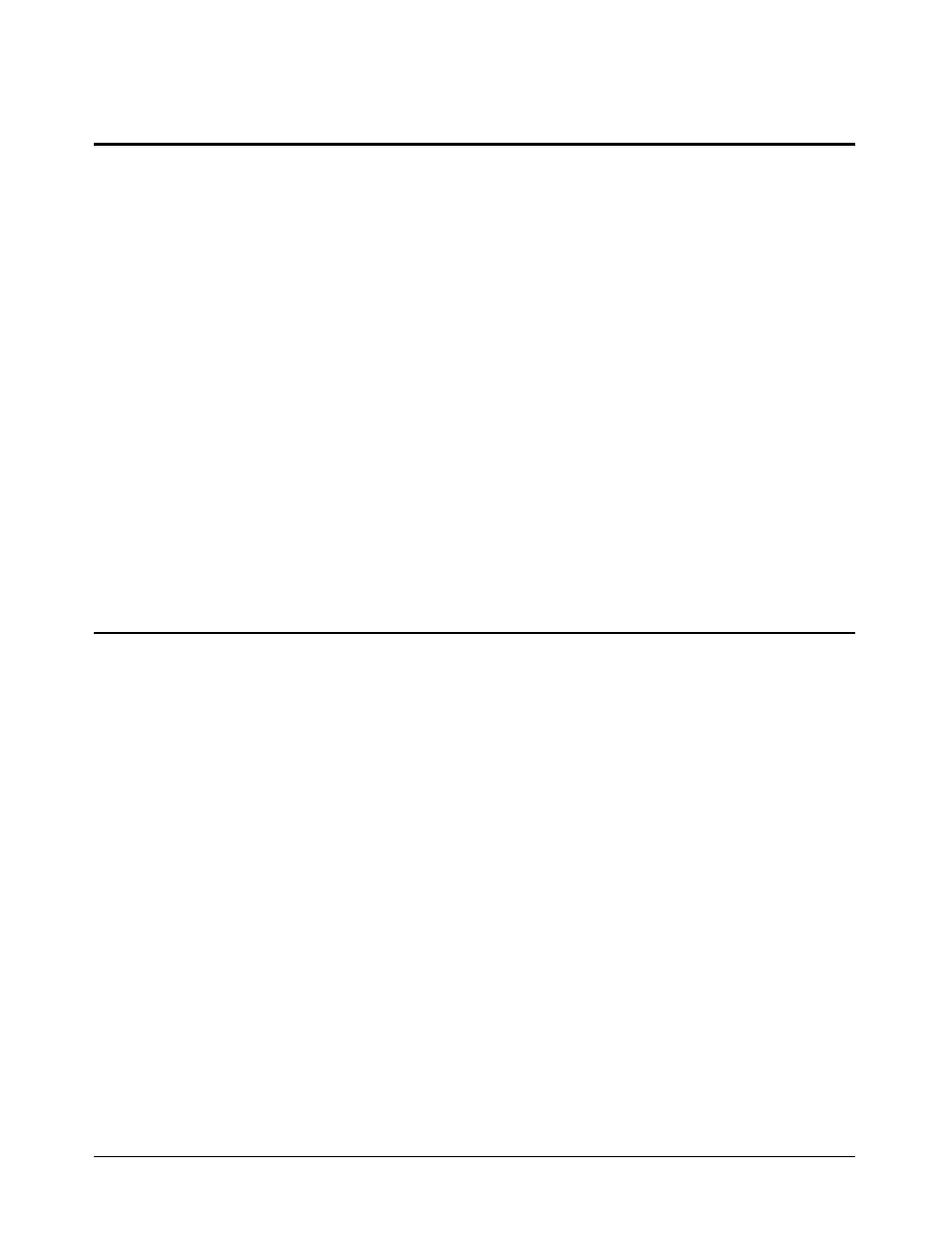
CALibration:STORe
CALibration:STORe
loads the stored non-volatile memory calibration constants
with the calibration constants currently in use by the module.
Parameters
None.
Comments
•
This command sets the calibration constants in non-volatile memory if the CAL
Store Enable Jumper is properly set (see page 156). Non-volatile memory has
finite life, based upon the number of writes. Use this command sparingly.
•
At power-on, calibration constants stored in non-volatile memory are loaded into
the module where they are used during output operations.
•
When this command is received, the checksum is verified using the constants
currently in use by the module. If the checksum does not verify, the non-volatile
memory is not updated and an error is generated.
•
Refer to Appendix D, “ Voltage/Current Output Adjustment” , starting on page 154,
for additional information about this command.
•
Related Commands:
CALibration:RESet
CALibration:TEST?
CALibration:TEST?
performs an internal rough check of the calibration of each
channel and returns an integer indicating the channel calibration condition.
Calibration is checked to approximately
±
2%.
Parameters
Returns: unsigned 16-bit integer (uint16).
Comments
•
Following the completion of this query all outputs are disabled and set to 0 Volts
or 0 Amps based on the channel mode.
•
This query returns a 16-bit integer indicating the calibration status of each channel.
–
Bits set to 0 indicate no calibration errors were found.
–
Bits set to 1 indicate a channel with questionable calibration.
–
Bits 0–15 correspond to channels 1–16, respectively.
•
If the trigger system is waiting for a trigger when this command is received, an
error is generated.
CALibration
Chapter 3
HP E1418A SCPI Command Reference 69
Artisan Technology Group - Quality Instrumentation ... Guaranteed | (888) 88-SOURCE | www.artisantg.com
