Using the trigger control register – HP E1418A User Manual
Page 133
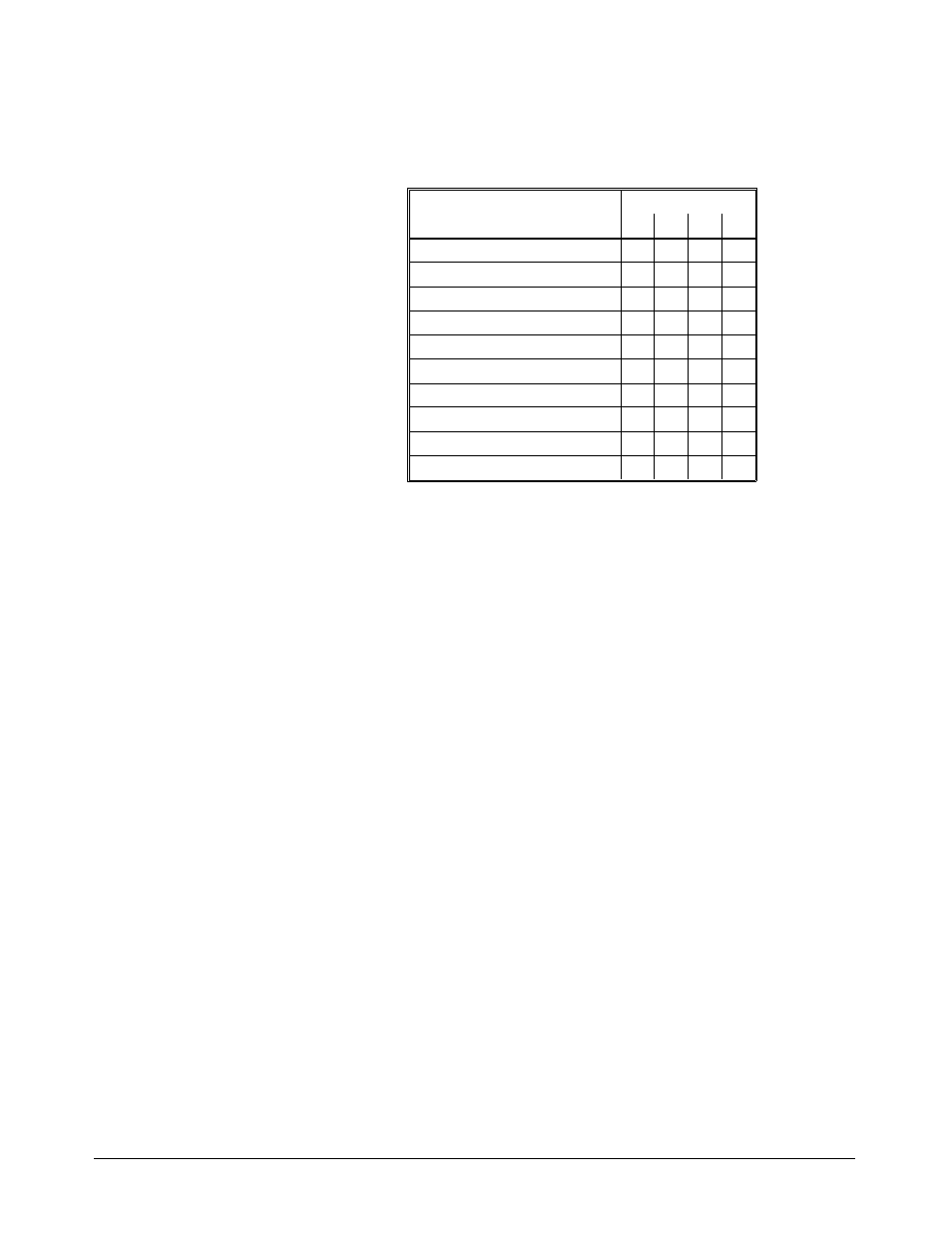
Trigger Source: This field selects the trigger source for trigger-enabled
channels.
Trigger Source Selected
Bits
03
02
01
00
TTLTRIG0*
0
0
0
0
TTLTRIG1*
0
0
0
1
TTLTRIG2*
0
0
1
0
TTLTRIG3*
0
0
1
1
TTLTRIG4*
0
1
0
0
TTLTRIG5*
0
1
0
1
TTLTRIG6*
0
1
1
0
TTLTRIG7*
0
1
1
1
SOFTWARE TRIGGER
1
0
0
0
EXTERNAL TRIGGER
1
0
0
1
Using the Trigger
Control Register
To set up the Trigger Control Register for the VXIbus trigger types:
SYNC mode: This mode allows the card to receive a trigger from one of
the VXI backplane TTL trigger lines. To set the VXIbus SYNC trigger
mode, the Trigger Mode field is set to SYNC (00) and the Trigger Source
field is set to one of the *TTLTRIG lines. The Trigger Out field is not used.
OUTPUT mode: This mode allows the card to receive a trigger from one
TTL trigger line and also source a trigger on another TTL trigger line. The
output mode is not a VXIbus defined trigger mode. The output mode is
used to synchronize additional modules. The Trigger Mode field is set to
OUTPUT (11), the Trigger Source field is set one of the *TTLTRIG lines,
and the Trigger Out field is set to a different *TTLTRIG line.
132 HP E1418A Register-Based Programming
Appendix B
Artisan Technology Group - Quality Instrumentation ... Guaranteed | (888) 88-SOURCE | www.artisantg.com
