Speed control function, Halving playback speed of the current pattern, Using gate hold of the current pattern – Pioneer Toraiz SQUID - Creative Multitrack Sequencer User Manual
Page 99
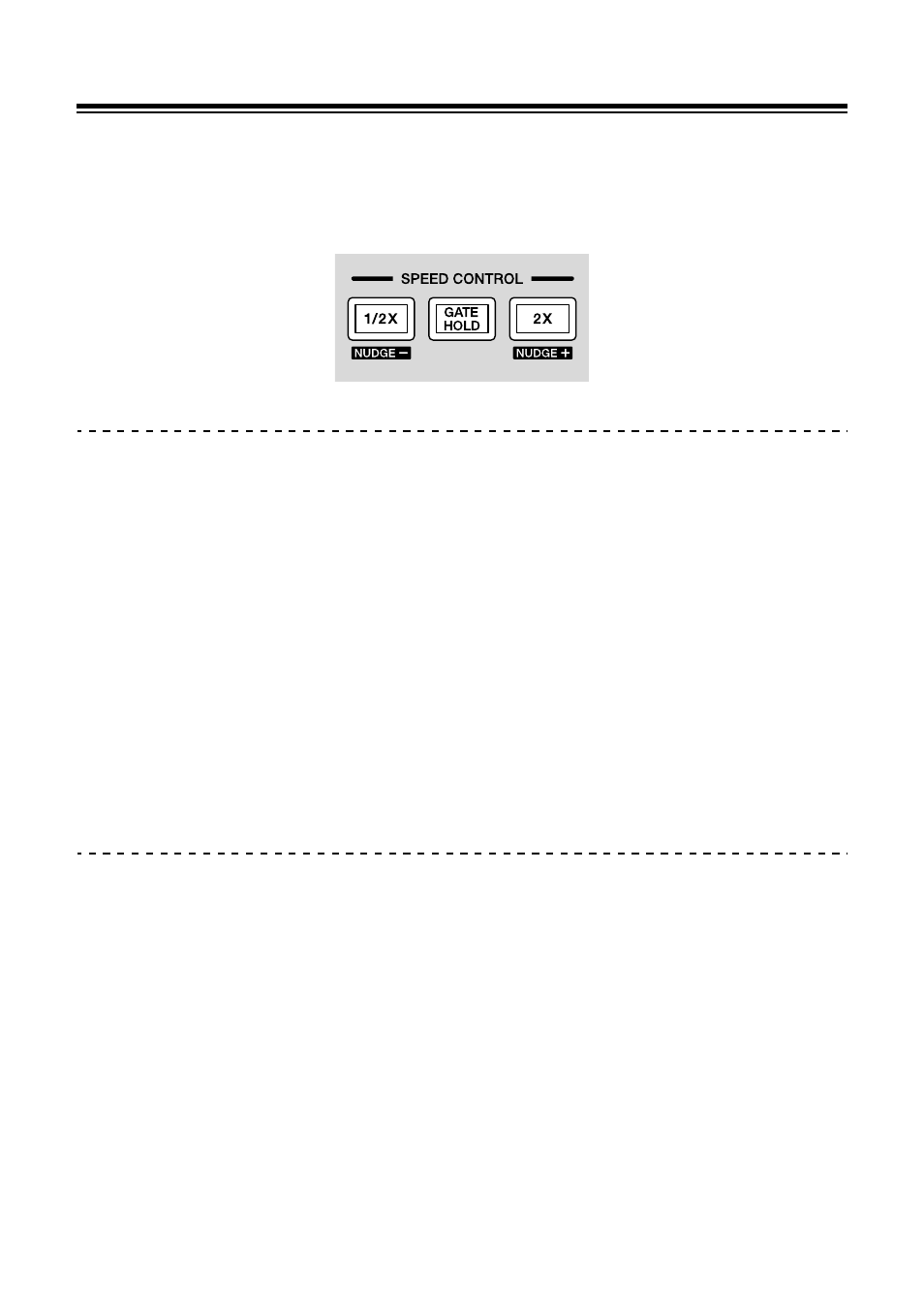
Phrase arrangement section
99
En
SPEED CONTROL function
Change the playback speed of the current pattern in real-time to create
an elaborate phrase intuitively.
Halving playback speed of the current pattern
1 Hold down the
[1/2X]
button during the sequence playback.
While holding down the button, the button lights up, and the speed of the
current pattern is halved.
•
While holding down the button, the playback speed changes by maintaining
the previous playback positon in the back ground. When releasing the
button, the light of the button turns off, the playback speed returns to normal,
and playback starts from the previous playback position.
•
When the playback speed is dropped to half, the gate length of each note is
doubled.
•
The BPM is not changed.
Using GATE HOLD of the current pattern
The triggered note output is held so that your performance changes as
if the phrase stopped.
1 Hold down the
[GATE HOLD]
button during the sequence
playback.
While holding the button, the button lights up, and the triggered note output is
held.
