Setting the scale – Pioneer Toraiz SQUID - Creative Multitrack Sequencer User Manual
Page 87
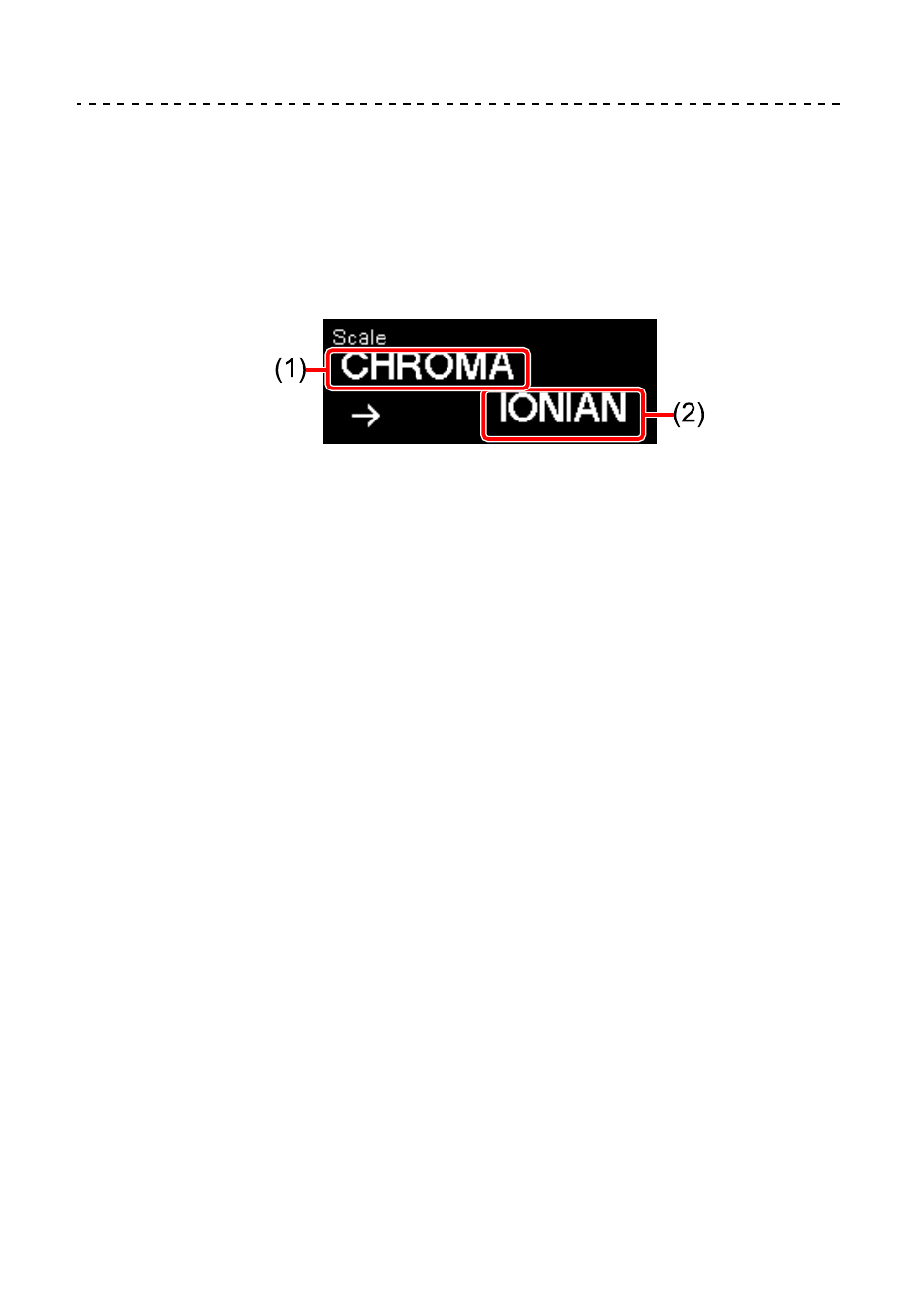
Phrase arrangement section
87
En
Setting the Scale
1 Turn the
[SCALE]
knob to select a scale name.
The scale name before the change and the scale name after the change are
shown on the display.
(1) Scale name before the change, (2) Scale name after the change
•
After selecting the scale name which you want to set, the display returns to
the former state after a certain time of no operation.
The scales which can be set with the Melodic Control function are as
follows.
Scale name
Indications on
the display
Constituent note
(C as a keynote)
Chromatic
(
[CHROMA]
):
C C# D D# E F F# G G# A A# B
Ionian
(
[IONIAN]
):
C D E F G A B
Dorian
(
[DORIAN]
):
C D Eb F G A Bb
Phrygian
(
[PHRYGIAN]
): C Db Eb F G Ab Bb
Lydian
(
[LYDIAN]
):
C D E F# G A B
Mixolydian
(
[MIXOLYDN]
): C D E F G A Bb
Aeolian
(
[AEOLIAN]
):
C D Eb F G Ab Bb
Locrian
(
[LOCRIAN]
):
C Db Eb F Gb Ab Bb
Major Pentatonic
(
[M. PENTA]
): C D E G A
Minor Pentatonic
(
[m. PENTA]
): C Eb F G Bb
Whole Tone
(
[WHOLE T.]
): C D E F# Ab Bb
Diminish
(
[DIMINISH]
):
C D Eb F Gb G# A B
Combination Diminish (
[COMBO D]
): C Db Eb bF bG G A Bb
