Doubling the playback speed of the current pattern, Operating nudge – Pioneer Toraiz SQUID - Creative Multitrack Sequencer User Manual
Page 100
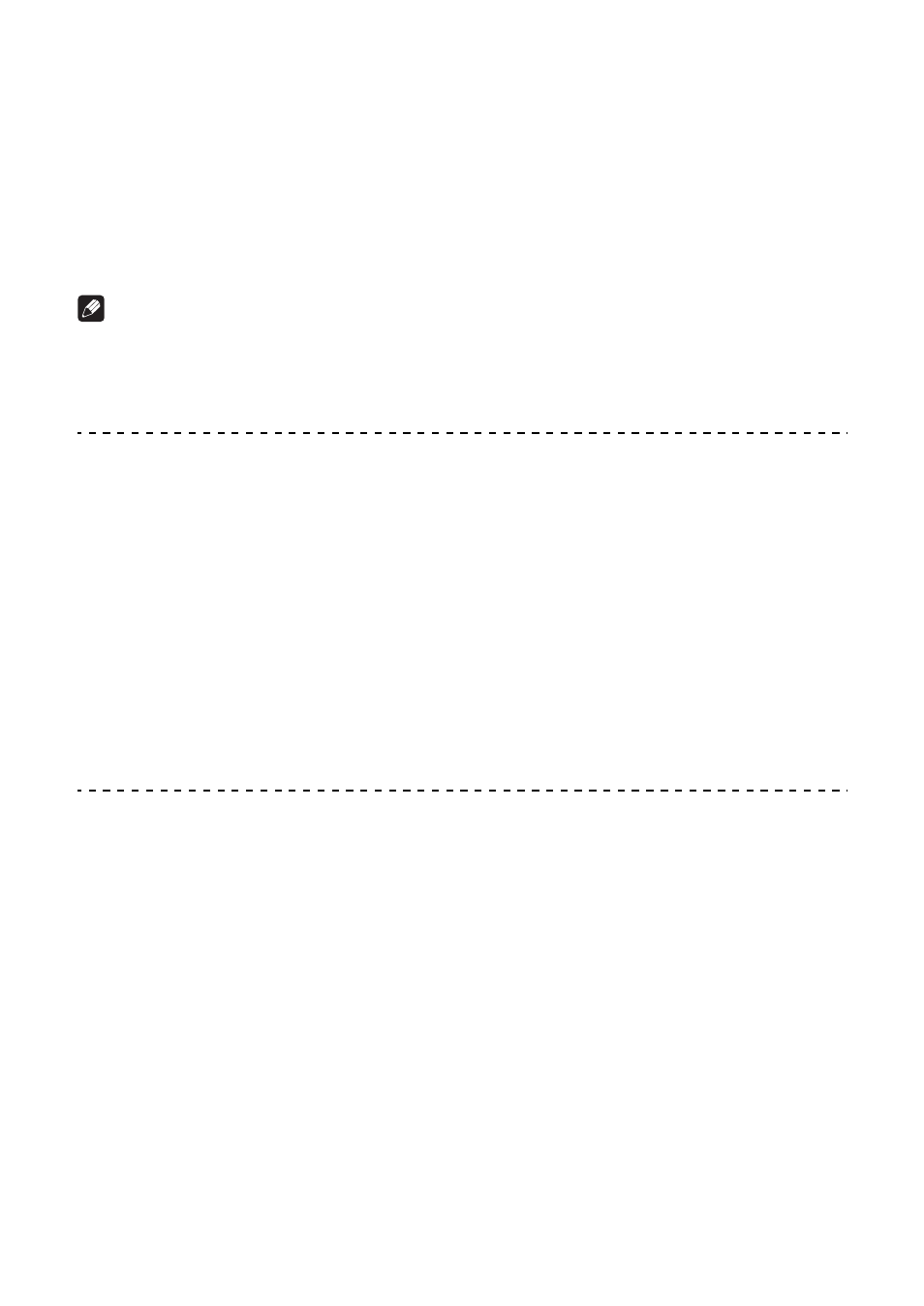
Phrase arrangement section
100
En
•
While holding down the button, the triggered note output is held by
maintaining the previous playback positon in the background. When
releasing the button, the light of the button turns off, Gate Hold is cancelled
and the playback starts from the previous playback position.
•
The BPM is not changed.
Note
Depending on the settings of connected external equipment, the output
sound may not be retained.
Doubling the playback speed of the current pattern
1 Hold down the
[2X]
button during the sequence playback.
When holding the button, the button lights up, and the speed of the current
pattern is doubled.
•
While holding down the button, the playback speed changes by maintaining
the previous playback positon in the background. When releasing the button,
the light of the button turns off, the playback speed returns to normal, and
playback starts from the previous playback position.
•
The BPM is not changed.
Operating NUDGE
By temporarily increasing or decreasing the BPM of this unit, you can
manually beat match internal sequences or beat match with external
equipment.
1 Hold down the
[SHIFT]
button during the sequence playback, and
hold down the
[2X]
button or
[1/2]
button.
While holding the
[2X]
button, the BPM will be faster. While holding the
[1/2]
button, the BPM will be slow.
•
When the button is released, the BPM returns to the former one.
•
When operating Nudge, the BPM changes up to ±5 BPM in a second.
•
It applies to all tracks.
