Step edit section, Switching the 16-pad mode – Pioneer Toraiz SQUID - Creative Multitrack Sequencer User Manual
Page 29
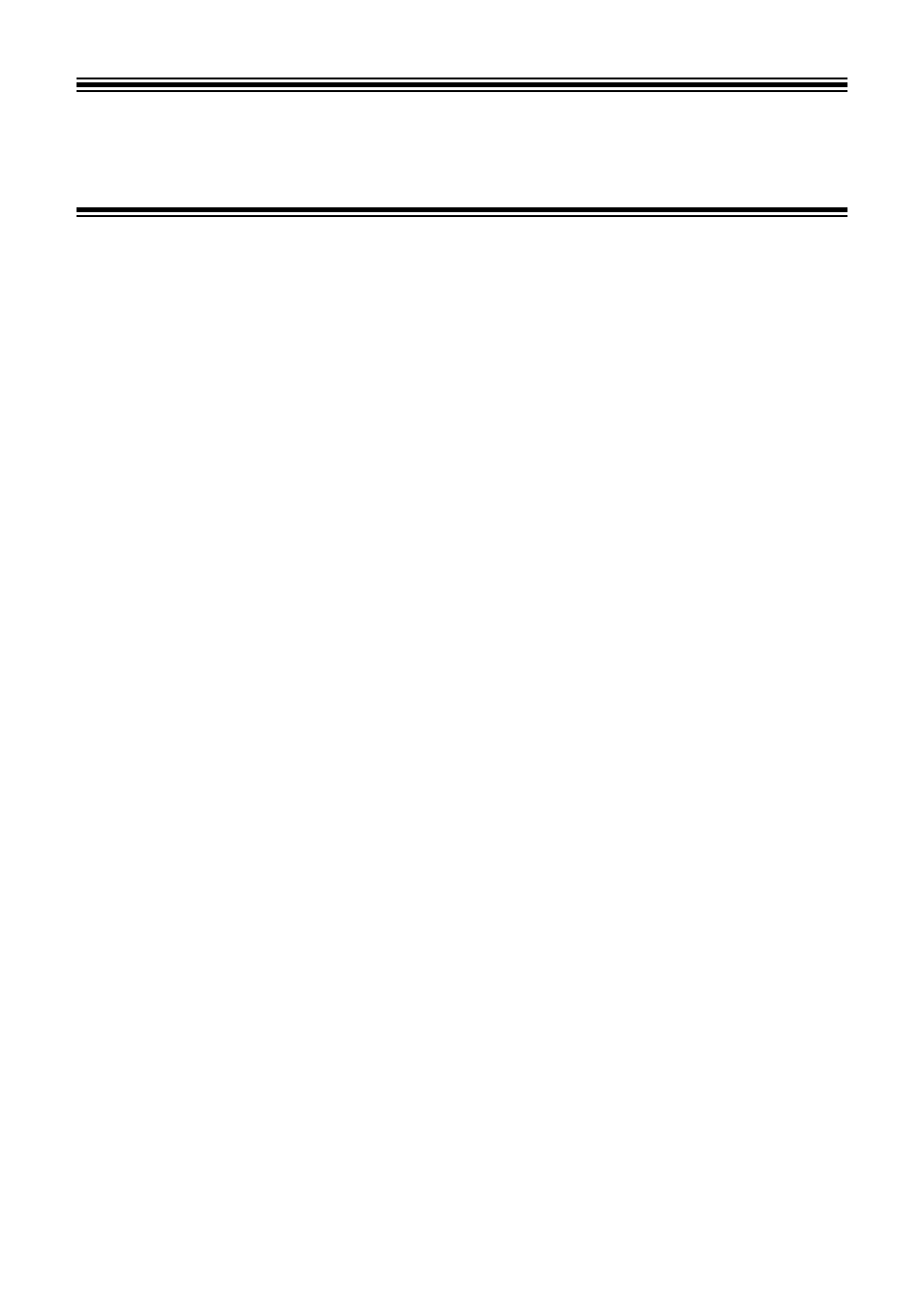
29
En
Step edit section
Switching the 16-pad mode
You can switch the functions (the modes) of the 16-pads as needed.
•
Track mode (page 31):
Selects a track (current track) to operate or edit from the 16 tracks.
•
Track Mute mode (page 33):
You can toggle muting and solo of the 16 tracks.
•
Pattern mode (page 34):
You can select a pattern (current pattern) to operate or edit from up
to 64 patterns included in the current track.
•
Pattern Set mode (page 37):
You can save a combination of patterns selected for each track or
load them at once.
•
Scale mode (page 39):
You can play scales using the 16-pads.
•
Chord mode (page 44):
You can play chords using the 16-pads.
•
Transpose mode (page 46):
You can transpose the current pattern in real time.
•
Trigger mode (page 47):
You can set the note of each step (pad) to mute/unmute and changes
various parameters of a note and a step (pad).
•
CC mode (page 61):
You can assign up to 5 MIDI controller numbers to each track and set
the MIDI control value to each step (pad).
•
Tie mode (page 64):
You can set the Tie of each step (pad) connecting the sound of the
previous step (pad).
