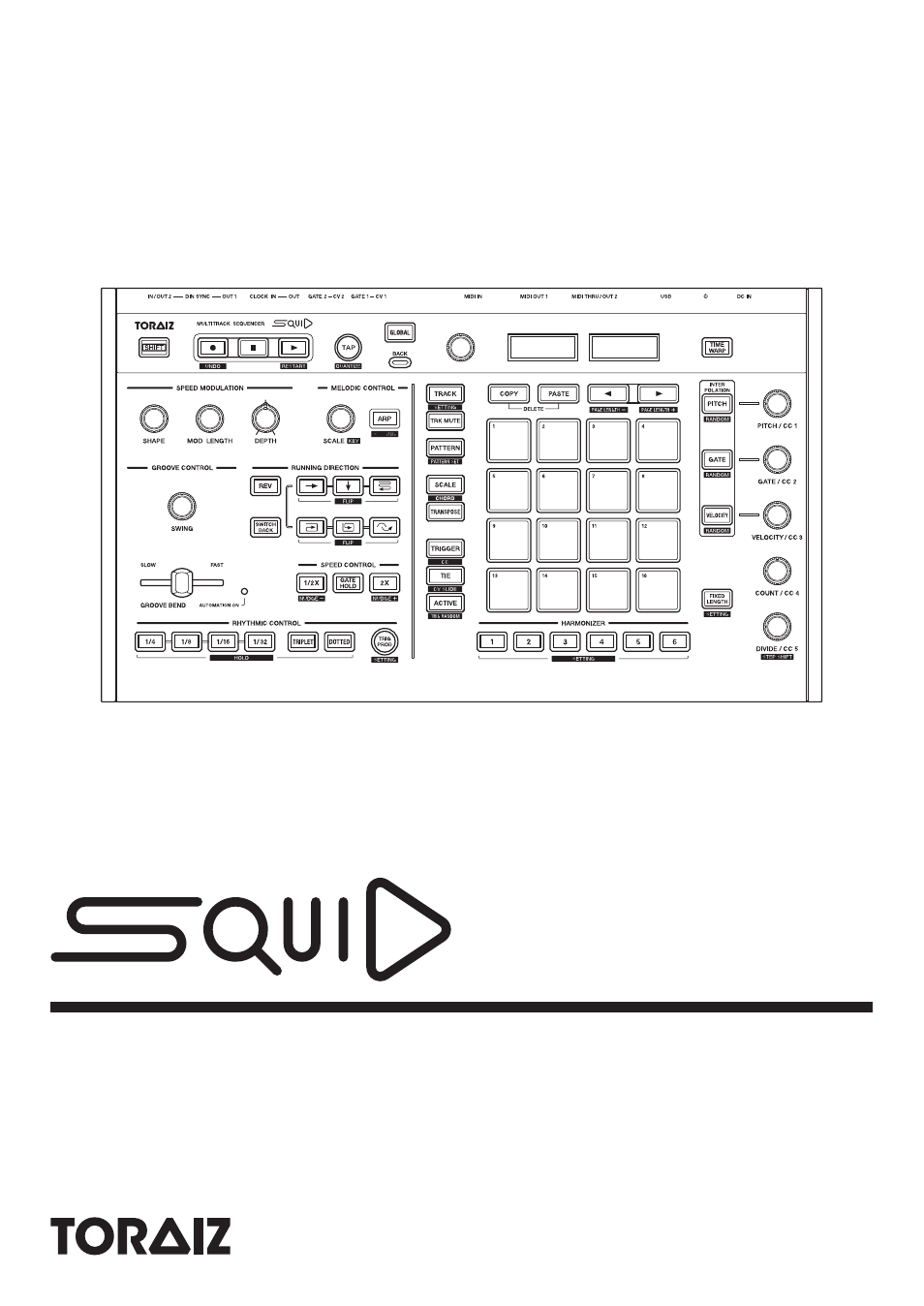Pioneer Toraiz SQUID - Creative Multitrack Sequencer User Manual
Operating instructions
Table of contents
Document Outline
- How to read this manual
- Contents
- Before starting
- Part names and functions
- Connections
- The data structure of the unit
- Basic Operation
- Step edit section
- Switching the 16-pad mode
- TRACK mode
- TRACK MUTE mode
- PATTERN mode
- PATTERN SET mode
- SCALE mode
- CHORD mode
- TRANSPOSE mode
- TRIGGER mode
- CC (Control Change) mode
- TIE mode
- CV SLIDE mode
- ACTIVE mode
- INTERPOLATION
- RANDOMIZER
- HARMONIZER
- COPY/PASTE
- DELETE
- STEP SHIFT
- STEP JUMP
- FIXED LENGTH
- Phrase arrangement section
- Global section
- Changing the settings
- GLOBAL settings
- QUANTIZE settings
- ARPEGGIATOR settings
- TRIG PROB (Trigger Probability) settings
- TRACK settings
- HARMONIZER settings
- FIXED LENGTH setting
- Connecting to external equipment
- Connecting the unit to an external MIDI device or a PC/Mac to play
- Synchronizing the unit to external MIDI devices or a PC/Mac
- Connecting the unit to an external CV/GATE compatible device to play
- Synchronizing the unit and an external DIN SYNC compatible device to play
- Synchronizing the unit with an external CLOCK compatible device to play
- Signal conversion function
- Additional information
- Troubleshooting
- Power
- Connection and setting
- Equipment connected to the [MIDI OUT1] or [MIDI THRU/OUT2] terminal set to [OUT] does not work.
- Equipment connected to the [MIDI THRU/OUT2] terminal set to [THRU (MIDI IN)]/[THRU (USB IN)] does not work.
- The unit cannot be controlled from equipment connected to the [MIDI IN] terminal.
- Equipment connected to the [DIN SYNC OUT1] or [DIN SYNC OUT2] terminal set to [OUT] does not work./The unit cannot be controlled from equipment connected to the [DIN SYNC IN/ OUT2] terminal set to [IN].
- Equipment connected to the [CLOCK OUT] terminal does not work / The unit cannot be controlled from equipment connected to the [CLOCK IN] terminal.
- The [CLOCK IN] terminal cannot be used for [Gate] settings.
- The [CLOCK IN] terminal cannot be triggered with audio signals.
- The slave device (the unit) cannot be controlled from a master device (equipment connected to the unit).
- Equipment connected to the [CV OUT1], [CV OUT2], [GATE OUT1], or [GATE OUT2] terminal does not work.
- The device connected to the [CV OUT1] or [CV OUT2] terminal does not produce notes with correct pitch.
- [CV OUT1], [CV OUT2], [GATE OUT1], or [GATE OUT2] terminal does not work even with MIDI input.
- The PC/Mac (DAW software, etc.) cannot communicate with the unit.
- Others
- About trademarks and registered trademarks
- Specifications
- Troubleshooting