Step recording on the 16-pads – Pioneer Toraiz SQUID - Creative Multitrack Sequencer User Manual
Page 51
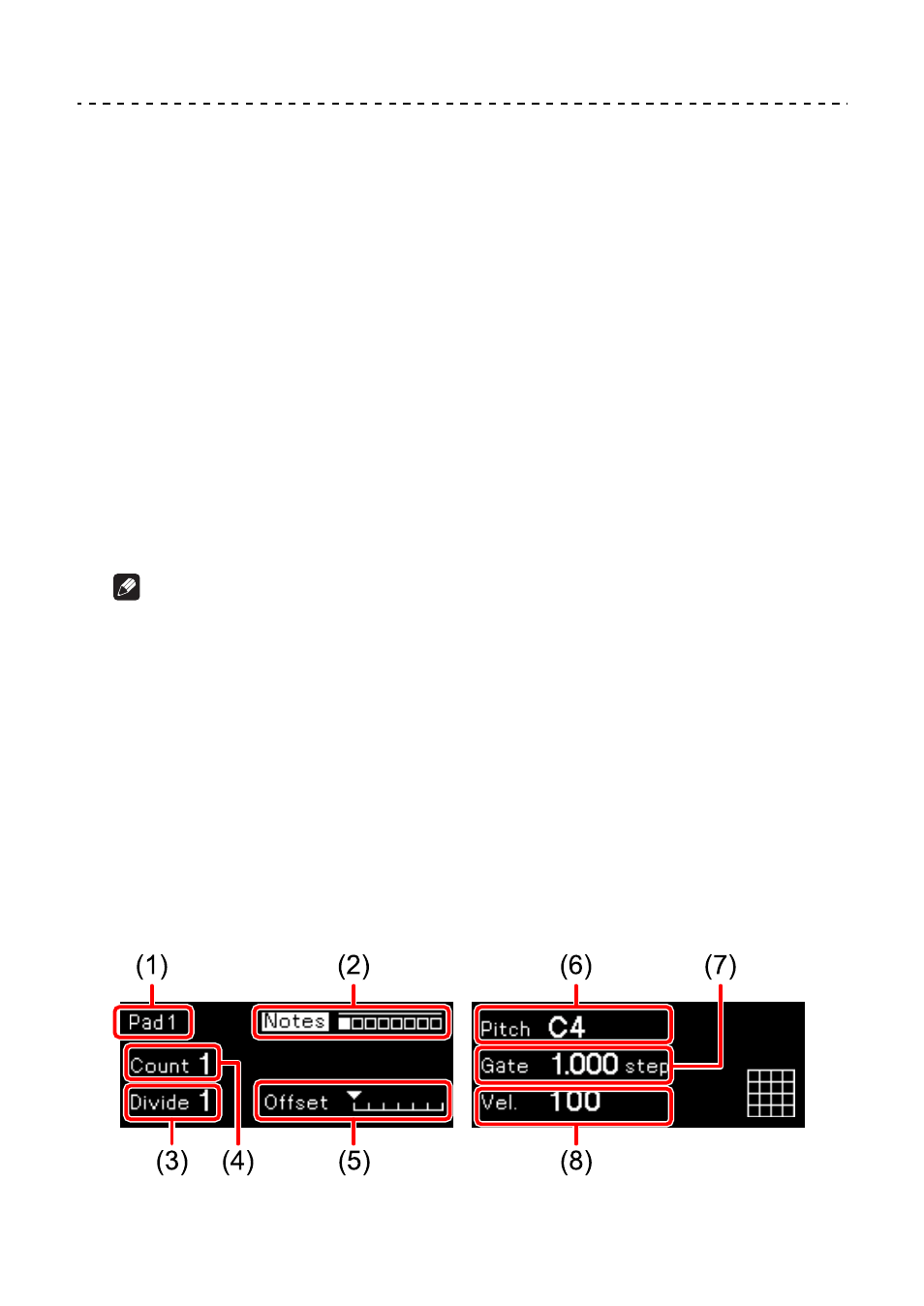
Step edit section
51
En
Step Recording on the 16-pads
1 Press the
[TRIGGER]
button.
The button lights up in orange and the 16-pads switches to Trigger mode.
•
The lighting state of each pad indicates the states of unmuting/muting, Tie,
Active, and CV Slide.
– Lit in orange:
Unmuted
– Flashing in orange:
Unmuted + CV Slide
– Lit dimly in orange:
Muted
– Flashing dimly in orange: Muted + CV Slide
– Lit in purple:
Unmuted + Tie
– Flashing in purple:
Unmuted + Tie + CV Slide
– Lit dimly in purple:
Muted + Tie
– Flashing dimly in purple: Muted + Tie + CV Slide
– Off:
Disabled (inactive)
Notes
•
The pad being played lights up in white during the pattern playback.
•
If you hold down the pad, various parameters such as note information
recorded in each pad will be shown on the display. Also, you can check with
the output sound from the connected device by outputting the note
information of the pad being held down as the MIDI message. You can select
whether or not to output the MIDI message. For details, refer to “Step
Preview” (page 138) in the GLOBAL menu.
(1) Pad number, (2) Note being selected, (3) DIVIDE value, (4) COUNT
value, (5) OFFSET value, (6) PITCH value, (7) GATE value, (8) VELOCITY
value
