Deleting a pattern, Deleting a pattern set, Deleting a note – Pioneer Toraiz SQUID - Creative Multitrack Sequencer User Manual
Page 77
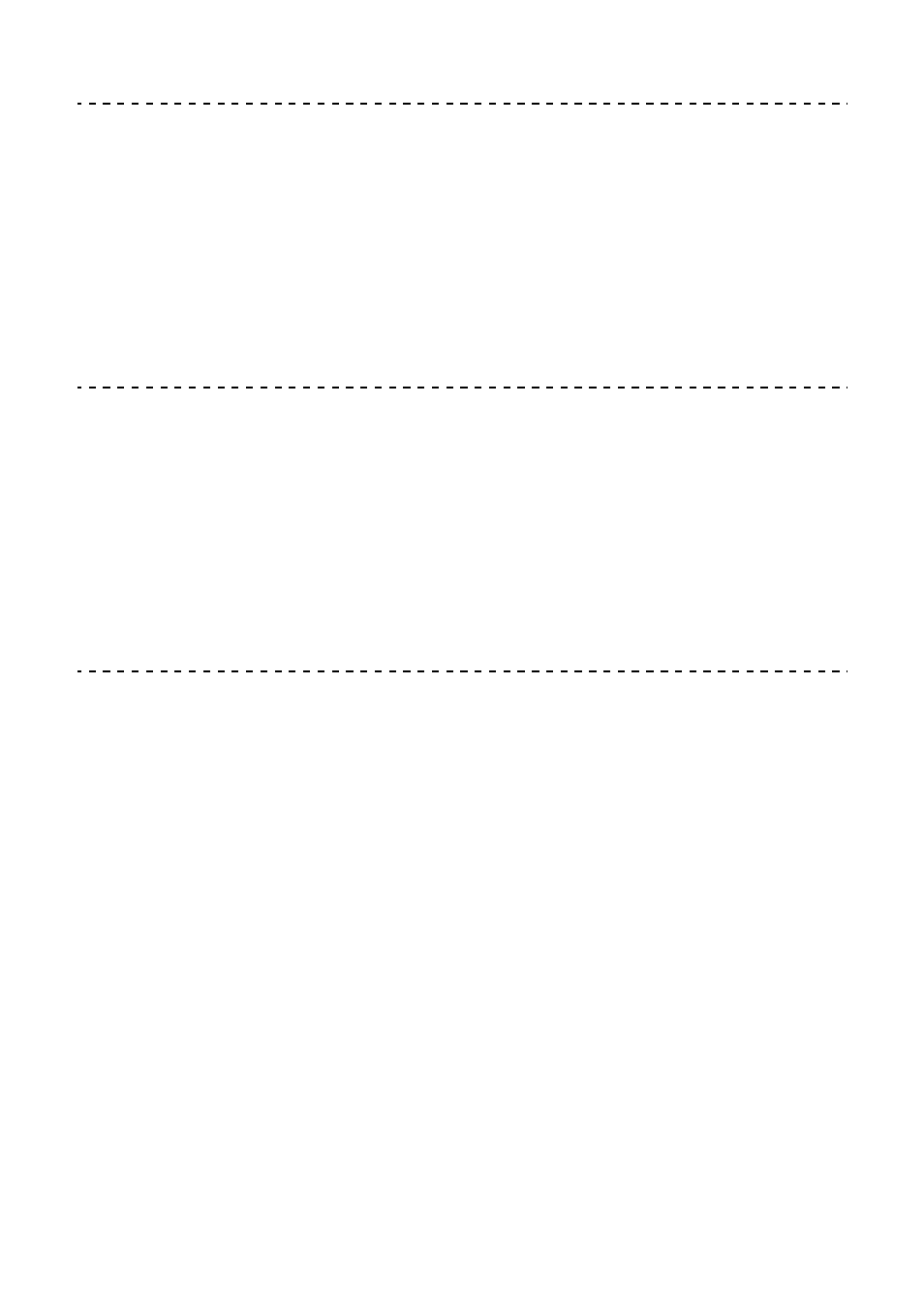
Step edit section
77
En
Deleting a pattern
1 Press the
[PATTERN]
button.
The 16-pads switches to Pattern mode.
2 Hold down the
[COPY]
and
[PASTE]
buttons and press the pad of
the pattern you want to delete.
The pattern is deleted and the light of the pad turns off.
Deleting a pattern set
1 Hold down the
[SHIFT]
button and press the
[PATTERN]
button.
The 16-pads switches to Pattern Set mode.
2 Hold down the
[COPY]
and
[PASTE]
buttons and press the pad of
the pattern set you want to delete.
The pattern set is deleted and the light of the pad turns off.
Deleting a note
1 Press the
[SCALE]
button.
The 16-pads switches to Scale mode.
2 Press the
[
]
button.
The sequence plays back.
3 Hold down the
[COPY]
and
[PASTE]
buttons and press the pad of
the PITCH value which you want to delete.
The note triggered in the sequence playback set with the same PITCH value is
deleted while the pad is being held down.
