Roland VR-120HD Direct Streaming AV Mixer User Manual
Page 3
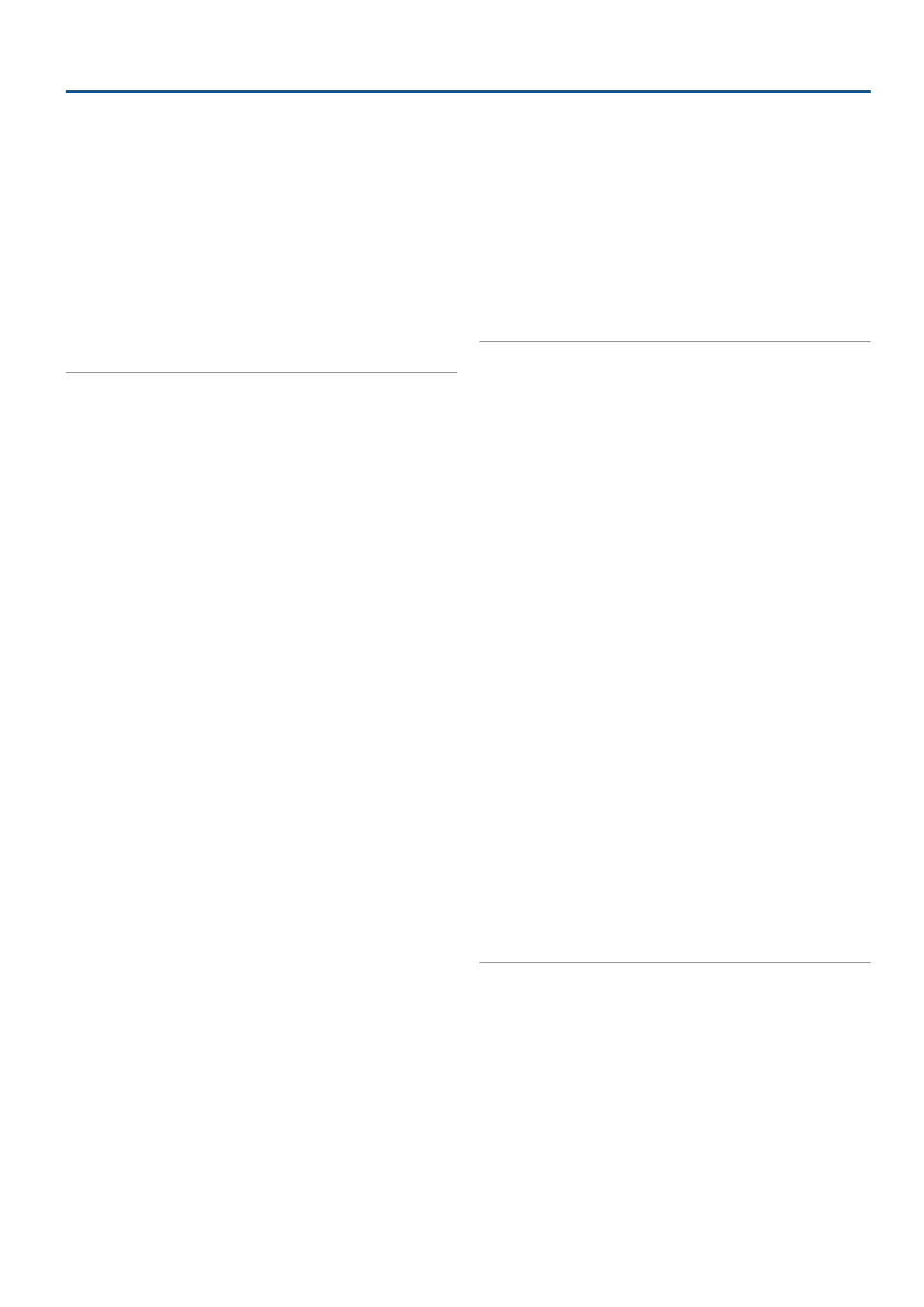
3
Contents
¹
The
Bluetooth®
word mark and logos are registered trademarks owned by Bluetooth SIG, Inc. and any use of such marks by Roland is under license.
¹
QR Code is a registered trademark of DENSO WAVE INCORPORATED in Japan and in other countries.
¹
Roland is an either registered trademark or trademark of Roland Corporation in the United States and/or other countries.
¹
Company names and product names appearing in this document are registered trademarks or trademarks of their respective owners.
Streaming Video from a Computer
. . . . . . . . . . . . . . . . . . . . . . . . 63
Capturing Video on the Computer
. . . . . . . . . . . . . . . . . . . . . . . . 63
Ä
Streaming/Capturing Video Directly
. . . . . . . . . . . . . . . . . . . 64
. . . . . . . . . . . . . . . . . . . . . . . . . . . . . . . . . . 64
Points to Be Aware of When Livestreaming
. . . . . . . . . . . . . . . . 64
Starting/Stopping the Livestream, Audio or Video Recording
Turning Livestreaming, Audio and Video Recording ON/OFF
Livestreaming via YouTube Live
. . . . . . . . . . . . . . . . . . . . . . . . . . 65
Livestreaming via Facebook Live
. . . . . . . . . . . . . . . . . . . . . . . . . 66
. . . . . . . . . . . . . . . . . . . . . . . . . . . . . . . . 67
Streaming with Custom Settings
. . . . . . . . . . . . . . . . . . . . . . . . . 68
. . . . . . . . . . . . . . . . . . . . . . . . . . . . . . . . . . . . . . . . . . . . . . 69
Avoiding Sporadic Issues When Livestreaming (Safety Delay)
. . . . . . . . . . . . . . . . . . . . . . . . . . . . . . . . . . . . . . . 71
Ä
Saving/Recalling Settings (Scene Memory)
. . . . . . . . . . . . . . . . . . . . . . . . . . . . . . . 71
. . . . . . . . . . . . . . . . . . . . . . . . . . . . . . . 72
. . . . . . . . . . . . . . . . . . . . . . . . . . . . . . 72
. . . . . . . . . . . . . . . . . . . . . . . . . . . . . . 72
Changing the Thumbnail Position
. . . . . . . . . . . . . . . . . . . . . . . . 73
Saving Scene Memories to an SD Card or USB Flash Drive
Ä
Recording Multiple Operations to Automatically Execute
. . . . . . . . . . . . . . . . . . . . . . . . . . . . . . . . . . . . . . . . . . . . . . 75
. . . . . . . . . . . . . . . . . . . . . . . . . . . . . . . . . . . . . . 75
. . . . . . . . . . . . . . . . . . . . . . . . . . . . . . . . . . . . . . 77
. . . . . . . . . . . . . . . . . . . . . . . . . . . . . . . . . 78
. . . . . . . . . . . . . . . . . . . . . . . . . . . . 78
. . . . . . . . . . . . . . . . . . . . . . . . . . . . . . . . . . . . . 79
. . . . . . . . . . . . . . . . . . . . . . . . . . . . . . . . . . . . . . 79
Saving/Loading the Macro Settings
. . . . . . . . . . . . . . . . . . . . . . . 80
. . . . . . . . . . . . . . . . . . . . . . . . . . . . . . . . . . . 81
Ä
Combining Scene Memories and Macros for Operations
. . . . . . . . . . . . . . . . . . . . . . . . . . . . . . . . . . . . . . . . . . . 82
. . . . . . . . . . . . . . . . . . . . . . . . . . . . . 82
. . . . . . . . . . . . . . . . . . . . . . . . . . . . . . . . . 84
Making the Sequencer Run Automatically (Auto Sequence)
Saving/Loading the Sequencer Settings
. . . . . . . . . . . . . . . . . . . 86
. . . . . . . . . . . . . . . . . . . . . . . . . . . . . . . . 87
Ä
Backing Up and Restoring the Unit’s Settings
. . . . . . . . . . . . . . . . . . . . . . . . . . . . . . . . . . . . . . . . . . . . 88
. . . . . . . . . . . . . . . . . . . . . . . . . . . . . . . . . . . . . . . . . . . . . . 89
Ä
Assigning Functions to the USER Buttons
. . . . . . . . . . . . . . 90
Ä
Controlling an External Recorder’s Video Record Start/
. . . . . . . . . . . . . . . . . . . . . . . . . . . . . . 90
Ä
Remotely Controlling a PTZ Camera
. . . . . . . . . . . . . . . . . . . 91
Network Settings on the Camera
. . . . . . . . . . . . . . . . . . . . . . . . . 91
Registering Camera Settings in a Preset
. . . . . . . . . . . . . . . . . . . 91
. . . . . . . . . . . . . . . . . . . . . . . . . . . . . . . . . . . . . . . 92
Ä
. . . . . . . . . . . . . . . . . . . . . . . . . . . . . . . . . . . . 93
Ä
. . . . . . . . . . . . . . . . . . . . . . . . . . . . . 94
Adjusting the Pedal (Pedal Calibration)
. . . . . . . . . . . . . . . . . . . . 94
Assigning a Function to the Pedal
. . . . . . . . . . . . . . . . . . . . . . . . 94
Ä
Control Using the TALLY/GPIO Connector
. . . . . . . . . . . . . . 95
Specification of the TALLY/GPIO Connector
. . . . . . . . . . . . . . . . 95
. . . . . . . . . . . . . . . . . . . . . . . . . . . . . . . 95
. . . . . . . . . . . . . . . . . . . . . . . . . . . . . . . . 96
. . . . . . . . . . . . . . . . . . . . . . . . . . . . . . 96
Ä
. . . . . . . . . . . . . . . . . . . . . . . . . . . . . . . . . . . . . 97
Connecting via a Wireless LAN Router
. . . . . . . . . . . . . . . . . . . . . 97
. . . . . . . . . . . . . . . . . . . . . . . . . . . . . . . . . . . . . 97
Ä
Preventing Unintended Operation (Panel Lock)
Ä
Returning to the Factory Settings (Factory Reset)
Ä
Remotely Controlling the VR-120HD
. . . . . . . . . . . . . . . . . . 100
. . . . . . . . . . . . . . . . . . . . . . . . . . . . . . . . . . . . . . . . . . . . . 101
. . . . . . . . . . . . . . . . . . . . . . . . . . . . . . . . . . . . . . . . . 101
. . . . . . . . . . . . . . . . . . . . . . . . . . . . . . . . . . . . . . . . . . 103
. . . . . . . . . . . . . . . . . . . . . . . . . . . . . . . . . . . . . . . . 104
. . . . . . . . . . . . . . . . . . . . . . . . . . . . . . . . . . . . . . . . . . . . 105
. . . . . . . . . . . . . . . . . . . . . . . . . . . . . . . . . . . . . . . . . . . 106
. . . . . . . . . . . . . . . . . . . . . . . . . . . . . . . . . . 109
. . . . . . . . . . . . . . . . . . . . . . . . . . . . . . . . . . . . . . . . . . 110
. . . . . . . . . . . . . . . . . . . . . . . . . . . . . . . . . . . . . . . . 128
. . . . . . . . . . . . . . . . . . . . . . . . . . . . . . . . . . . . . . . 136
. . . . . . . . . . . . . . . . . . . . . . . . . . . . . . . . . . 136
. . . . . . . . . . . . . . . . . . . . . . . . . . . . . . . . . . . . . . . . 137
. . . . . . . . . . . . . . . . . . . . . . . . . . . . . . . . . . . . . 137
. . . . . . . . . . . . . . . . . . . . . . . . . . . . . . . . . . . . . 138
. . . . . . . . . . . . . . . . . . . . . . . . . . . . . . . . . . . . . . . . . . . . . . 139
. . . . . . . . . . . . . . . . . . . . . . . . . . . . . . . . . . . . . . . . . . 139
. . . . . . . . . . . . . . . . . . . . . . . . . . . . . . . . . . . . . . . . . . 140
. . . . . . . . . . . . . . . . . . . . . . . . . . . . . . . . . . . . . . . . 140
. . . . . . . . . . . . . . . . . . . . . . . . . . . . . . . . . . . . . . . . . . . . . . 140
. . . . . . . . . . . . . . . . . . . . . . . . . . . . . . . . . . . . . 141
. . . . . . . . . . . . . . . . . . . . . . . . . . . . . . . . . . . . . . . . . . . . . 142
. . . . . . . . . . . . . . . . . . . . . . . . . . . . . . . 144
. . . . . . . . . . . . . . . . . . . . . . . . . . . . . . . . . . . . . . . . . . . . 146
. . . . . . . . . . . . . . . . . . . . . . . . . . . . . . . . . . . . . 147
. . . . . . . . . . . . . . . . . . . . . . . . . . . . . . . 147
. . . . . . . . . . . . . . . . . . . . . . . . . . . . . . . . . . . . . . . . . . . . . 148
. . . . . . . . . . . . . . . . . . . . . . . . . . . . . . . . . . . . . . . . . . . . . 154
Ä
. . . . . . . . . . . . . . . . . . . . . . . . . . . . . . . . 154
Attaching the Rack-Mount Angles
. . . . . . . . . . . . . . . . . . . . . . . 154
Important Notes on Rack Mounting
. . . . . . . . . . . . . . . . . . . . . . 154
Ä
. . . . . . . . . . . . . . . . . . . . . . . . . . . . . . . . . . 155
Ä
. . . . . . . . . . . . . . . . . . . . . . . . . . . . . . . . . . . . . . . . . . 159
Ä
. . . . . . . . . . . . . . . . . . . . . . . . . . . . . . . . . 160
Ä
. . . . . . . . . . . . . . . . . . . . . . . . . . . . . . . . . 161
