Roland V-1200HD Multi-Format Video Switcher User Manual
Owner’s manual (this document), Pdf manual (download from the web), Ver. 1.2 and after
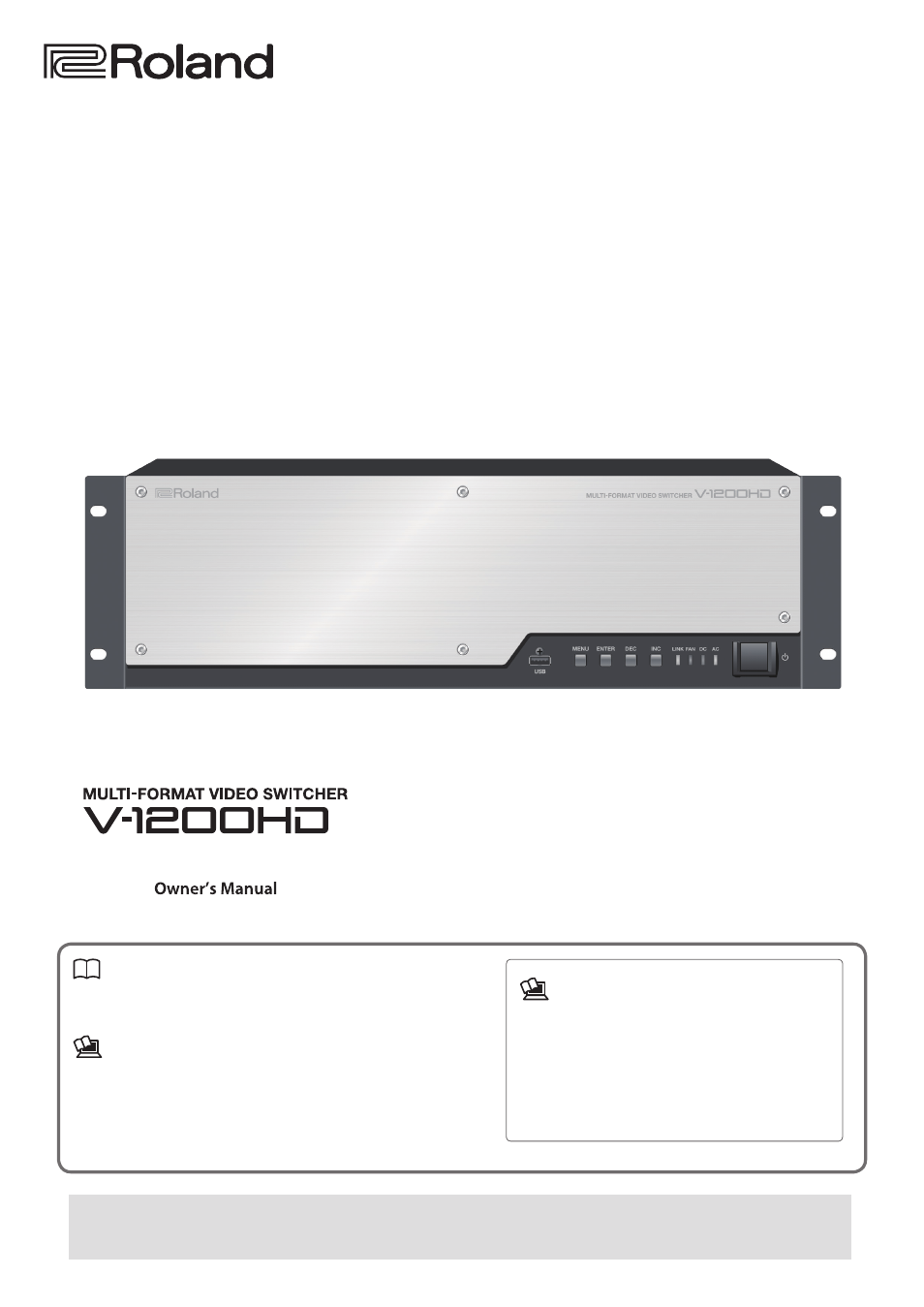
202
Owner’s Manual (this document)
Read this first. It explains the basic things you need to know in
order to use the V-1200HD.
PDF Manual (download from the Web)
5
V-1200HDR/V-1200HD RCS Remote Control Guide
This explains the procedures and settings when using the
V-1200HDR or V-1200HD RCS remote-control software to operate the unit.
Copyright © 2016 ROLAND CORPORATION
To obtain the PDF manual
1.
Enter the following URL in your computer.
http://proav.roland.com
I
2.
Go to the V-1200HD product page and click
the “Support” tab.
Before using the V-1200HD, ensure that its system program is at the most recent version. For information on available upgrades for the
system program, see the Roland website (http://www.proav.roland.com).
For information on how to check the system program version, refer to “Checking the Version Information” (p. 30).
Ver. 1.2 and After
Document Outline
- USING THE UNIT SAFELY
- CONSIGNES DE SÉCURITÉ (French language)
- IMPORTANT NOTES
- Contents
- Placement and Setup
- Installation et Configuration (French language)
- Remarques importantes concernant l’installation
- Remarques importantes sur le montage en rack
- Connexion du cordon d’alimentation
- Utilisation du Crochet du cordon d’alimentation
- Utilisation d’une source d’alimentation externe
- Mise sous tension et hors tension de l’appareil
- Installation d’une Interface d’extension (Option)
- Fixation des pieds en caoutchouc
- Part Names and Functions
- Internal Structure of the V-1200HD
- Connecting External Equipment
- Setup Menu
- Remote Control from an External Device
- Other Features
- Appendix
