Roland 6-Channel HD Video Switcher with Audio Mixer & PTZ Camera Control (1 RU) User Manual
Owner’s manual (this document), Pdf manual (download from the web), Owner’s manual
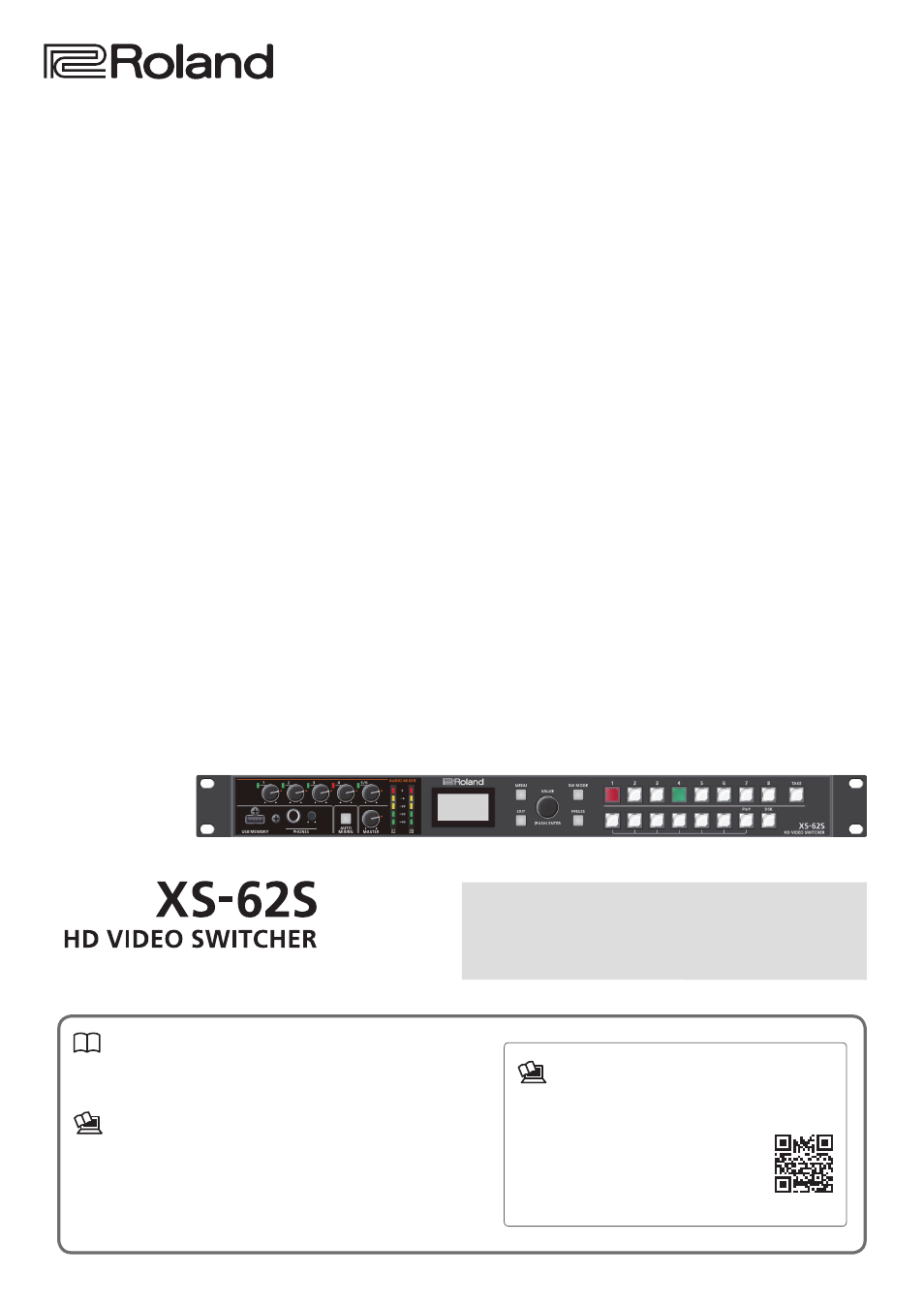
Owner’s Manual (this document)
Read this first. It explains the basic things you need to know in
order to use the XS-62S.
PDF Manual (download from the Web)
5
Reference Manual
This manual covers all menu items of the XS-62S.
It also describes control via LAN CONTROL, RS-422, RS-232, and
TALLY/GPIO.
© 2017 Roland Corporation
To obtain the PDF manual
1.
Enter the following URL in your computer.
https://proav.roland.com/
I
2.
Go to the XS-62S product page
and click the “Support.”
Before using the XS-62S, ensure that its system program is at the most
recent version. For information on available upgrades for the system
program, see the Roland website (https://proav.roland.com/).
You can check the system program version by pressing the [MENU]
button
0
“SYSTEM”
0
“VERSION.”
Owner’s Manual
Document Outline
- USING THE UNIT SAFELY
- IMPORTANT NOTES
- Panel Descriptions
- Basic Operations
- Video Input/Output Settings
- Video Operations
- Video Composition Operations
- Audio Operations
- Adjusting the Volume Level
- Selecting the Audio of the Bus to Output
- Applying Effects to Audio
- Controlling Fader Operation Automatically (Auto Mixing)
- Silencing Specific Audio (Mute)
- Interlinking Audio Output to Video Switching (Audio Follow)
- Separating Discrete Analog Input Audio Streams and Adding Them to SDI Video
- Other Features
- Saving/Recalling Settings (Preset Memory)
- Saving the Unit’s Settings on a USB Flash Drive
- Formatting USB Flash Drives
- Returning Settings to the Factory-default State (Factory Reset)
- Preventing Unintended Operation (Panel Lock)
- Operating the XS-62S or an External Device by Remote Control
- Outputting a Tally Signal
- Appendices
