Roland RP107 88-Key Digital Piano (Black) User Manual
Roland Musical Instruments
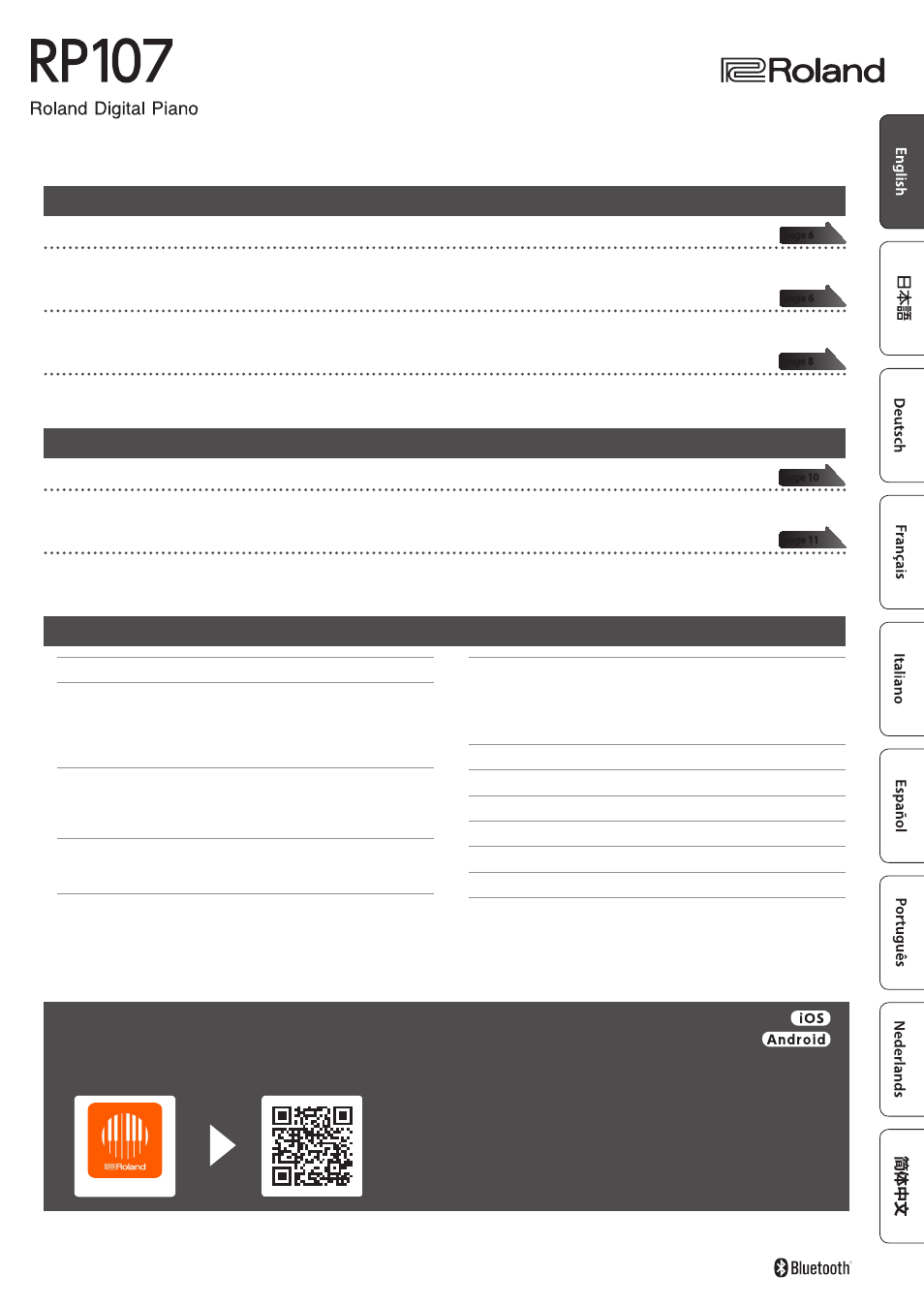
Before using this unit, carefully read “USING THE UNIT SAFELY” and “IMPORTANT NOTES” (leaflet “USING THE UNIT SAFELY” and Owner’s Manual p. 15). After
reading, keep the document(s) where it will be available for immediate reference.
© 2022 Roland Corporation
Here’s What You Can Do
Having Fun Playing the Piano
ň
Playing the Different Tones
This instrument features not only grand piano tones for use in concerts, but also has a wide range of other built-in instrument tones.
You can also layer the tones when you play.
ň
Listening to and Practicing with the Built-in Songs
This piano comes with built-in songs in a variety of genres from classical to jazz, songs for practicing and more. Try using these built-in
songs as examples when you practice. A metronome is also available to help develop your sense of rhythm when you’re practicing.
ň
Recording Your Performance
You can record your own keyboard performance, and then play back to check it. Listen back to what you play and use this to help build
your playing skills.
Using Bluetooth®
ň
Playing music through the piano’s speakers (
Bluetooth
® Audio)
You can connect your smartphone or tablet to this instrument and listen to your favorite songs through the piano’s speakers. This lets
you “play along” with the performances of the musicians you admire.
ň
Using the piano with apps (
Bluetooth
® MIDI)
Connect this piano with an app for access to an even greater palette of tones. You can also use this functionality to experience a new
world of piano performance by finding new sheet music and by using the practice assist features.
page 6
page 6
page 8
Contents
Opening/Closing the Keyboard Cover
Connecting Other Devices (Rear)
Connecting Other Devices (Bottom)
Playing the Piano, Listening to Songs and Practicing
Recording Your Keyboard Performance
Exporting Your Performance to a USB Flash Drive
Outputting Sound from Both Headphones and the Built-in
Saving the Settings (Memory Backup)
Returning to the Factory Settings (Factory Reset)
Connecting the Piano and a Mobile Device via
Play Music Through the Piano’s Speakers
This app lets you view sheet music in digital form,
practice songs as if you were playing a game, or keep a
record of your practicing.
Downloading the app
Download the app for your smartphone or tablet for use with the piano.
Roland Piano App
page 10
page 11
Owner’s Manual
- F107 88-Key Digital Piano (Black) SP-404MKII Creative Sampler and Effector Aerophone Mini Digital Wind Instrument KD-10 Kick Pad V-1HD+ Compact 4 x HDMI Video Switcher & UVC-01 USB Capture Device Kit V-1HD Portable 4 x HDMI Input Switcher VC-1-DMX Video Lighting Converter V-1HD+ Compact 4 x HDMI Video Switcher V-Drums Electronic Drum Set GO:PIANO 61-Key Touch-Sensitive Portable Keyboard
