3 diagnostic, Diagnostic, Igure – PLANET WNAP-1110 User Manual
Page 81: Iagnostic, Ools
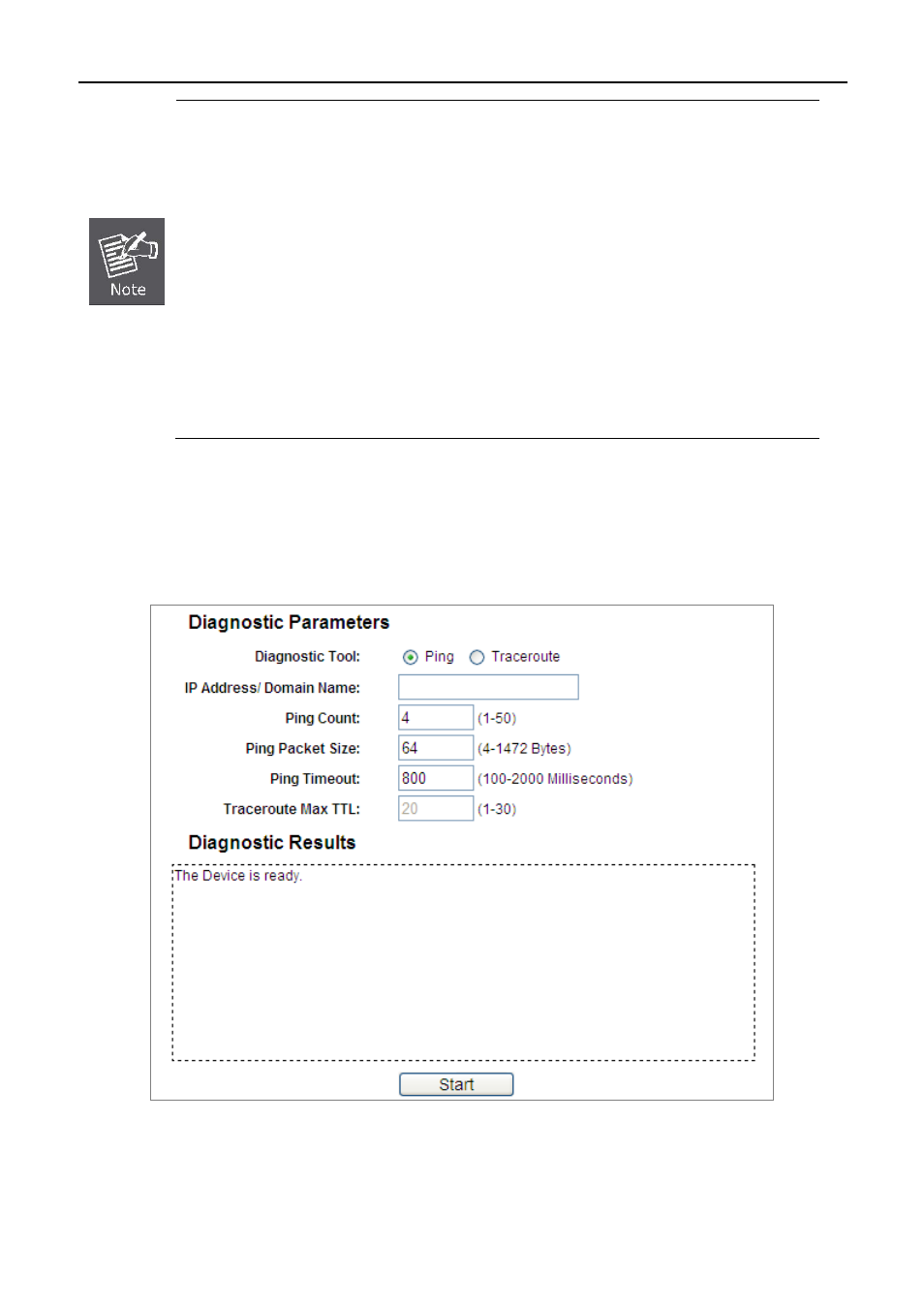
User’s Manual of WNAP-1110
-81-
1. This setting will be used for some time-based functions such as firewall functions. These
time dependant functions will not work if time is not set. So, it is important to specify time
settings as soon as you successfully login to the Device.
2. The time will be lost if the Device is turned off.
3. The Device will automatically obtain GMT from the Internet if it is configured accordingly.
4. In daylight saving configuration, start time and end time will be within one year and start
time will be earlier than end time.
5. After you enable daylight saving function, it will take action in one minute.
6. The Auto Reboot setting will only take effect when the Internet connection is accessible
and the GMT time is configured correctly.
7. You must select at least one day when choosing "Weekday" as your reboot plan.
8.
When choosing "Every day" as your reboot plan, the "Weekday" will be grayed out
(disabled), which means Every day will auto reboot at the time that you scheduled.
5.8.3 Diagnostic
Choose menu “System Tools → Diagnostic”, and you can transact Ping or Traceroute function to check
connectivity of your network in the following screen.
Figure 5-61 Diagnostic Tools
