6 throughput monitor, Throughput monitor, Igure – PLANET WNAP-1110 User Manual
Page 70: Hroughput, Onitor
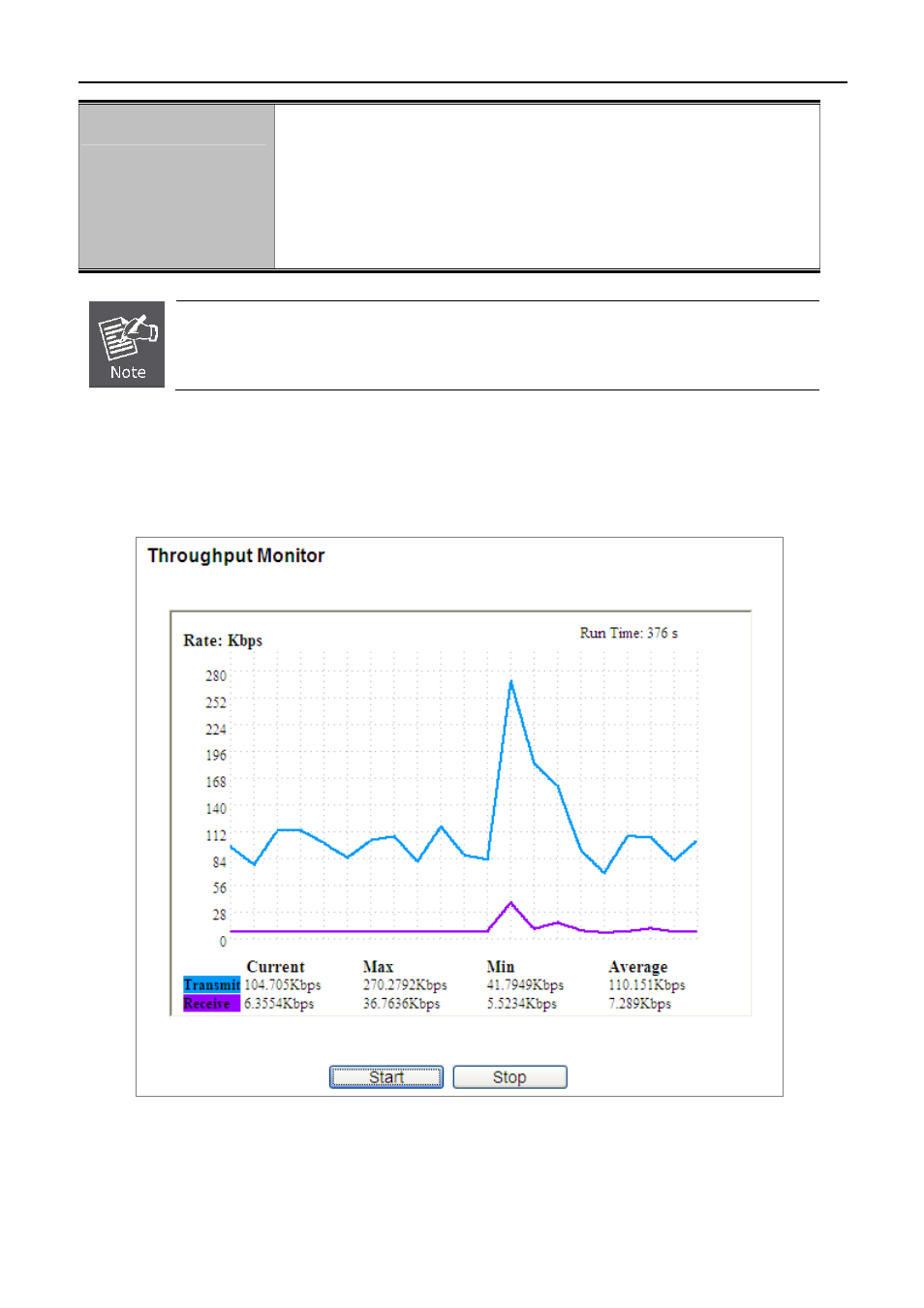
User’s Manual of WNAP-1110
-70-
RSSI RANGE
The "RSSI Range" slider bar allows the range of the meter to be either
increased or reduced. If the range is reduced, the Signal Percent change will
be more sensitive to signal fluctuations as RSSI Range slider actually
changes an offset of the maximum indicator value thus the scale itself.
You can drag the Slider to set or input the RSSI RANGE value.
The Antenna Alignment only works after you have established connection to remote AP in
client mode.
5.6.6 Throughput Monitor
Choose menu “Wireless→Throughput Monitor” to help you to monitor the current wireless throughput.
Figure 5-50 Throughput Monitor
Click
the
Start button to start wireless throughput monitor.
Click
the
Stop button to stop wireless throughput monitor.
- FNSW-1601 (2 pages)
- FNSW-1601 (2 pages)
- FGSW-1816HPS (2 pages)
- FGSW-1816HPS (110 pages)
- FGSW-1816HPS (105 pages)
- WGSD-10020HP (16 pages)
- GS-5220-16S8CR (432 pages)
- FGSD-1022P (12 pages)
- FGSD-1022P (226 pages)
- FGSD-910P (28 pages)
- FGSW-1602RS (30 pages)
- FGSW-2402S (39 pages)
- FGSW-2620PVS (50 pages)
- FGSW-2624SF (2 pages)
- FGSW-2620VM (213 pages)
- FGSW-2620VM (2 pages)
- FGSW-2624SF (2 pages)
- FGSW-2620VM (96 pages)
- FGSW-2620 (2 pages)
- FGSW-2620CS (81 pages)
- FGSW-2620CS (2 pages)
- FGSW-2620CS (80 pages)
- FGSW-2620CS (2 pages)
- FGSW-2840 (2 pages)
- FGSW-4840S (263 pages)
- FGSW-4840S (2 pages)
- FGSW-4840S (38 pages)
- FNSW-1600P (20 pages)
- FNSW-1600S (33 pages)
- FNSW-2400PS (2 pages)
- FNSW-2400PS (70 pages)
- FNSW-1602S (43 pages)
- FNSW-2402S (39 pages)
- FNSW-4800 (2 pages)
- FNSW-2401CS (38 pages)
- FSD-1604 (12 pages)
- FSD-2405 (18 pages)
- FSD-1606 (2 pages)
- FSD-803 (2 pages)
- FSD-803 (2 pages)
- FSD-504HP (2 pages)
- FSD-805ST (20 pages)
- FSD-804P (21 pages)
- FSD-808P (20 pages)
- FSD-808P (22 pages)
